In this day and age when people can’t exist without social media, imagine if for some reason you are suddenly unable to access your social media account. No this is not a nightmare but a reality, especially for Facebook users.
Many Facebook users have reported that they are unable to access Facebook from their browsers. In Facebook, “Sorry, something went wrong” error generally appears on the users’ screen when they try to log in. This error can also appear while using Facebook.

The Facebook something went wrong error has been causing troubles for its user base for quite a long time. However, this error is not a threat to your Facebook account and can easily be fixed with some simple troubleshooting. In this article, we have discussed how you can diagnose and troubleshoot this error.
Also, check out this article if you are unable to play video in Google Drive.
What Is Causing The Facebook “Sorry Something Went Wrong” Error?
Contents
This error mainly arises due to the following causes:
- Corrupted extensions are the most common cause of this error.
- An overfilled browser cache can also trigger this error.
- This issue can also be caused if Facebook has a programming error. You really can’t do anything in this case other than wait for them to fix it.
Troubleshooting The Error “Sorry, Something Went Wrong” In Facebook
Now, that you know the causes of this error, its time to troubleshoot it.
Solution 1: Reload The Webpage
The first thing you should do when you face the error “something went wrong” is try refreshing this page. Reloading the web page a couple of times can fix the bug that was triggering the error. However, if reloading doesn’t work, then try the next solution.
Solution 2: Disable Problematic Extensions
Corrupted extensions in browsers are well known for triggering a variety of errors. Whenever there is a browser-related issue, you should always check the extensions first, if they are malfunctioning.
To disable the extensions in some popular browsers, follow the steps given below:
For Chrome and other Chromium-based browsers:
- Open Google Chrome and click on the menu button (three vertical dots in the upper right corner of the screen).
- Select the More Tools option.
- Click on the Extensions option.
All the extensions should be on your screen. - Click on the toggle next to the extensions to disable them.
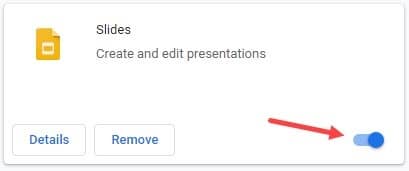
For Firefox:
- Open Mozilla Firefox and press the Ctrl + Shift + A keys to open the Add-ons page.
- Select the Extensions option.
Now, all the extensions in Firefox should be on your screen. - Turn off the toggle beside the extensions to disable them.
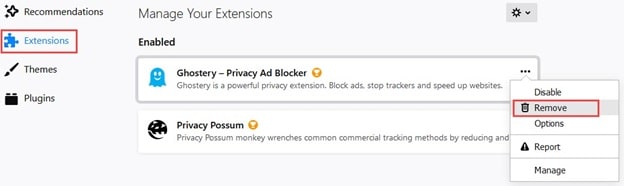
After disabling the extensions, check if the error has resolved. If yes, then one or more of the extensions is definitely corrupted. Enable them one by one and wait for the error to arise again. This way you will be able to pinpoint the extension causing this error and remove it.
Solution 3: Clear Browser Cache
If removing the extensions didn’t work, then try clearing the browser cache. When the browser cache is full, it is known to cause such errors. In this scenario, clearing the browser cache should fix the something went wrong in Facebook error.
To clear the browser cache in Google Chrome and Mozilla Firefox, follow the steps given below:
- Open Chrome or Firefox and press Ctrl + Shift + Delete keys on your keyboard.
The clear browsing data page will open on your screen. - Select the All time option in the Time Range and select all the elements in the list.
- Click on the Clear data option to clear the browser cache.
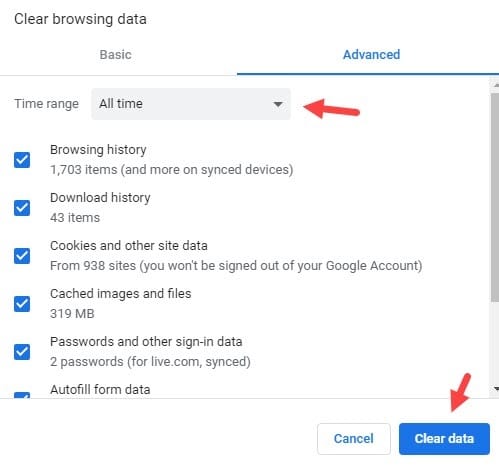
Solution 4: Wait For Facebook To Fix It
If none of the above solutions have worked, then most likely this error is due to some programming error on Facebook’s part. In this scenario, the only thing that can be done is to wait for the Facebook management team to fix it.
You can also contact the Facebook help team and share the about error you are facing.
Wrapping Up
So, there you have it. Now you know what to do if on Facebook, “Sorry, something went wrong” error arises again. The above solutions should help you fix this error. Feel free to share your views on this article in the comment section below.
This is well presented advice, clear and concise. Unfortunately I think the issue is either my FB account has been hacked, or a FB management team fix is required.
Did you ever get this fixed? Mine has been doing this on my campaign page since 9/28 and 10x I sent them messages. NOTHING IS WORKING. I can’t invite anyone to follow my page.
Facebook page will not work..
I have come to the conclusion this is a Facebook desktop issue. I have cleared everything from edge and used CC cleaner and get
“Something isn’t working. This may be because of a technical error we’re working to fix.”
I have also tried edge that has no extensions and never use it so it, and is as close to a fresh install web browser that I have and still get this error