Do you want to clear a disk completely? The best way to wipe your Disks securely is by using the Diskpart clean function. Diskpart is a text-mode command-line interpreter that comes bundled with Windows 10. You can use Diskpart to manage objects like disks, volumes, or partitions by direct input or by running scripts at the Command Prompt.
It can also securely clean your disks that they can’t be recovered. In this article, we have discussed how you can use the Diskpart clean command.
Also, check out this article if your boot disk does not get detected, or fails.
Diskpart Clean Function
To use the clean function of Diskpart, follow the steps given below:
- Press the Windows + R keys to open the Run utility.
- Type cmd and press the Ctrl + Shift + Enter keys to open an elevated Command Prompt.
- Enter the command diskpart and press Enter. This will open Diskpart.
- Now, type list disk in the Command Prompt and press Enter. All the disks will appear on the command prompt. Remember the disk name you want to clean, like Disk 0 or Disk 1.
- Type select Disk 0 where 0 is the number of the disk you want to delete, and press Enter. Example: select Disk 1.
- Now, type clean and press Enter.
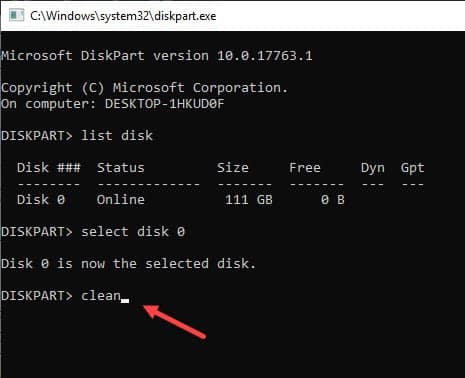
All the data present in that disk will get erased. This way you can use Diskpart to wipe disks. However, the data erased can be recovered using special data recovery software. This simple clean function you should only use if you do not care to delete the data in the disk securely.
To clean the data securely using Diskpart, follow the steps given below:
- Open the elevated Command Prompt again.
- Type list disk command to list all the disks like before and press Enter.
- Next, type select disk 0 again where o is the disk you want to delete.
- Finally, type clean all and press Enter.
- This will take some time to clear the data from your disk, so make sure to do it when you have time in your hands.
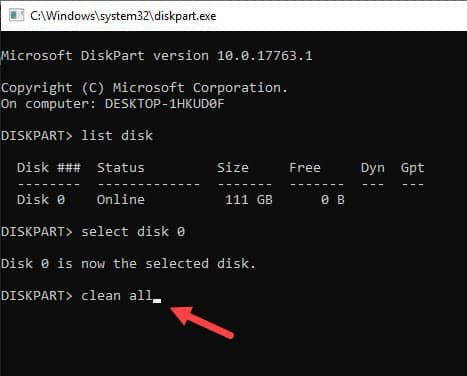
The Diskpart clean all function will fill all the sectors on the disk with 0s. This means that the information from a disk cleaned by the clean all command can’t be recovered. It will delete all the data stored on the disk, including files, folders, partitions, etc.
Wrapping Up
So, there you have it. Now you know how to use Diskpart clean all command to securely wipe your disks. Take caution when you are selecting the disk, if you pick the wrong disk, then you know what will happen. If you have any questions regarding this topic, ask them in the comment section below.
Leave a Reply