
Hulu, the popular streaming service, is recently facing some issues regarding their platform.
The Hulu users have reported that their accounts are triggering the error “We encountered an error when switching profiles” in Hulu when they try to switch their accounts.
This error is not limited to one device but occurs on multiple devices like phones, PC, connected TVs.
This error may have stopped you from enjoying your favorite shows on Hulu, but it won’t be able to stop you any longer.

In this article, I have discussed what causes this error and how you can fix it. After trying out all the solutions given in the article, this error should get fixed.
Also read: How To Download On Hulu? – Complete Guide
How To Switch Profiles On Hulu App On Laptop, Desktop, Mobile, And TV Connected Devices?
Contents
Before we discuss what causes this error, lets first clear the basics on how to switch profiles on laptops, Desktop, Mobile, and TV-connected devices.
I have mentioned each of the steps for the different devices separately.
On Hulu.com:
- Move the mouse cursor over your profile name in the upper right corner of the screen.
- Click on the profile you want to switch to from the available options.
On Mobile Devices:
- Open the Hulu app.
- Tap on the Account option. This will open a menu.
- Click on the Profile option from the menu.
- Locate the profile you want to switch to and select it.
On TV-connected Devices:
- Locate the account icon and select it. This will open a menu.
- Select the Profiles option from the menu.
- Locate the profile you want to switch to and select it.
Why Switching Hulu Profiles Not Working?
There can be plenty of reasons why switching Hulu profiles is not working for you. Here are some commonly known reasons that can cause this issue:
- Corrupted cache data of Hulu in your internet browser is one of the most common causes of this error. Conflicted Hulu account data in your internet browser due to corrupted cache has been known to cause this error.
- If your Facebook account that you are trying to create an account is linked with an older Hulu account, then servers of Hulu will fail to create a profile and trigger this error.
- Multiple connected devices is another cause of this error. When your Hulu account is already logged in on another device, it can create conflict and trigger this error.
- One extreme case is that your account that you are trying to switch to has been suspended or banned, which is why you are unable to access it and facing the “We encountered an error when switching profiles” error.
Now that you know what causes this error, it is time to troubleshoot it.
How To Fix The We Encountered An Error When Switching Profiles In Hulu Error?
Here I have mentioned the troubleshooting procedures you ought to follow in order to fix this error. Read the solutions carefully before executing them to avoid making any mistakes.
Solution 1: Open Hulu Using Incognito Mode
One of the easiest workarounds of this issue is to simply open Hulu on a private or incognito window and switch profiles.
This workaround seems to have worked for many users and it is the easiest to enact among the other solutions.
To open an Incognito or Private mode in Chrome and Firefox, follow the steps given below:
For Chrome:
- Launch Chrome.
- Press the Ctrl + Shift + N keys to open an Incognito window.
For Firefox:
- Launch Firefox.
- Press the Ctrl + Shift + P keys to open a Private window.
After you have opened a private or incognito window, visit the Hulu website and trying to switch your accounts.
Solution 2: Disconnect Old Facebook Account From Hulu
Another common cause for this error is when you have kept your Facebook account open and it is linked with another Hulu account while switching to a different account.
This causes some kind of conflict in the Hulu servers and triggers the error “We encountered an error when switching profiles” In Hulu.
In this situation, you can either try delinking your Facebook from the other Hulu account or logging out of Facebook and clearing the browser cookies and cache (mentioned in the next solution) and then try to switch your Hulu accounts.
Solution 3: Clearing Browser Data
Corrupted browser cache or conflicting account cookie data is a well-known nemesis. They often are the cause of many browser related errors and possibly is so in this case also.
Clearing the browser data will wipe all the cache, cookie, and history data of your browser, removing any corrupting present. To clear browser data in Chrome, follow the steps given below:
- Launch Chrome.
- Press Ctrl + Shift + Esc keys to open the Clear browsing data dialog.
- Click on the Advanced option.
- Change the Time Range to All Time.
- Check all the boxes present there and click on the Clear data option.
- Wait for Chrome to finish clearing the data.
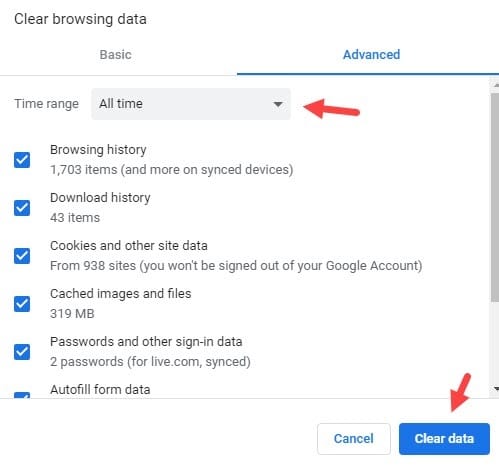
After Chrome clears the browser, check if you are facing the same error while switching Hulu accounts.
Solution 4: Log Out From Other Devices
Another common cause that can trigger this error is when multiple devices are already logged in the account you are trying to switch to.
Certain Hulu subscriptions allow the user to use their Hulu account on multiple devices at the same time.
If you are not subscribed to these plans, and the Hulu account is already open on another device, it will trigger the “We encountered an error when switching profiles” error.
Also, the multiple devices subscriptions have a limit to the number of devices allowed, you may have exceeded that number and triggered this issue.
Or it can be a bug that appears while multiple devices are connected at the same time even with the correct Hulu subscription in the provided limit.
Whatever the case may be, logging out from other devices and logging in only one of the devices is known to fix the Hulu profiles not working issue.
Solution 5: Remove Unnecessary Activated Devices
Other than multiple devices logged in at the same time, the presence of multiple activated accounts registered can also trigger this issue.
You can remove the unnecessary activated devices and it should fox this issue. To do it, follow the steps given below:
- Open the Hulu account and click on the account icon. This will open the Your Account page,
- Scroll down until you reach the Watch Hulu on Your Devices section. Select the Manage Devices option in that section.
- Locate the unnecessary accounts and click on the Remove option beside it.
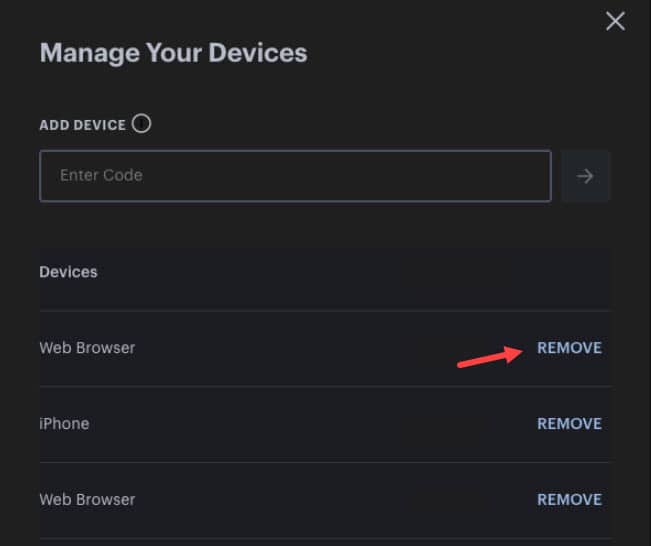
After you have removed all the unnecessary accounts, sign out from your Hulu account. Sign in again and try switching profiles.
Solution 6: Contact Hulu Support
If somehow none of the above solutions work, then you must contact the Hulu support. Sign in to your account and click on this link. Follow the on-screen instructions to contact the Hulu support.
Wrapping Up
So, there you have it. Now you know how to fix the error “We encountered an error when switching profiles” In Hulu.
The above solutions should be enough to fix this error, otherwise, you can always contact the Hulu support and inform them of this issue. If you have any further questions related to this article, ask them in the comment section below.
Leave a Reply