
While playing or launching Apex legends you may sometimes find that it cannot connect to the EA servers. Sometimes connecting to the sever gets timed out.
This prevents gamers from signing in to their accounts and play the game.
Here I have discussed how to easily solve this problem, so keep reading!
What To Do When You Can’t Connect To Apex Legends?
Contents
Follow the solutions given below one by one to easily fix the connection issue with Apex Legends.
1. Relaunch The Game
First thing you can do is restart the game. Sometimes a fresh restart can fix such connection issues.
- Press Alt + F4 while the game is running.
- Quit all the running applications related to the Apex and EA sports.
- Wait for a few minutes and then re-launch the game.
If the issue persists, then go to the next solution.
2. Check The Server Status
Check the game’s server status when Apex legends cannot connect to EA servers. This may happen if the game server is down or under maintenance.
To check the Apex Legends server, visit here or you can directly go to the EA sports official website and check the server status of the game.
If the server status is down, wait for some time and check again.
If you see that the server is up and running, then go to the next solution.
3. Restart The Modem or Router
If its not a server issue, then try restarting your router to fix connectivity issues.
Follow the steps below to do so:
- Power off your modem or router and disconnect all the power cables from the device.
- Now, press and hold the power switch of the router or modem for 12-15 seconds to drain out all the power.
- Wait for a couple of minutes. Then, reconnect the power cable and switch on the device.

After the router or modem starts, try to reconnect with the EA server and check the error is fixed else, go to the next solution.
4. Reset Network Settings
If Apex Legend can’t connect to the server after all of the previous solutions, then reset the DNS.
Sometimes the cache gets corrupted and this prevents the users from connecting to the EA servers.
Reset network settings can deleted all the corrupted settings and the problem is solved.
To reset the network DNS, follow these steps:
- Enter CMD in Windows Search Menu and right-click on Command Prompt. Choose Run as administrator.
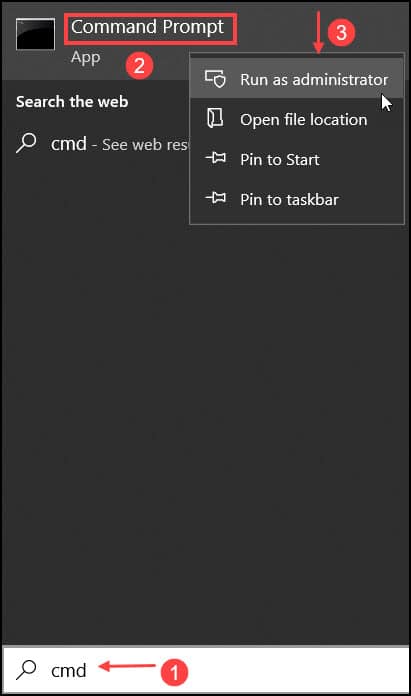
- After the command prompts opens, enter the following line of commands and hit the enter key every time after each command.
ipconfig /flushdns
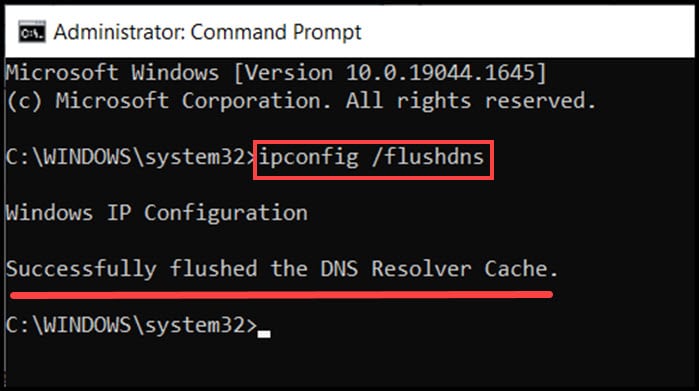
ipconfig /release
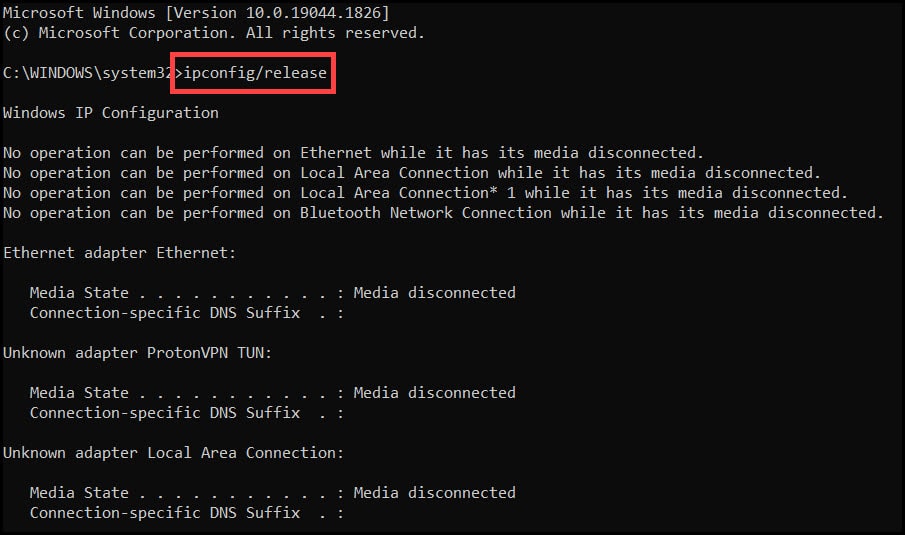
ipconfig /renew
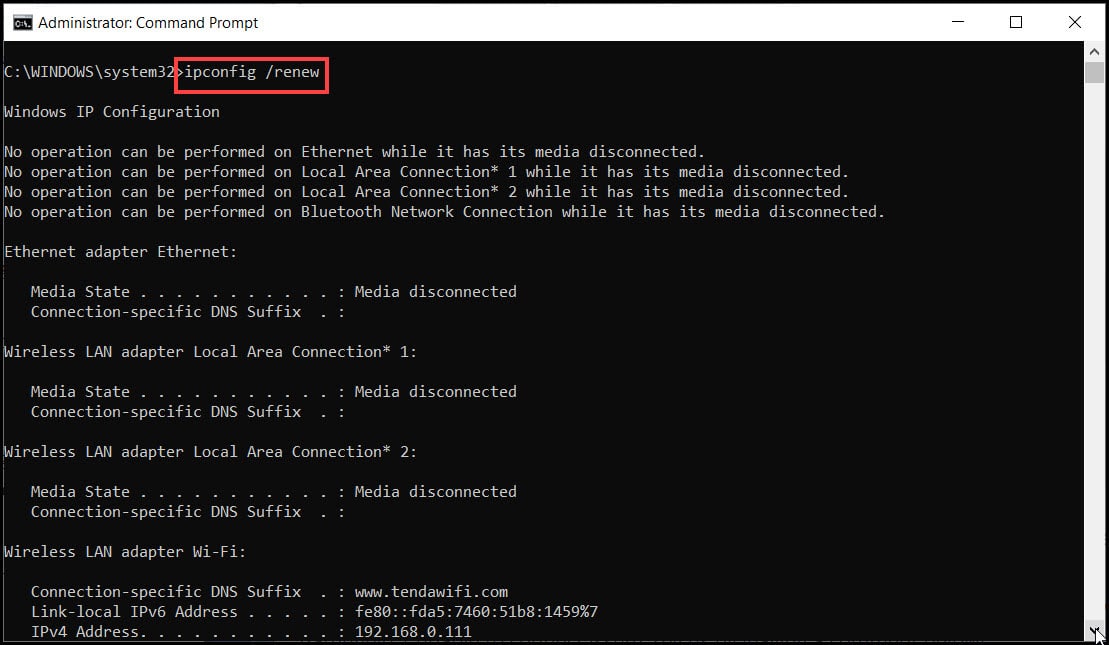
netsh int ip reset reset.log hit
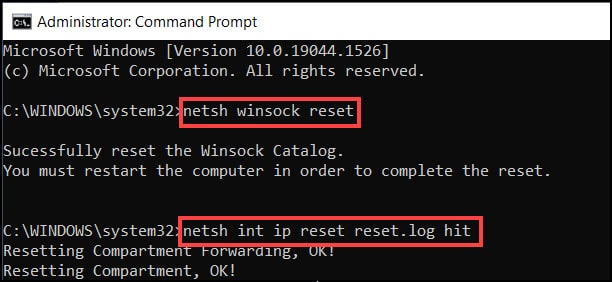
netsh winsock reset
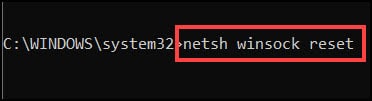
After successfully executing all commands, restart your PC and check if the problem is fixed.
5. Change The DNS Settings
If you are having a slow or unstable internet connection, then change the DNS.
To do so, follow the steps given below:
- Press Windows + R to open the Run utility.
- Type ncpa.cpl on the dialog box and hit the Enter key.
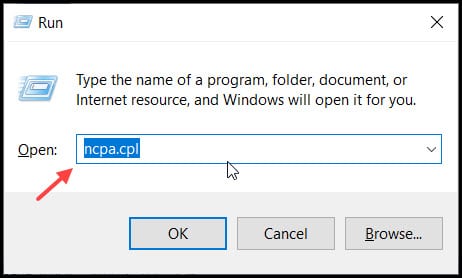
- Right-click on your connection (Ethernet /Wi-Fi) and select its Properties.
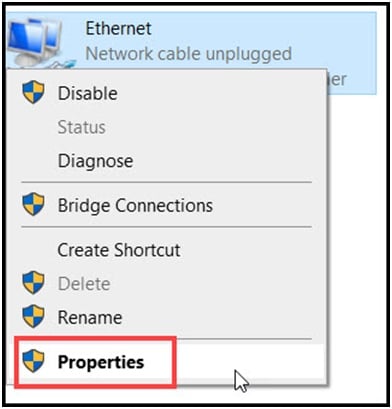
- Double-click on the Internet Protocol Version 4 (TCP/IPv4) option.
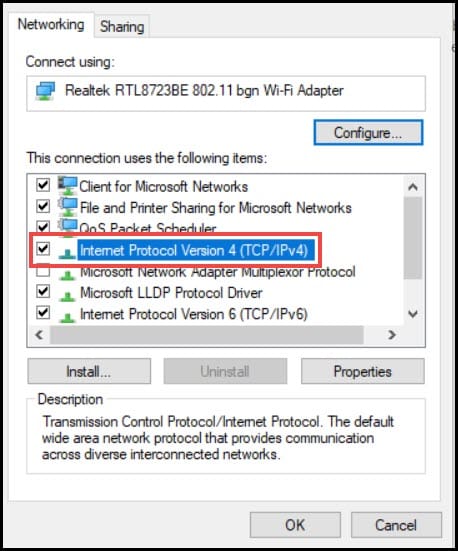
- After the Internet Protocol Version 4 (TCP/IPv4) properties open, click on the Use the following DNS server address radio button. Change the values as given below:
Preferred DNS server: 8.8.8.8
Alternate DNS server: 8.8.4.4
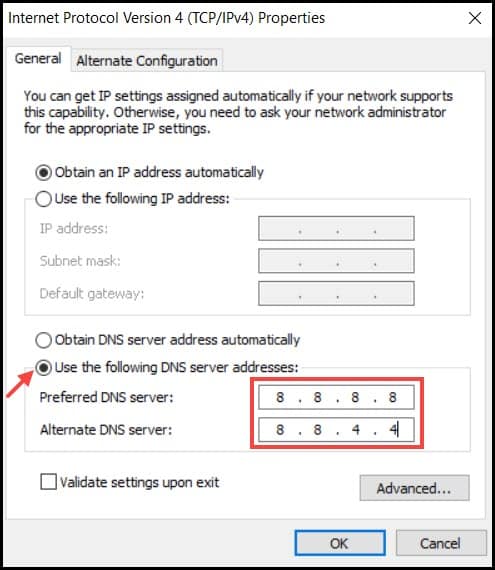
- Again expand the network Properties and double-click on the Internet Protocol Version 6 (TCP/IPv6) option.
- Click on the Use the following DNS server address radio button and change the values as follows:
Preferred DNS server: 2001.4860.4860.8888
Alternate DNS server: 2001.4860.4860.8844
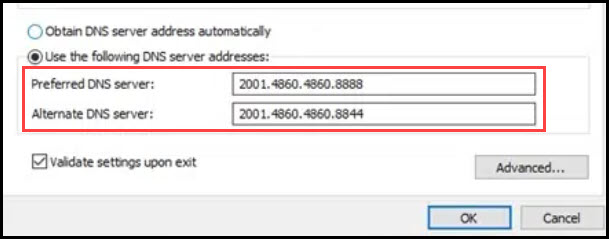
Restart the PC and see if the issue is fixed.
6. Contact Support Team
If all the above-mentioned solutions didn’t work for you, then it’s time to consult Apex Legends supports for advance assistance.
Go to the above-mentioned link and click on the Contact Us button to submit your concern.
Follow the instructions provided by the experts to fix the issue.
Frequently Asked Questions [FAQs]
1. Can’t Connect To The EA Servers Apex Legends. What to do?
There are various solutions when Apex legends can’t connect to the EA servers. You can restart the game, restart the modem or router, check the server status and reset the network settings.
2. How Do You Check If The Apex Servers Are Down?
If you are unable to connect to the Apex servers, then first visit the EA official website and check the server status of Apex for PC, PS, and Xbox.
3. Why Can’t I Connect To The EA Servers?
The main reasons why you can’t connect to the EA servers are an unstable internet connection, server outage and issues with the game account.
Final Words
So, there you have it. Now you know how to deal with the Apex legends server timeout issue for PC.
If you still have questions regarding this issue, ask us in the comments section provided below.
Leave a Reply