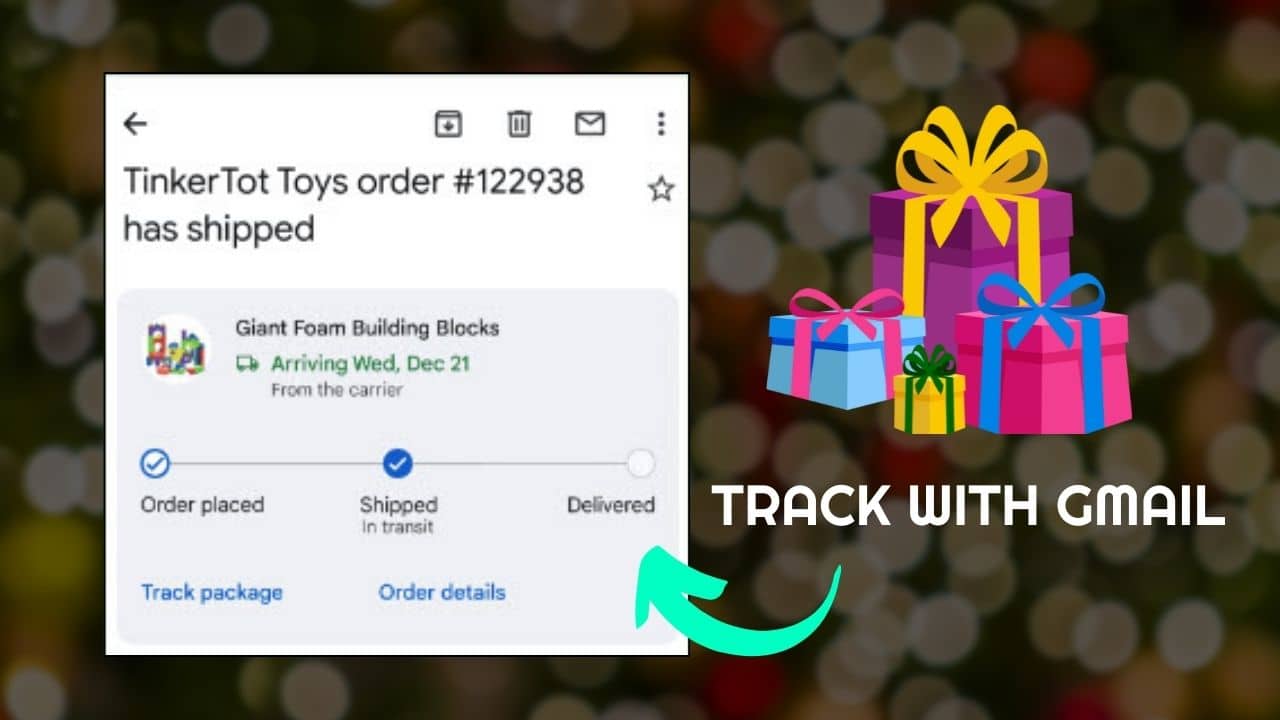
Ever had trouble tracking your packages? Big delivery companies like Amazon have good navigable apps that track their deliveries for the users.
But most other delivery services only have websites, and we have to manually visit them and use the tracking number to check the details of their packages.
That’s a lengthy task!
Google’s new update to Gmail solves most of that issue, at least for those in the USA.
Gmail will now help users track their deliveries by directly showing the details in the tracking number mail sent by the delivery company.
So, how does it work? Keep reading to find out!
Tracking Packages Made Easy With Gmail
Contents
Google’s recent blog discussed how they are bringing this feature to Gmail, which looks pretty useful.
When you order or send something using a delivery service, they generally mail you the tracking number.
For Gmail users, Gmail will use the tracking number and show you a helpful view of the tracking status.
First, it will show the package’s arrival date before opening the mail, which is pretty handy.
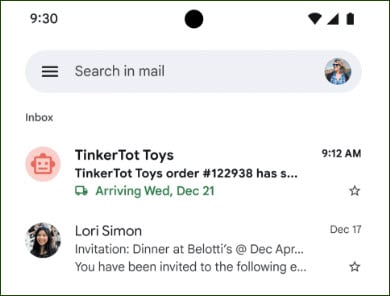
And once you open it, it will show more details on when you placed the orders, when they’re shipped or in transit, and when they’re delivered.
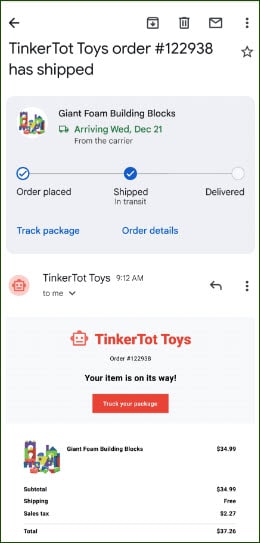
And Gmail will do all of it automatically!
Updates For Delay!
The best feature of this update is Gmail notifying the user about their packages getting delayed.
And not just that, Gmail will bring the mail up to the top of the list to show the delayed status to the user.
One of the biggest problems of tracking a package directly from the delivery company’s website was not being notified about any delay.
It’s simply not possible for most to check the status daily and plan ahead based on it.
Yes, many delivery companies have message updates, but most users don’t opt in for that, or the messages get buried in the inbox.
Having it updated on your Gmail, with Gmail putting the mail back on top for your attention is pretty useful.
How To Enable or Disable The Gmail Delivery Tracking Feature
But how to enable or disable it? You may not want to get the updates because your close ones might check them and get spoiled.
A valid concern!
First of all, this feature is still not officially available on Gmail. Google has said that it will roll out in the following weeks.
Don’t worry, as we will update the article once it’s available on Gmail and mention the exact steps.
But before that, Google has mentioned that you users will be able to disable or enable it from Gmail settings or the inbox on their phones.
So, I am assuming the steps won’t be that complicated.
Restrictions And Availability
For the moment, only US users can track the delivery updates on Gmail, but I assume Google plans to implement it worldwide.
Google claims the feature will be available for most major US shipping carriers. So, it’s not available for ‘ALL’ delivery companies in the US.
That’s something you need to check after Google rolls out the features.
Wrapping Up
With the holiday season coming, it’s a great feature that Google has introduced on Gmail. Hopefully they will implement it soon in the rest of the world.
Tell us what you think about this feature down in the comment section. We are always excited to hear from you!
Leave a Reply