While launching Apex, many users complained that the Apex Legends loading screen got stuck.
This problem is quite common and can be fixed with the solutions discussed in this article.
Also read: FIX: Apex Legends Keeps Crashing In 2022
How To Fix Loading Screen Stuck Issue On Apex Legends?
Contents
Follow the methods described below to fix the Apex Legends loading screen stuck issue.
1. Check Server
When you find that Apex Legends is stuck at the loading screen, check the game servers.
If the server is down, then the game may show errors while loading.
To check the Apex Legends server, visit here or check the social media sites of Apex.
If you find that the server is down, then wait for some time and check again. If there is no problem on the server side and it is up & running, then move on to the next solution.
2. Restart The Game
Sometimes this kind of error happens due to a temporary glitch. A fresh restart can easily fix the problem.
To do so, follow the steps below:
- Press Alt + F4 while the game is running.
- Quit all the running applications related to the Apex and EA sports.
- Wait for several minutes and then re-launch the game.
If the issue persists, then go to the next solution.
3. Restart Modem or Router
Sometimes due to connectivity issues, you may find Apex Legends’ infinite loading screen.
So, restart the router or the modem you are using and fix the issue. To do that, follow the steps given below:
- Switch off your modem or router and disconnect all the power cables from the device.
- Now, press and hold the power switch for 12-15 seconds to drain out all the power.
- Wait for several minutes.
- Then, connect the power cable and switch on the device.

After the router or the modem starts reconnecting with the EA server and checking if the error is fixed otherwise, go to the next solution.
4. Sign out And Sign-in to the EA Account
Another thing you can do is log out and log in to your EA account. This can fix the problem when the game loading screen is stuck.
To do so follow the steps below:
- Sign out from your EA sports account.
After you sign out from the EA sports account, restart your PC and then re-launch the Apex Legends again.
- Then sign in back with the same log-in credentials and check if this resolves the problem.
5. Verify The Integrity Of the Game Files
If the game file is missing or not downloaded properly, then you can have a problem.
So, verify the integrity of the game files following the steps given below:
- Launch the Steam application.
- From the main window, select the Library option.
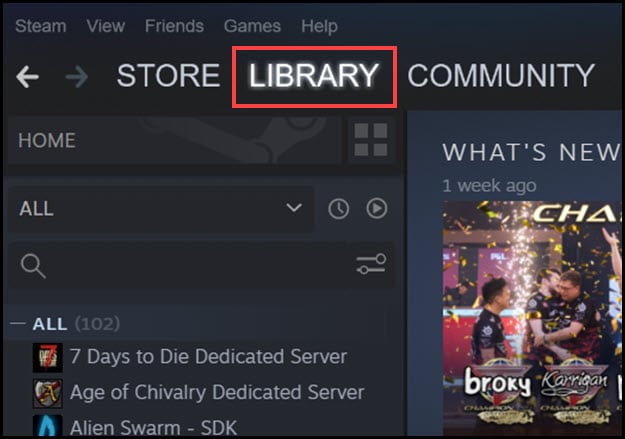
- Right-click on Apex Legends and select the Properties option.
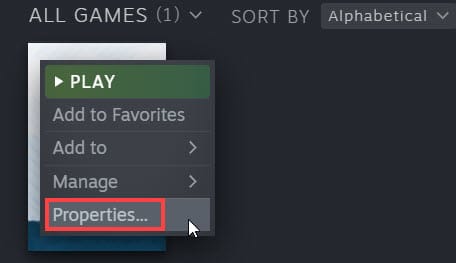
- Select Local Files from the left panel window.
- Click on the Verify Integrity of Game Files option from the right-side panel.
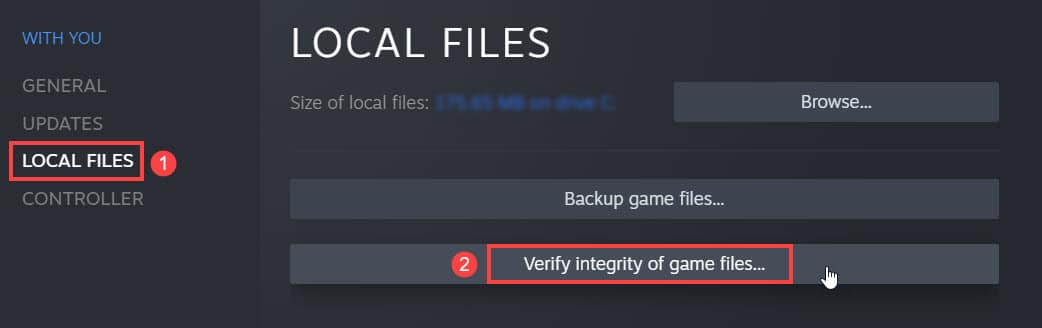
Re-launch Apex legends and if you again get the same problem, go to the next step.
6. Update The Game
An outdated version of the game can block the functionality and create this kind of error.
So, install the latest updates and fix the problem. If the update is available, Steam will automatically queue the latest version.
- Go to Steam library and check if there is any update available or not.
- If there is any update then click to download and install the files.
7. Check Community
You can check the game communities and see what other users discuss about the problem.
There are official forums where you can discuss the issues and find fixes.
Some renowned sites like Reddit, Quora, and Steam Discussions are also present there to discuss any kind of problems and troubleshooting methods.
8. Contact Support
If the above-mentioned solutions did not work for you, then it’s time to consult Apex Legends supports for advance assistance.
Click on the above-mentioned link and hit the Contact Us button.
State your problem and then follow the guide provided by the experts to fix the problem.
Frequently Asked Questions [FAQs]
1. How Do You Fix Apex Stuck On Loading Screen?
To fix the Apex Legends loading screen stuck issue, check the servers, restart the modem and router, sign out then sign in back to the same account, verify the game files and install updates.
2. Why Is My Apex Talking Forever To Load?
Due to poor internet connection or server issues, Apex Legends may take forever to load.
3. Why Is My Apex Stuck On A Black Loading Screen?
If the installed file is corrupted, the game patch is outdated or if the internet connection is slow then Apex Stuck may get stuck on the loading screen.
Final Words
If this article has helped you to fix Apex Legend’s stuck loading screen issue, then tell us in the comment section.
If you still have any queries, ask us and we will try to help you out.
Leave a Reply