Avast is an extremely popular antivirus, which is known for its regular updates and quality protection of the system. However, Avast is also known for hitting false positives. False positives are applications or websites that aren’t malicious but still get flagged by Avast. Any application Avast flags are stopped from working and it’s similar for websites also.
I have seen plenty of cases where Avast won’t let me run a program or visit a website. In general, it is a pretty common issue that applications are stopped working due to an antivirus not allowing them. Fortunately, in Avast there are ways to unblock applications and websites that are false positives.
In this article, I have discussed how to unblock applications and websites from Avast.
Why Avast Won’t Let Me Run A Program?
Contents
The question that pops up us why Avast is blocking programs from running. Well, Avast only blocks a program that it considers a threat to your system. If it is blocking a program, then there is a possibility that Avast is right, and the program is malicious towards your system. Avast flags a program as Malware or PUPs.
- Malware: Malware is designed specifically to attack the system to steal data or conduct other malicious practices. An app flagged as malware needs to be taken seriously before you decide that it is a false positive. Otherwise, you are compromising your entire system.
- PUPs: PUPs or Potentially Unwanted Programs are those applications that are installed with other applications without the users’ knowledge. These programs are generally not harmful to your PC but act in unusual ways, like hijacking your browser, which triggers Avast to flag and block them.
There is always a chance that it is a false positive when Avast blocks a file. False positives are those programs that get flagged as malicious but are completely safe to use. Now, it is also possible that the program is not safe but only the user thinks so.
Always make sure that you are not considering a flagged program as false positive when it is actually malicious towards the system. This will compromise your system’s safety.
Now that you have a basic understanding of why Avast stops a program from running, here is how you can make Avast unblock applications and websites.
How To Make Avast Unblock Application And Websites?
There are many ways you can prevent Avast from blocking exe files. I have mentioned some of those here. Choose the option that you find best.
Solution 1: Turn Off Avast
This is the fastest fix to the problem but also extremely volatile. By turning off the Avast, you will prevent it from blocking programs but it will leave your PC unprotected. This solution is not recommended, but if you do try it then only turn Avast off temporarily.
Also, turning off Avast temporarily is the best way to bypass download Antivirus block of Avast. However, after the download is complete, you will have to add it to the exceptions list before re-enabling Avast. I have mentioned that in the next solution.
To turn Avast off, follow the steps given below:
- Right-click on the Avast icon present in the System tray.
- Click on the Avast shields control option. This will open a side menu.
- Select for how long you want Avast to be disabled from the side menu. The provided options will be 10 minutes, 1 hour, until the computer restarts and permanently.
- Confirm the decision by clicking on Yes in the Avast prompt.
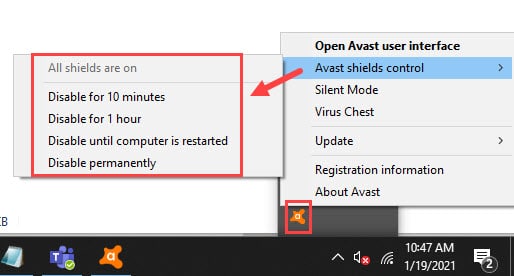
That’s it, this will disable Avast, for a short duration or permanently depending on your decision. You can confirm that Avast is disabled by opening Avast. You will get “All antivirus shields are off” message all in red in the main window when Avast is disabled. If you want to reactivate Avast, click on the Resolve option below the “All antivirus shields are off” message.
Solution 2: Add Exceptions In Avast
Turning off Avast may be a fast solution but definitely not an ideal or long term one. Keeping the Antivirus disabled for a long period of time is only endangering your system. That’s why adding the application, file, and website to the exception list of Avast is a better alternative.
The apps and websites added to the Avast exception list don’t get scanned by Avast. This means they are not blocked either. To define an exception for Avast Shield, follow the steps given below:
- Open Avast and click on the Menu button (3 horizontal bars) and select the Settings option.
- Click on the General tab and select the Exceptions option.
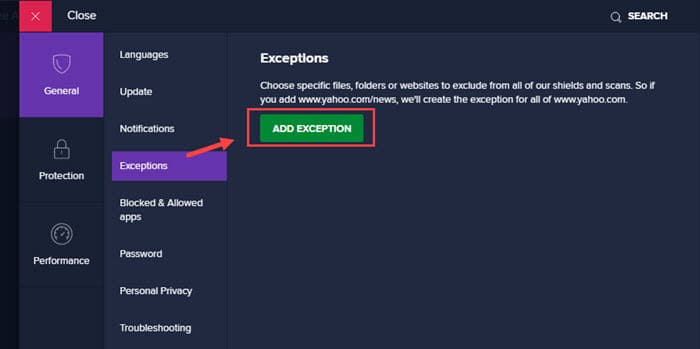
- Select the Add Exception option and either browse to the executable or file you want to unblock or write the website URL for unblocking the websites. Click on the Add Exception option to confirm the selected website, file, or app.
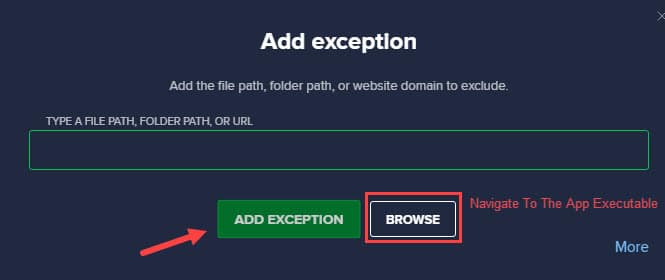
You can view the Exception list by opening the Exceptions option in the General tab again. To remove them from the exception list, select the trashcan icon beside it. This should be the fix for your query of Avast won’t let me run a program issue.
Solution 3: Restore From Virus Chest
Adding files to the exception list is a great way to stop Avast from acting on it, but what of the files that are already quarantined by Avast? When Avast locates any malicious file and is unable to repair it, the file is added to the Virus Chest.
Virus Chest is an isolated space that prevents the added malware from accessing your system. You can also send the malicious file to Avast Threat Lab from the Virus Chest to provide them more data on the malware.
After a file is added to the Virus chest, it can be restored. To restore files from Virus Chest, follow the steps given below:
- Open Avast Security.
- Click on the Protection option from the left panel.
- Select the Virus Chest option.
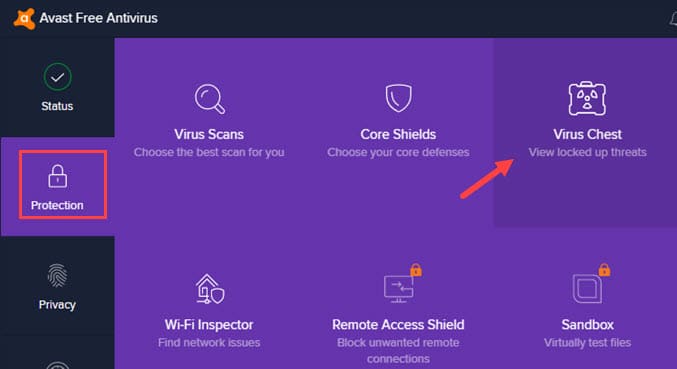
- Check the boxes of the files you want to restore from the Virus Chest.
- Click on the 3 dot icon beside the Delete All option. This will open a small menu.
- Select the Restore and add exception option. This will not only restore the file but also add it to the exception list directly.
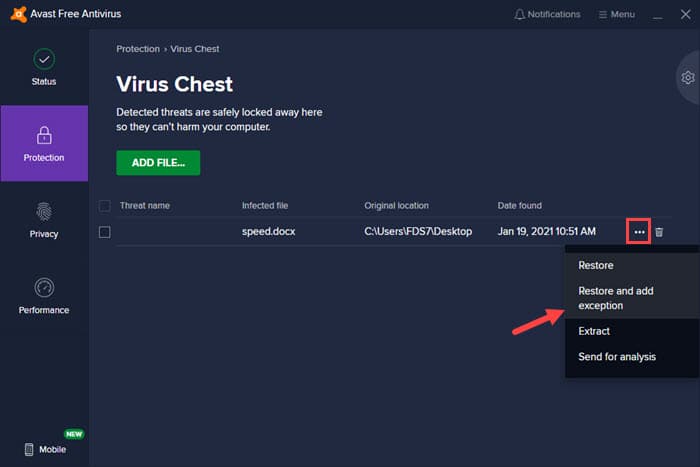
Wrapping Up
So, there you have it. Now you no longer need to ponder on what you will do when Avast won’t let me run a program. The above solution should be able to help you from stopping Avast blocking exe files. If you have any further questions related to this article, ask them in the comment section below.
Leave a Reply