Creating a backup of your hard drive is very important, so that in case anything happens with the hard drive, then you will have a backup of the lost data. But how to clone a hard drive in Windows 10? Well, that’s where the disk cloning software comes into use.
Using the disk cloning applications you can clone your hard drive in Windows 10 easily. But which cloning application should you use? In this article, we have listed the top 5 best disk cloning software for Windows 10 that you can use.
List Of Top 5 Disk Cloning Software Windows 10
Contents
Before we start the list, we need you to understand that the order in which the different applications are listed below, don’t signify any ranking. All the 5 applications are considered to be the best out there in terms of cloning disks.
1) Acronis Disk Director
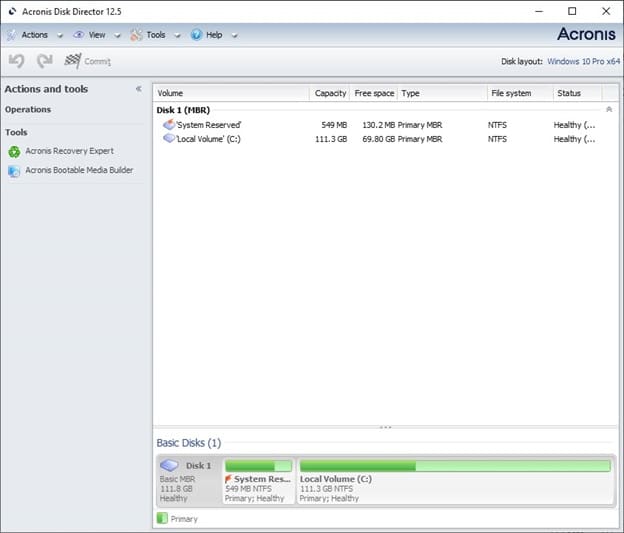
Acronis Disk Director is not just a cloning software but more of a disk management software. The UI is very user-friendly, which is very important for a first impression. Some other notable features we found are:
- This software can manage your data whether you want to split, resize, convert or merge volumes it can do it all.
- You can quickly and easily create different partitions of your disk. There are easy one step for formatting, labeling and activating partitions, which will reduce the time spent significantly from other apps.
- File systems like FAT16, FAT32, NTFS, Ext2, Ext3, Reiser3, Linux, SWAP are also supported in this software.
- Using Acronis Disk Director you can recover damaged or deleted volumes by incidents like hardware failure or malware attacks.
- You can clone everything on the disk including the OS and it takes only some minutes.
Overall, this is a great app to use. There is also a demo trial version available of this software, which you can use for free before buying the premium version. Download Acronis Disk Director from their official website.
2) Paragon Backup & Recovery
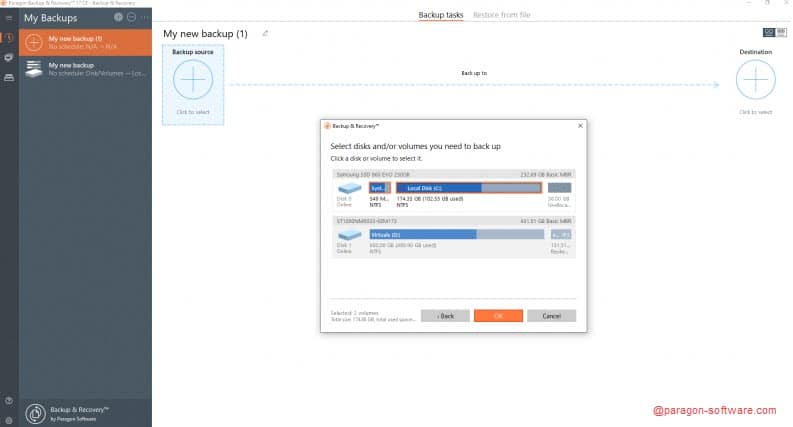
Paragon Backup & Recovery is a popular software for disk cloning. This software also has a community version of the premium software which is free. It has a simple enough UI that new users shouldn’t face any problem using it.
Some notable features of this software are:
- You can back up your files, folders as well as disks using this software. It also allows you to clone the whole disk or a partition as required.
- This software can also clone Windows 10 to a new hard drive.
- There is a feature for scheduling backups included in this software to optimize your time fully.
- You can also create a WinPE recovery environment using this software.
- This software can also partition your disks and volumes.
Overall, this is a pretty solid cloning app you can use to clone hard drive in Windows 10. And if you can always buy the premium version for other additional features if you like the free version. Download Paragon Backup & Recovery.
3) Clonezilla
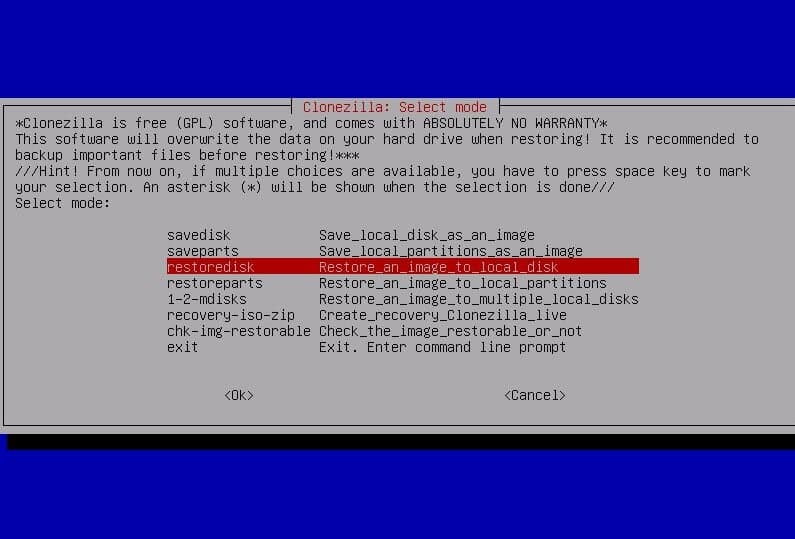
Clonezilla is the most popular free disk cloning software for Windows 10 on this list, and its popularity is rightly earned. Users have reported that they have gotten restoring rates up to 8 GB/min, which is impressive. However, the UI is very basic and definitely not pretty to look at, but other than that it’s a nice application.
Some of the notable features we found in this software are:
- It can directly run from a DVD or USB drive.
- This software can perform cloning, portioning and disk imaging.
- Clonezilla is supported in Windows as well as Linux.
Overall, Clonezilla is definitely a great free cloning software for Windows 10.
4) Macrium Reflect 7
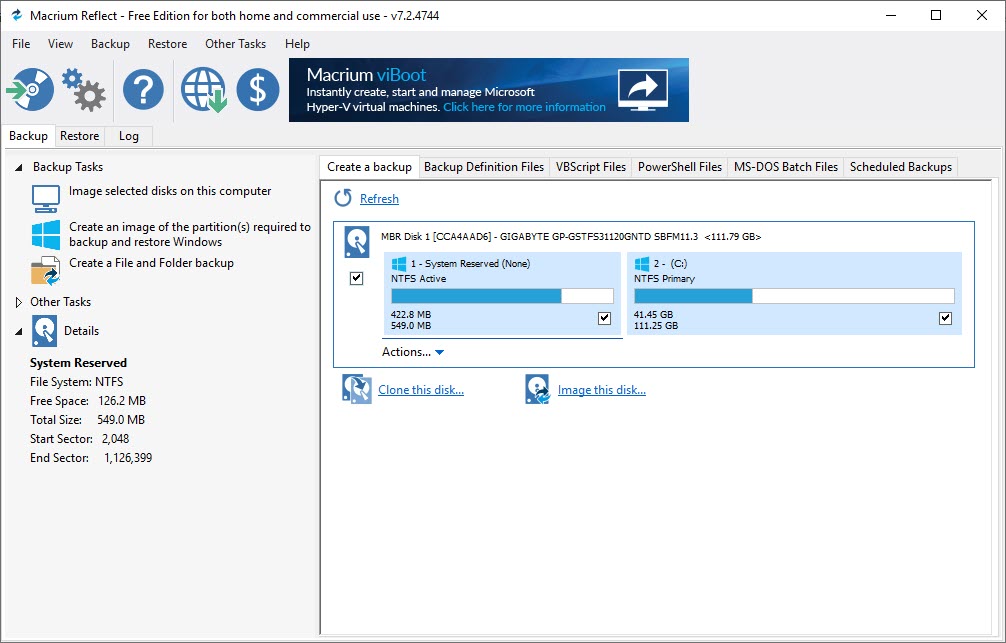
Macrium Reflect 7 is another very popular software that is used by a lot of users nowadays. It also has a free edition, that’s what makes it so popular, but the premium version is the real deal. Some of the notable features we found are:
- It has an easy and intuitive user interface, which is always helpful for new users.
- The free version of Macrium Reflect 7 is equipped enough to clone your disks.
- The home, workstation and server versions of this software can also set up incremental images.
- Features like differential images, schedule backups, incremental backups are also available in this software.
Macrium Reflect 7 free version enough if you just want to clone your disk, but if you want to use this software for commercial purposes, then you can get the premium version.
5) AOMEI Backupper
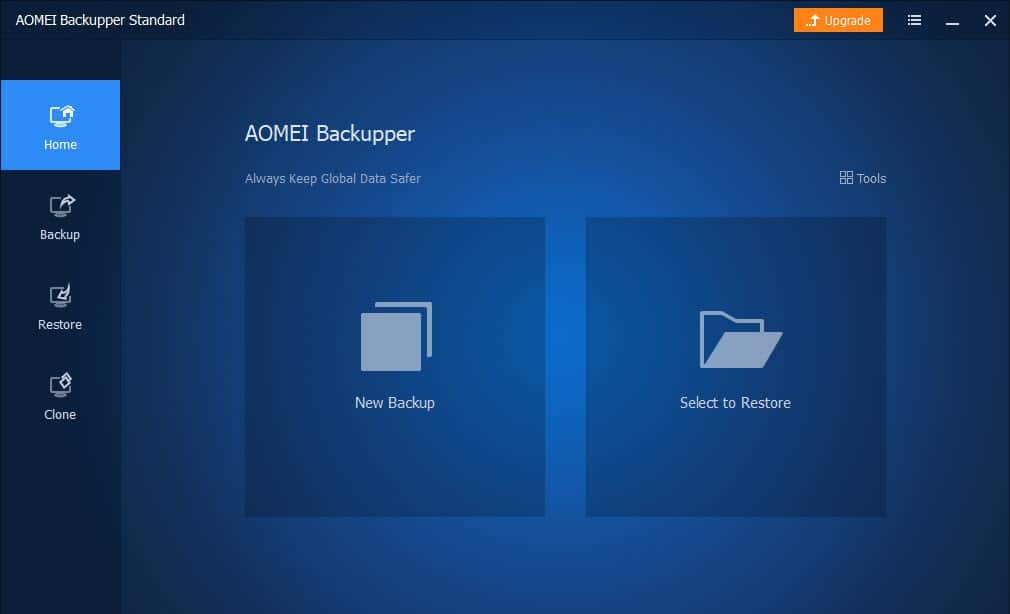
AOMEI Backupper is a nice user-friendly software that works generally as a partition manager. It can effectively solve partition related problems in your Windows 10. Some of its notable features are:
- This software also allows you to clone disks and partitions.
- Formatting and deletion of the disks and partitions are also available features.
- You can also clone Windows 10 to a new hard drive using this software.
- This software can also convert the GPT or MBR disks.
- There is also a free version available, which can effectively clone your disks.
Wrapping Up
So, now you know the top 5 best disk cloning software in Windows 10 that you can use. Hopefully, you would find your favorite disk cloning software from this list. As always, feel free to share your thoughts on this article in the comment section below.
Leave a Reply