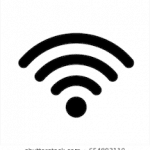Wi-Fi Direct is a quick and offline way to directly connect devices to each other. It can transfer large volumes of files and connect printers much more easily than the conventional Wi-Fi system. Read through this article to know more about Wi-Fi direct feature on Windows 10 and its uses in detail. What Is Wi-Fi […]
How To Change The Taskbar Color On Windows 11
Are you getting bored with the default color palette of Windows 11? You can easily change the color of the title bars, and Windows border since Windows 11 boasts plenty of Visual and UI customization options. In this article, I will give you a step-by-step guide by which you can change the taskbar color. Related: […]
13 Fixes For Windows Stuck On Welcome Screen Issue
Windows usually get stuck on the welcome screen soon after updating your Windows. Sometimes you can see ‘Please wait for the User Profile service’ message displayed on the welcome screen. This happens when your PC tries to connect to the available network. Nothing to worry about if you are into this weird problem, as here […]
FIX: There Was A Problem Resetting Your PC
Resetting is one of the fail safe ways to fix major issues on Windows. But sometimes resetting can fail and you might see the “There was a problem in resetting your PC” error. Here we have shown how to solve this error, so keep reading and perform as shown. Related: Resetting This PC Stuck? – […]
FIX: Msvcp140.DLL Is Missing In Windows 10/11
MSVCP140. DLL file missing error generally appears on the screen when the users try to launch an online game, or other any other software. The action gets aborted in the middle of the process because of the missing MSVCP140.DLL file error message. Here we have shown how to fix it, so keep reading and perform […]
- « Previous Page
- 1
- …
- 8
- 9
- 10
- 11
- 12
- …
- 56
- Next Page »