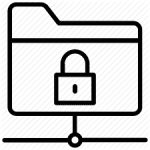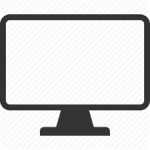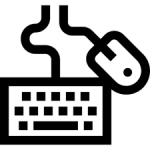Ctrl Alt Del is the most common sequence of keys users press whenever there is an issue with the computer. The Windows 10 Ctrl Alt Del screen allows users to open the Task Manager, Sign out, Switch user, Lock, or change password. Most users use this Ctrl + Alt + Del key sequence to open […]
How To Enable Or Disable Offline Files In Windows 10? – Ultimate Guide
The Sync Center in Windows 10 is an amazing feature that can synchronize locally stored files with files stored on network servers. This allows users to take their files anywhere without worrying about unstable network connections. These synchronized files that can be stored on your computer are called offline files. In this article, I have […]
How To Fix “You Need Permission To Perform This Action” Error?
Every file or folder in Windows 10 has certain access permissions attached to it. This means that the files you have permission to access can be modified or deleted. This feature allows Windows 10 to maintain the security integrity of the files. You may have come across the error “Folder access denied” or “You need […]
Second Monitor Not Detected On Windows 10 – How To Fix?
Are you trying to use the 2-monitor setup? 2 monitor setups are extremely useful for boosting productivity, enjoying videos while working, or reading the live chat while streaming. Using a 2 monitor setup can be great, as long as they work. In Windows 10, many users trying to use a multiple monitor setup end up […]
Microsoft Mouse And Keyboard Center: The Customization Application
Microsoft has provided many great applications that cater to the users’ needs. That’s one of the reasons why Windows has been so successful all these years. One such application is the Microsoft Mouse and Keyboard Center. This application has gone under the radar of many, which is sad as it provides ultimate customizability for Microsoft […]
- « Previous Page
- 1
- …
- 34
- 35
- 36
- 37
- 38
- …
- 56
- Next Page »