Are you tired of playing games or watching videos on a low-resolution screen?
NVIDIA Video Super Resolution (VSR) is just what you need. This powerful feature will help boost your display resolution beyond its capabilities, allowing you to enjoy the content with stunning details and clarity.
In this write-up, we will explore ways to enable VSR and provide some tips for using it effectively.
Here, I will guide you through the steps of enabling VSR. So, get ready to take your visual content to the next level.
What Are The Requirements To Use Video Super-Resolution?
Contents
It isn’t possible for everyone with an NVIDIA GPU to take advantage of NVIDIA VSR.
Certain prerequisites should be fulfilled. These are:
- An NVIDIA 30- or 40-Series GPU
- An updated Google Chrome or Microsoft Edge
- Latest NVIDIA Game ready Drivers or studio Drivers
How Does The NVIDIA VSR Work?
NVIDIA VSR (Virtual Super Resolution) is a feature that permits users to increase the resolution of their display beyond its native resolution.
The feature renders a game or an application at a higher resolution than the display’s native resolution.
It then down-samples the image to fit the display’s resolution, and this down-sampling process smooths out the edges and improves the overall image quality.
The graphics card renders the game or application at a higher resolution than the displayed resolution.
Furthermore, the rendered image is then down-sampled to the display’s native resolution.
This process is known to involve taking multiple pixels from the higher-resolution image and then combining them to create a single pixel on display.
Note: Enabling the VSR will increase the demand for your graphics card since it will have to render the game or application at a higher resolution.
Therefore, it’s equally important to ensure that your graphics card can handle the increased workload before enabling VSR.
How To Use The NVIDIA VSR?
Now, I will show you the detailed process of unleashing the full potential of your graphics card to achieve the ultimate viewing experience.
RTX Video Super Resolution uses RTX graphics power to make the web content look sharper and more detailed.
To enable the NVIDIA RTX Video Super Resolution, you will need the latest Google Chrome update and the latest NVIDIA driver updates for Chrome.
- For Chrome update: Open Chrome and click on the three dots menu. Click on Settings.
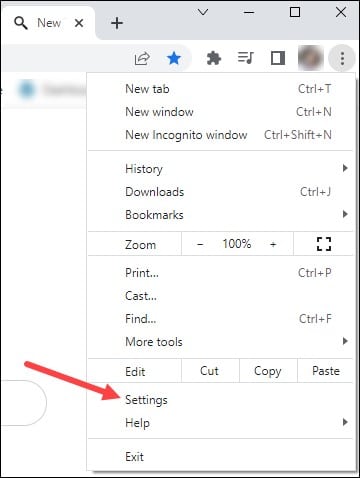
- Go to About Chrome from the bottom.
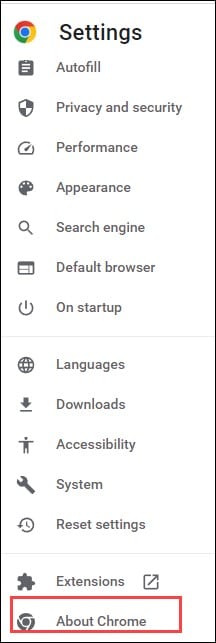
- If there is any available update, update it.
- The version should be Version 110.0.5481.178 (Official Build) (64-bit) or higher. For NVIDIA card users, download the latest drivers available.
Now, follow the steps to update the NVIDIA graphics drivers and then try to open the Control Panel:
- First, type “NVIDIA GeForce Experience” in the Windows Search box and select the top option.
- After the app opens, click on the Driver’s tab.
- Next, click on the “Check for updates” option.
- If there is any available update, install it.
- Wait till the drivers get installed, and once done, restart your PC.
How To Enable The NVIDIA RTX VSR Video Super Resolution?
Once you have downloaded & installed the latest NVIDIA driver, the updated driver will tell you that it supports RTX Video Super Resolution.
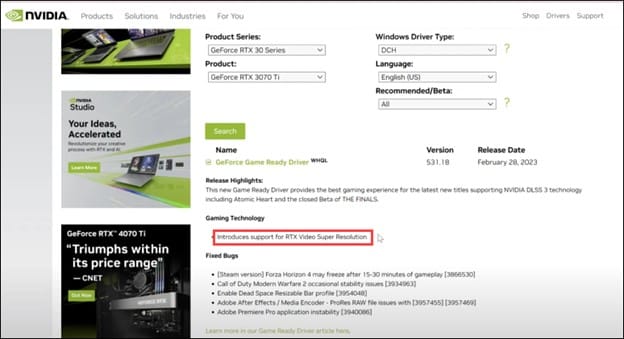
- After you have installed the driver, open the NVIDIA Control Panel and visit “Adjust Image Video Settings.”
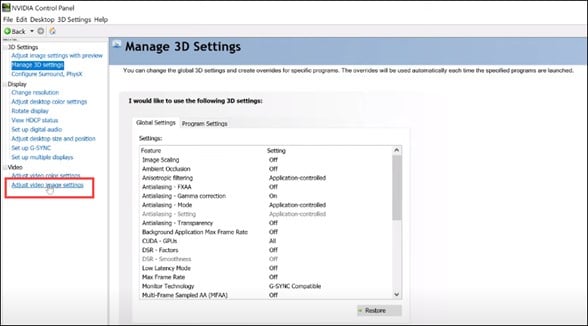
- There you will come across “RTX Video enhancement settings,” and for this setting, you need to have NVIDIA RTX Video cards from the 3000 or 4000 series.
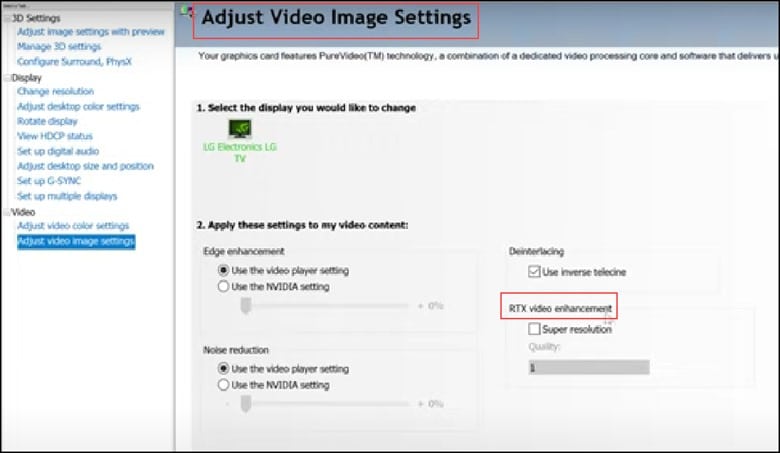
- Then check the “Super Resolution.”
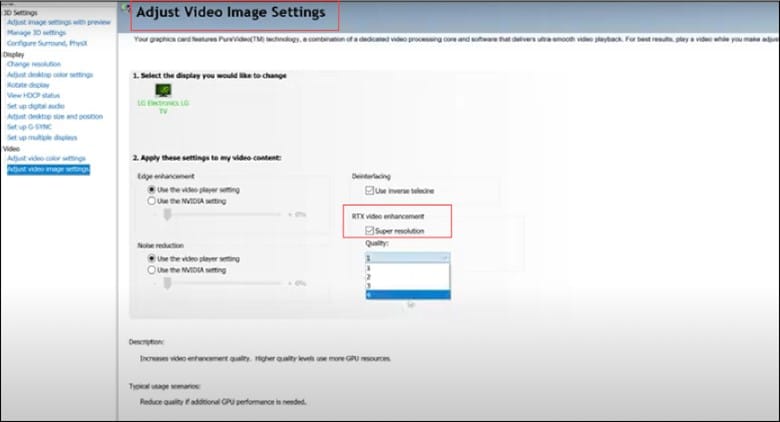
- Next, select the quality using the drop-down between 1 and 4.
- To do this, you need to have NVIDIA RTX video cards. Then, check the super-resolution and select a higher-quality setting.
Note: Higher quality setting uses more GPU resources.
Once done, hit on Apply and close the Control Panel.
Now, open your browser and stream a video of your choice by choosing any quality level below 4K.
For best results, watch the video full-screen since VSR can’t work correctly if the video window is too small.
Also read: What to do when Nvidia Control Panel is not opening?
What Is The Impact Of RTX VSR’s Impact On GPU Performance?
RTX VSR has got a significant impact on GPU performance. It improves the image quality of the games and applications by reducing the blunt edges and also by improving the overall image clarity.
But the impact of RTX VSR on GPU performance varies depending upon the resolution being rendered and the specific game or application being used.
In general, enabling VSR will decrease GPU performance as the graphics card needs to render more pixels than it would have done at the native resolution.
Frequently Asked Questions (FAQs)
1. Is NVIDIA Compatible With The GeForce RTX 40-Series?
NVIDIA is compatible with all GeForce RTX 40- and 30-Series GPUs.
2. How Do I Use VSR On My Desktop?
Follow the steps to use VSR within the Radeon Settings:
- First, open the Radeon Settings by right-clicking on the desktop.
- Then, select AMD Radeon Settings, followed by the Display tab.
- Next, click on the Virtual Super Resolution tile to turn it on.
- Finally, close the Radeon Settings to exit.
3. What Is The Function Of VSR?
VSR allows games to render at higher resolutions and rescales them to a lower native display resolution.
Closure
Enabling NVIDIA Video Super Resolution (VSR) is a game-changer for those who want to take their visual content to a higher level.
The steps discussed above should help you unlock your graphics card’s full potential.
Send us feedback in the reply section below if you have any doubts or queries.
Leave a Reply