Epic Games, the developer of the popular battle royal Fortnite, also has their own game distributing platform. Maybe not as popular as Steam, it still became somewhat relevant in the recent years, especially with Unreal Engine available on its platform and a streak of free games over the years for limited time download.
Many Epic Games users have issues finding the directory their games are saved in. In this article, I have discussed where are Epic Games installed and how to change the directory.
Also checkout:
Where Are Epic Games Installed?
Contents
Now, installing anything from Epic Games is like all the other game distributing platforms. By default, it will install all your games to the system drive of your PC (the C drive in most cases). But before installing, it does provide an option to set the installation directory of its games. Sometimes users simply omit and other times they forget.
Here I have answered Epic Games game folder is likely located on your PC and how to navigate to it. There are many ways you can find out where your Epic Games are installed, and here are those ways.
Method 1: Use Open File Location
One of the easier ways to locate the installed location of a game installed from Epic Games is using the Open File Locations option. This handy option opens the installation folder of any app. To use it, follow the steps given below:
- Locate the desktop shortcut of the game you installed from Epic Games.
- Right-click on it and select the Open File Location option.
- The folder where the game is installed will open on your screen.
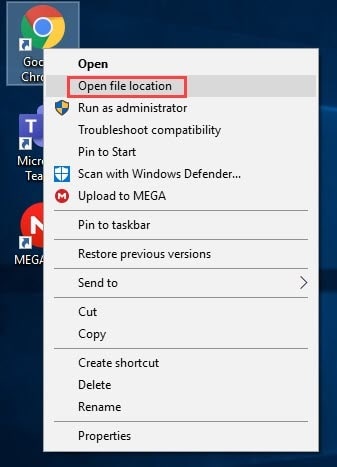
Method 2: Install Another Game And Check The Directory
Another method you can try is installing another game from Epic and seeing where the installation directory is selected. Normally, Epic Games keep the same installation directory selected during last installation. So, where does Epic Games install games?
Check the installation directory during the installation and navigate to it for finding your other installed games.
How To Change Epic Games Installation Directory?
After finding out where Epic Games game folder is, you may end up deciding to change the installation directory. Here are the different ways you can change the Epic Games install location.
Method 1: Use The Epic Games Launcher
The first method may seem a bit complicated but, in its essence, it is quite simple to enact. To do it, follow the steps given below:
- Copy the installation game folder of the game you want to change the installation directory. You can navigate to the game folder using the steps given above.
- Paste the folder on any other drive, inside a folder named Epic Games.
- Rename the game folder to “game-temp”, where “game” is the actual name of the game. Example: Amnesia-temp.
- Open the Epic Games launcher now.
- Click on the Library tab located on the left panel.
- Find the game and select the settings icon (gear icon) on the game picture.
- Select the Uninstall option. Follow the on-screen options to complete the uninstallation process.
- Now, open the library tab and install the game.
- Select the browse option and navigate to the location you pasted the game and renamed it earlier.
- When the installation process completes 1% or more, pause it and close Epic Games Launcher.
- Open the earlier game installation directory and delete the game folder in the original location.
- Now, navigate to the new location and rename the game. Remove the -temp part and only keep the game name.
- Open the Epic Games Launcher again and resume the installation. The installation should finish quickly now. Launch the game after the installation finishes.
Method 2: Modify Manifest Files To Change Game Location
Another way to change the game location is modifying the manifest files. The manifest files of Epic Games possess important information, like installation location of game files and typical paths. Changing it can change the Epic Games install location. To do it, follow the steps given below:
- First, move the original game installation folder to another drive, where you want to make the new installation directory.
- Navigate to the following location and locate the .Item file for the game you want to move the installation folder:
C:\ProgramData\Epic\EpicGamesLauncher\Data\Manifests - After you have found the file, open it using a Notepad.
- Edit the ManifestLocation, InstallLocation, and StangingLocation values to set the path of the new location where you have moved the game. Save the file and close it.
- Now, navigate to the following location and open the LauncherInstalled.dat file with Notepad:
C:\ProgramData\Epic\UnrealEngineLauncher\ - Edit the install Location value to the new location as you did on step 4.
- Save the file before exiting.
- Start the game to check if it is working correctly.
Method 3: Use Command Prompt
There is also a way to use the Command Prompt for changing the Epic Games location. To use it, follow the steps given below:
- Press the Windows + R keys to open the Run utility.
- Type cmd and press Ctrl + Shift + Enter to open the Command Prompt with administrative privileges.
- Now, type the following command and press the enter key:
mklink /D “path of the original installation directory” “path of the new installation directory”
make sure to actually add the path to the installation directory of both the original and new folder.
Wrapping Up
So, there you have it. Now you know where Epic Games are installed and how to change their installation directories. If you have any questions regarding this topic, ask them in the comment section below.
Epic games launcher is the best solution for this query. Thank you.