The Fallout 4 face turns brown bug is fairly popular in the community for existence without any official fix since its release.
If you are facing the same Fallout 4 brown face bug, then read through this article to fix the problem.
Also read: How To Fix Fallout 4 Resolution Bug?
What Is The Reason Behind Fallout 4 Brown Face?
Contents
The main reason the face turns brown is faulty or conflicting mods. Sometimes the mods installed to enhance the game may not be compatible with the game and create such issues.
Corrupted game files can be another reason why you cannot properly render the character faces and get such brown faces instead.
What To Do If Fallout 4 Face Turns Brown?
Follow the steps given below when you get this Fallout4 brown face bug and fix the problem.
1) Relaunch The Game
To eliminate the Fallout 4 Face texture bug, terminate all the processes related to the game and relaunch the game. This quick fix can solve the problem. So, follow the steps given below to do so:
- Press Ctrl +Shift + Esc keys on your keyboard to open Task Manager.
- Go to the Processes tab.
- Scroll down to find FO4-related processes. Right-click on each process and click on the End task option.
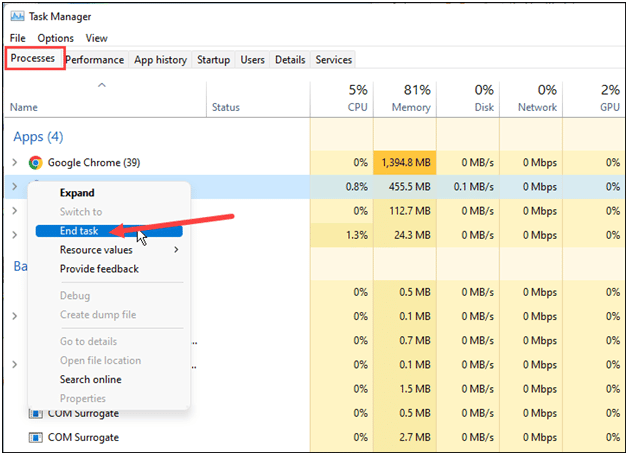
- After terminating all the FO4-related processes, look for the CPU & GPU-intensive processes.
- Right-click on each process and end the task.
- Now relaunch FO4 and check if this could fix the issue. If not, try to use Nexus mod.
2) Use Nexus Mod

If relaunching the game did not work for you, try using the Nexus mod.
The face fix mods downscaled the textures of the face and help fix the problem.
To do that, follow the steps given below:
- Download the Nexus mod from here.
- Go to the game installation folder. Copy and paste the extracted files into the FO4 Data folder.
The default location for the same is:
C:/Program Files(x86)/Steam/Steam/Apps/Common/Fallout4Data
But it will depend on where you have installed your game.
- If the face is rusty, then you will have to download this mod, and the rest of the processes are the same.
Now relaunch the game and check if the error is fixed. If you still get the same error, then you can try using another third-party mod.
3) Use High-Res DLC Black Face Fix
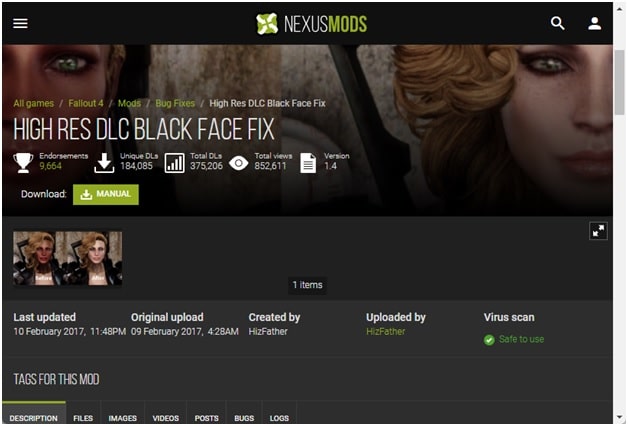
You can also use the High-Res DLC Black Face fix. It is another Nexus mod that can fix the brown and black face bug in FO4.
To do that, follow the steps given below:
- Go to the FallOut4 installation folder.
- Locate the Fallout4.ini file and open it with Notepad.
- Edit the lines given below in the .ini file using Notepad:
[Archive] bInvalidateOlderFiles=1sResourceDataDirsFinal=
- Save the changes made and exit.
- Next, click here and download the Nexusmods.
- Then run the Nexus Mod Manager.
- Select its file to activate the mod. Relaunch the game, and if the error persists, verify the game files.
4) Verify The Game Files
You can also verify the integrity of the FO4 game files on Steam. This will verify the missing and corrupted games as well as re-download them.
To do that, follow the steps given:
- Open Steam and head to Library. Right-click on Fallout4 and open its Properties.
- Click on Local Files and select Verify the integrity of game files.
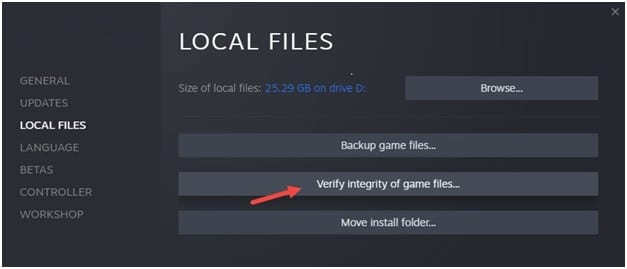
- Finish the process and check if this could fix the problem.
Frequently Asked Questions [FAQs]
- How to reset your face in Fallout4?
To reset facial regions in Fallout4, save an in-game preset and name it.
Go to the Presets folder and open the preset file. Triple-click on the preset ID that you want to remove. Then press backspace.
- Do father’s face change in Fallout 4?
Yes, in Fallout 4, the father’s face can change. It depends upon how you have designed your character.
Since the face is a blend of the father and the mother, so you cannot make a huge difference without changing both of their appearances.
- Why is Piper black in Fallout 4?
The piper has a blackened orangish face. It is a new Bethesda patch released for the game that is causing this.
Final Words
Write to us if the solutions given in the above article could help when Fallout 4 face turns brown.
For any further queries, ask us in the comments section provided here.
Leave a Reply