If you have been using an Xfinity router for a long time but are suddenly facing some problems then you have landed in the right place.
The lights on the router indicate the current state of the device.
If your Xfinity Router blinks orange light suddenly out of the blue then go through this write-up in detail and try to resolve the issue.
Also read: How To Update Router Firmware? – Complete Guide
Why Is My Xfinity Modem or Router Blinking Orange?
Contents
There can be a lot of reasons behind the blinking orange light on your Xfinity modem, and those are:
- Modem Overloading
- Faulty Cables
- Loose Connections
- Damage In Splitter
- Heating Issues
- Scheduled Maintenance Or Outage
- Outdated Or Buggy Firmware
- Connectivity Issues
- The Device Is Having Difficulty Communicating With Other Devices On The Network
- Incorrect Router Setup
How Do I Fix The Xfinity Router or Modem Blinking Orange?
Now, follow the troubleshooting steps below if your Xfinity router or modem is blinking orange:
1) Check The Splitter
It is important to check the splitter if the Xfinity router or modem is blinking orange light.
Using a bad splitter on your router will keep flashing the orange light.
Solve the issue by connecting your cable directly to the router and if you find it problematic then replace the splitter and install a new one.
If there isn’t any problem with the splitter then wait for the router or modem to install the update fully.
2) Wait For The Update To Get Fully Installed
If the router or modem that you are using is in the middle of an update then the blinking orange light will eventually turn white or blue.
This will take time so wait for the blue or white light to appear and if it doesn’t then reboot the router or the modem.
3) Reboot The Router Or Modem

Rebooting the device is often known to fix the problem. For rebooting your modem or router simply unplug it from the power outlet.
Then you need to plug it back in. After booting, check whether the light is still blinking orange. If yes, then check the cables.
4) Check Cables And Connections
A loose cable or a bad connection can be the reason for a blinking orange light in the modem or router.
You need to check all the cables that are connected to your modem and also see whether they are snug and secure.
Also, check the connection between your devices and make sure it is plugged into the correct port.
In the case of wireless connections, ensure all the devices are within the range of your modem or router.
If still the router or modem is blinking orange then reset it.
5) Reset The Modem Or Router

If rebooting the modem or router didn’t fix the problem then you need to reset the device.
Resetting the device will return it back to the factory settings and in turn, will eliminate any software or firmware issues that can cause the problem.
You will come across the reset modem on your router and after locating it press and hold on to it for 30 seconds.
After 30 seconds release the button and wait for the device to reboot.
After rebooting check whether the light is still blinking orange, if it still blinks orange, check for overheating.
6) Check For Overheating
Cooling the routers and modems is extremely necessary for them to function properly.
You can simply check the temperature of your Xfinity device by touching it.
If you feel warm after touching it then overheating can be the culprit.
In this case, power off or unplug the device and let it cool for at least 30 minutes.
Also, clean the dust from the device’s vents and wait for it to return to room temperature.
Then, turn on the Xfinity router and check whether the function has been restored.
If the blinking issue isn’t resolved yet then switch to an Ethernet connection.
7) Switch To An Ethernet Connection

Try connecting your computer or any other device to an ethernet cable.
After you have connected the router or modem to your computer that is using an ethernet cable, check if it is still blinking orange light.
If the blinking doesn’t stop then go to the next solution.
8) Malfunctioning Router
If your router is old then probably it is the reason for the malfunctioning of the router or modem.
Check for the damage and then go for a replacement.
Go for a replacement only after consulting with a technician.
If the router isn’t malfunctioning then check whether the router or modem is overloaded.
9) Router or Modem Is Overloaded
If your Xfinity router is blinking an orange color then it can also mean that the router or modem is overloaded with too many devices connected to it.
If too many devices are connected then it won’t function properly.
In this case, check for an unreliable power source.
10) Unreliable Power Source
If you experience a frequent power outage in your area then you can face this kind of issue.
This particular situation will affect every single device in your household.
The bottom line is that as long as there are power fluctuations, your internet router will keep flashing orange and the internet connection will be unstable.
11) Contact Support
After you have tried all the troubleshooting steps and still the device isn’t operational then the last thing that can be done is to contact Xfinity help. This will be helpful since they will provide you with the required customer service.
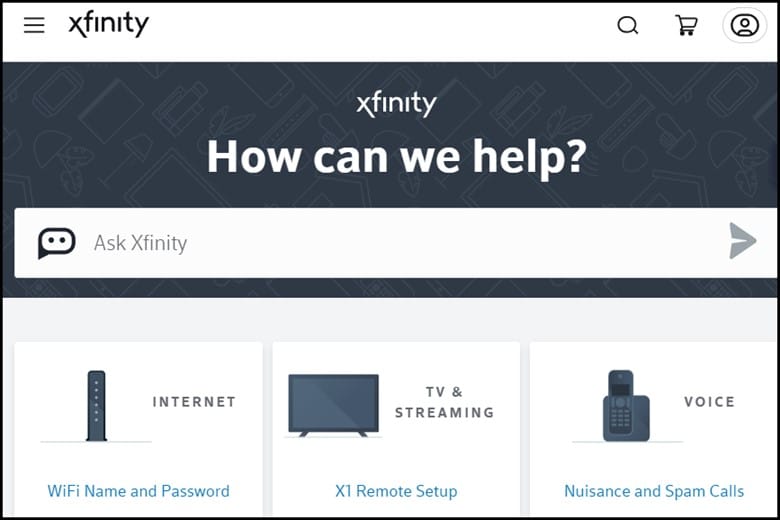
If needed a technician will be sent to you to wipe out the problems and replacement can also be done if required.
Closure
If you are still bothered about your Xfinity router blinking orange light then write to us in the comment section below.
We will try our best to address the issues.
Leave a Reply