Gamers get PS4 error WS-37398-0 when trying to play a game or watch a stream.
These types of errors happen when there is a PS4 server outage. This means the players cannot connect to any online features directly from the PlayStation Store or any of the online multiplayer titles.
If you have confronted such an error, read through this article to know what to do to fix it.
Also read: How To Fix PlayStation Error CE-33743-0?
Solutions To Fix PS4 Error WS-37398-0
Contents
Follow the methods given below and perform the steps when you get error WS-37398-0 on PS4.
1) Check Your Network Connection
When you get error WS-37398-0 on PS4, check your internet connection.
You should have a stable internet connection while playing on a PS4 console.
If you do not have enough bandwidth, you can get error WS-37398-0 on PS4.
You can check the internet speed from this website. You can also restart the router or the modem to fix minor bugs and errors with the network.
After ensuring you have a good network speed, check the PS server status.
2) Check The PlayStation Network Service Status
If the PlayStation server is down, you can also get error codes on PlayStation.
So, visit the PlayStation website and then check the server status. If there is any outage, wait for some time till the server becomes live again.
If all the services are up and running, and you are still getting error code WS-37398-0, power cycle the PS console.
3) Power Cycle The PS4
Sometimes the cache data may get corrupted and result in PS4 errors.
So, power cycle the PS4 to get rid of the accumulated cache. To do so, follow the steps given below:
Hold the Power button of the console for a few seconds till it completely turns off.
Once it is off, release the power button and unplug it from the main outlet.
Wait a minute, then plug it back in and restart the console. If, after restarting the console, you still get the same error, change the DNS server.
4) Change DNS Settings
The DNS server is sometimes misconfigured, then which can be the reason for PlayStation errors.
So, change the DNS settings and see if this can fix the problem.
To do so, follow the steps given below:
- Open PS4 Settings > Select > Network > Set Up Internet Connection.
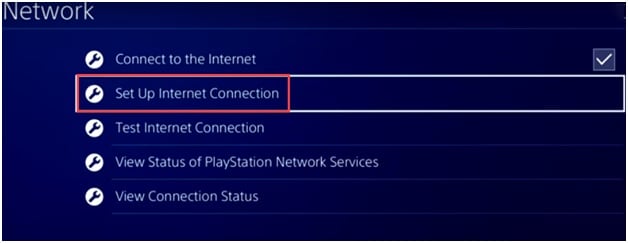
- Next, choose to Use a LAN Cable in case your Wi-Fi connection is not working.
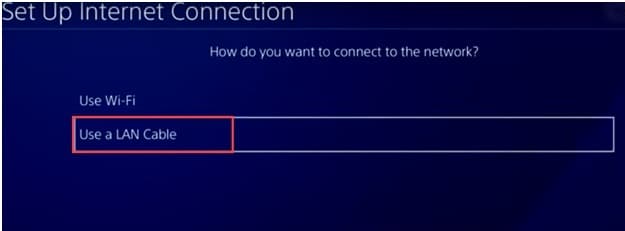
- Then select Custom > Automatic.
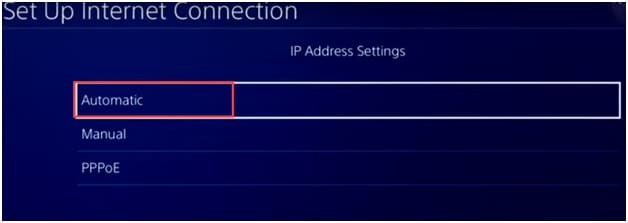
- Then go to the Do Not Specify section and select the Manual option.
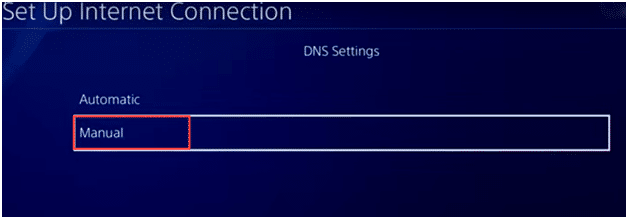
- Set the Primary DNS value to 8.8.8.8 & the Secondary DNS value to 8.8.4.4.
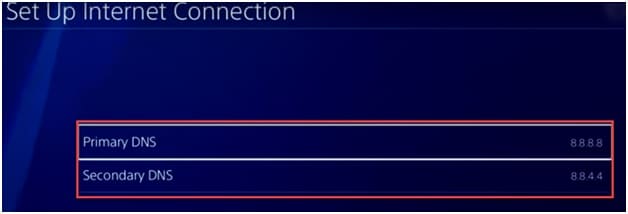
- Select Next > Automatic, followed by the Do Not Use option.
Once done, see if this could fix the error code on PS4, and contact PS4 support team.
5) Contact The PS4 Team
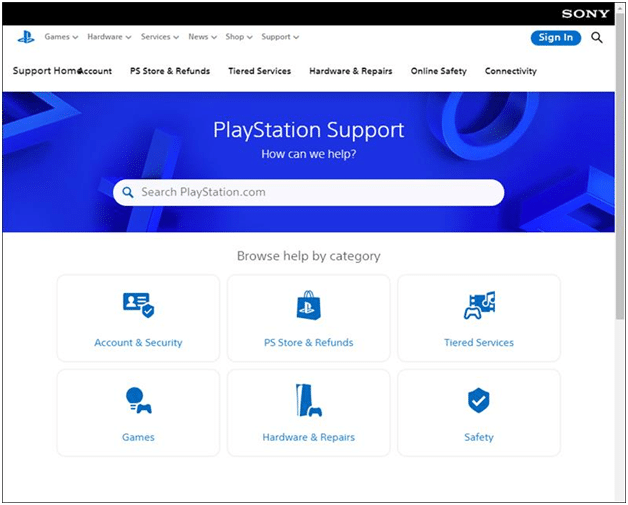
If none of the above methods could help you fix PlayStation error code WS-37398-0, contact the PS support team.
After reporting your problem, follow the onscreen instructions provided by the experts to fix the problem.
Final Words
If the above methods could fix the PS4 error WS-37398-0, then send us feedback in the comments section given below.
For any further queries, ask us, and we shall revert soon with answers.
Leave a Reply