Kindle was a game-changer for book lovers. Noticing how users were shifting to digital over time, Kindle provided the option to shift from carrying bulky books around to have an entire book library in your grasp. It has become much better over the years, and many traditional book readers are also starting to shift to Kindle.
But whether you read actual books or on Kindle, they come at a price. But don’t be disappointed if you are a book fanatic but currently on low funds. Here I have discussed how to have Kindle books free download.
Best Places For Kindle Books Free Download
Contents
Finding a free Kindle is not that hard. You will be amazed at how many free Kindle books are available out there. Here I have mentioned 10 websites you can visit for downloading free Kindle books.
1) Amazon
It might sound shocking to you, but Amazon has a huge library of free Kindle books. Downloading Kindle books is easiest through Amazon, and having the ability to pick through hundreds of free books from its library is wonderful.
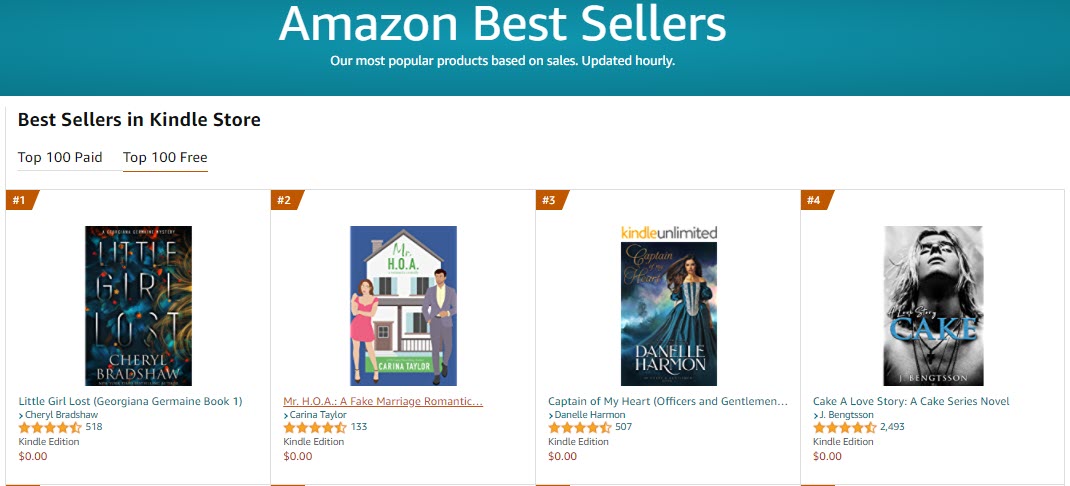
Amazon also gives out time-limited free kindle books on their platform. Keep your eyes out for these limited-time offers for increasing your library for free. For Amazon Prime members, there is a piece of even better news, because of Amazon’s first read program, Amazon will give you a free Kindle eBook each month.
2) BookBub
BookBub is another great place to have Kindle eBooks free downloads. There are hundreds of free and purchasable eBooks available on BookBub. Many of the free books are free for a time period that rotates with books, clicking on the book you want can easily show how long the book is free for.
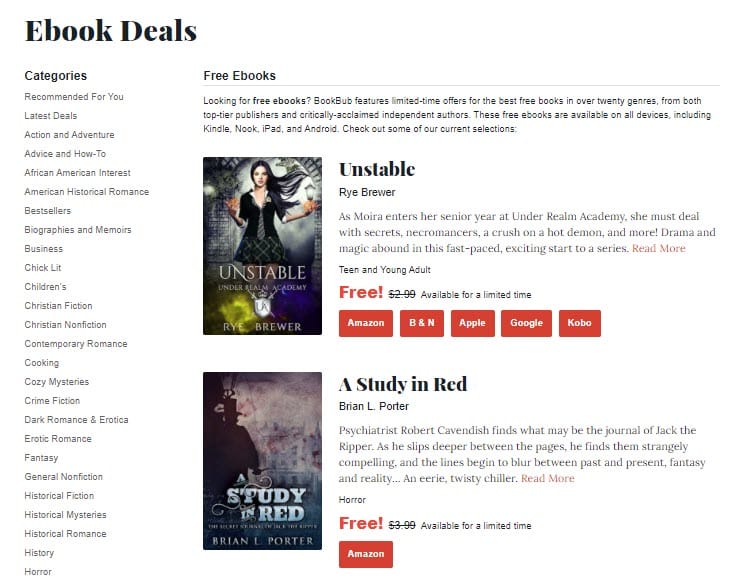
The available books on BookBub are also available on sites like Google Play Store, Apple App Store, and Kobo, and their links are included with the mentioned books. Also, if you get subscribed to their newsletter, they will send the download links directly to you. Overall, BookBub is a good Kindle books free download website.
3) OverDrive
If there is any public library near you and they have a subscription to OverDrive, then that’s where to download free kindle books for you. Using OverDrive through your public library you can borrow the available Kindle eBooks, much similar to how you would normally borrow a book from the library.
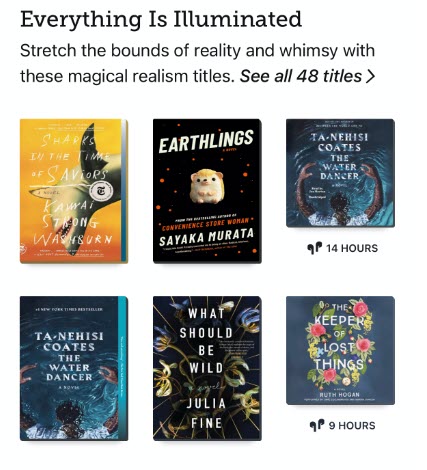
To check whether any library near you is subscribed to OverDrive, visit here and use the Library Search. They also have a mobile app called Libby, which you can use to borrow books. OverDrive is overall a great place to get good authentic Kindle eBooks for free.
4) Book Lending
If your library doesn’t have a subscription to OverDrive or you’re looking for some more free Kindle books, then Book Lending is a similar service where you can borrow and lend books for your Kindle without going through a library.

After you register at Book Lending (which is free) you’ll have the ability to borrow books that other individuals are loaning or to loan one of your Kindle books. You can search through the titles, browse through the list of recently loaned books, and find eBook by genre. Books can only be loaned once, so if you see a title you want, get it before it’s gone.
The free books here can be borrowed for 14 days and then will be automatically returned to the owner at that time.
5) eReaderIQ
eReaderIQ may look like your typical free eBook site but they actually have a lot of extra features that make it a go-to place when you’re looking for free Kindle books. At eReaderIQ all the books are updated hourly, meaning you won’t have to miss out on any of the limited-time offers.
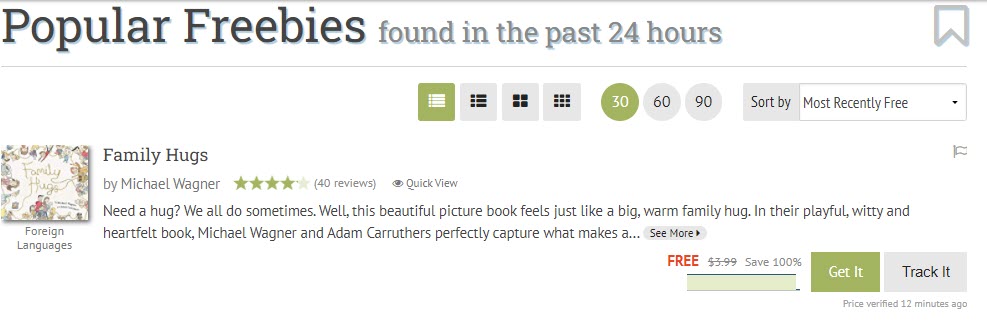
In fact, you can even get notified when new books from Amazon are added. Browsing books at eReaderIQ is a breeze because you can look through categories and sort the results by newest, rating, and minimum length.
You can even set it to show only new books that have been added since you last visited.
6) Project Gutenberg
Project Gutenberg is another great place to search free Kindle books and download them. Most of the eBooks available on Project Gutenberg can be freely used in United States as they are not protected by US copyright law, while readers from other countries must check the copyright terms of that book for that country (according to their website).
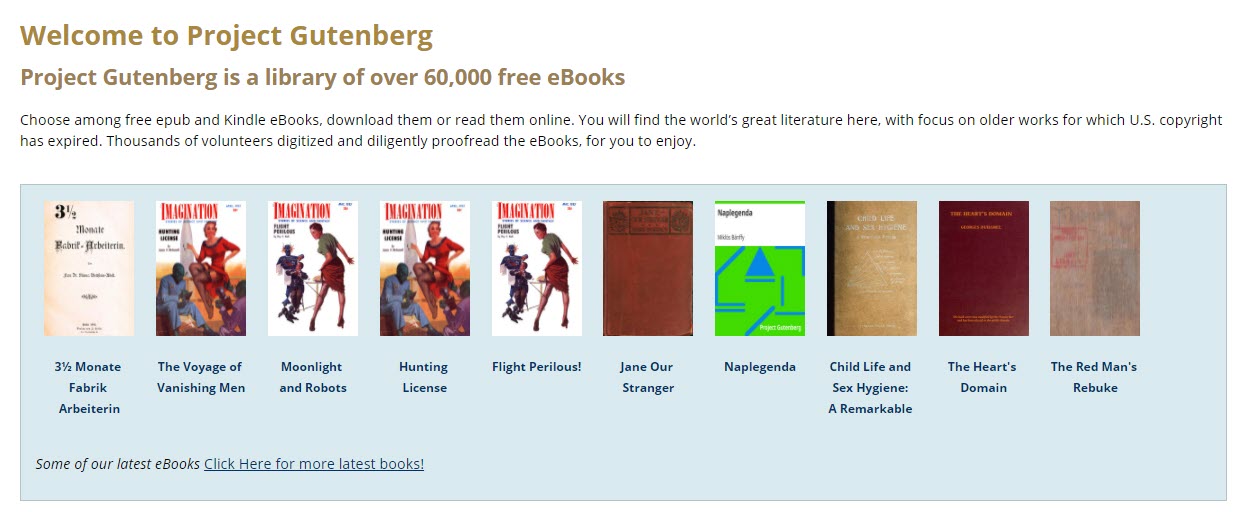
Project Gutenberg is also the first provider of free eBooks. Many of the popular books, like Pride and Prejudice, the Great Gatsby are also available on Project Gutenberg for free.
7) ManyBooks
Another great place to get free Kindle eBooks is ManyBooks. The website is like a search engine that searches the internet for the best free eBooks. Already there are over 50000 free eBooks available on ManyBooks.
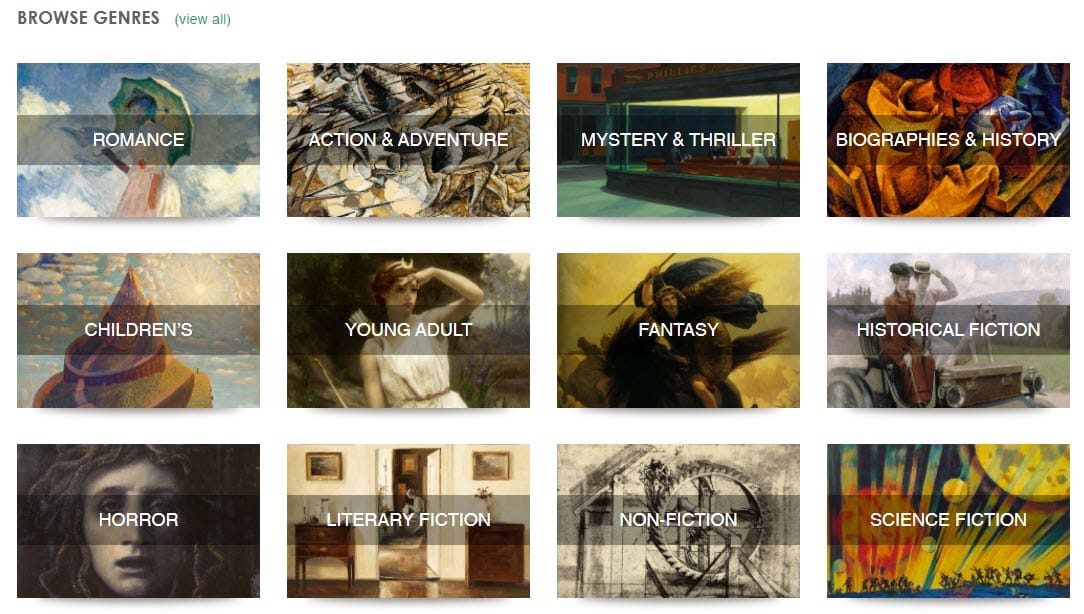
Go through the vast collection of free books available on ManyBooks and download the eBook you end up liking in the .azw3 format for reading it on Kindle. You can also read books available on ManyBooks on the browser itself, without the need to download them.
8) eBookDaily
Every day, eBookDaily adds three new free Kindle books to several different genres, such as Nonfiction, Business & Investing, Mystery & Thriller, Romance, Teens & Young Adult, Children’s Books, and others.

Amazon’s star rating and its number of reviews are shown below each book, along with the cover image and description. You can browse the past day’s free books as well, but they’ll likely no longer be free. A free account can be used to get emails about new books.
9) Freebooksy
Freebooksy is a free eBook blog that lists primarily free Kindle books but also has free Nook books as well, in addition to free eBooks from Kobo, Apple, and Google. There’s a new book listed at least once a day, but often times there are many listed in one day, and you can download one or all of them.
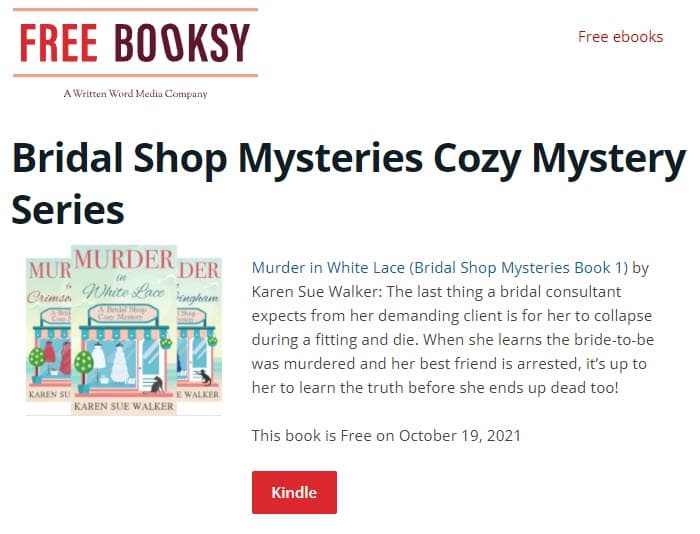
Something we like about this site is that the download links aren’t to the book files but instead to the store the book is being given away on, such as Amazon for Kindle books, or Google Play or Apple Books. This means you can download it to your device using those apps.
A few genres available in eBooks at Freebooksy include Science Fiction, Horror, Mystery/Thriller, Romance/Chick Lit, and Religion/Spirituality.
10) Open Library
Last but not the least on this list is Open Library. It is another great place to download free Kindle eBooks. They seem to specialize in classic literature, but you can also browse recipe books and fantasies, among others genres. Searching by keyword is also allowed, as is browsing by subjects, authors, and genre.
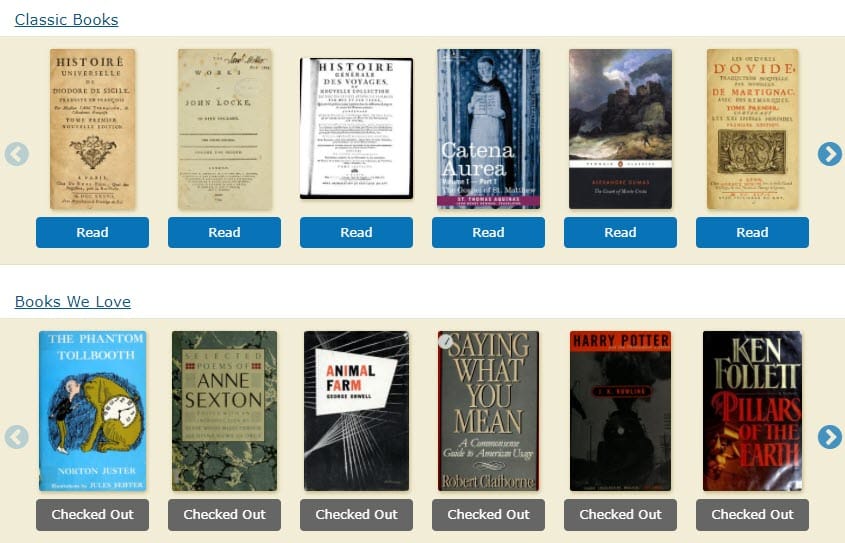
Each book can be read online or downloaded in a variety of file formats like MOBI, DJVU, EPUB, plain text, and PDF, but you can’t go wrong using the Send to Kindle feature.
Wrapping Up
So, there you have it. Now your question of where can I download free books should be answered. Using the above websites, you can easily have Kindle books free downloaded. If you have any questions regarding this topic, ask them in the comment section below.
Leave a Reply