
Minecraft connection reset error is one of the most common problems faced by gamers.
While entering their Minecraft world, users tend to face the internal exception java.net.socketexception connection reset error.
Some users have reported that their friends could connect to the world, but when they tried to connect, it showed the connection reset Minecraft error.
Here I have shown how to easy fix the Minecraft connection reset error. Simply perform the given solutions to easily fix the problem.
Also read: How To Fix Minecraft Failed Authentication Error?
How To Fix The Minecraft Connection Reset Error?
Contents
Follow the methods given below when you encounter a Minecraft connection reset error.
1. Flush DNS
DNS caches helps to load the sites faster when you visit them the next time. This cache can get corrupted and lead to connectivity issues.
So, flush the DNS to clear the cache and follow the steps given below to do so:
- Type cmd in the Windows search bar, and right-click on the first displayed option.
- Click on Run as administrator.
- Enter the following commands and hit Enter after each command:
ipconfig /flushdns
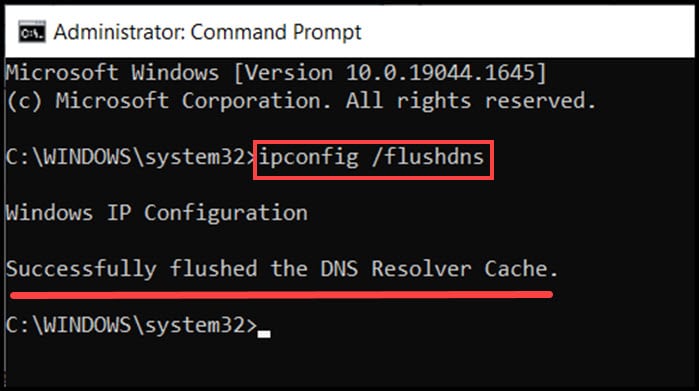
ipconfig /renew
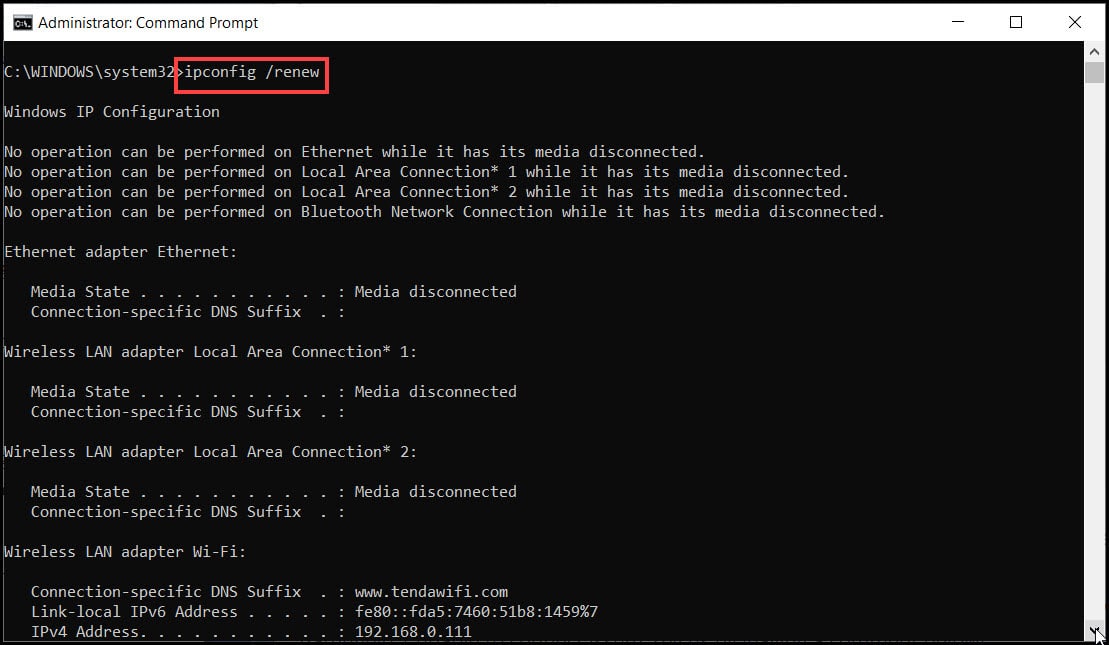
ipconfig /registerdns
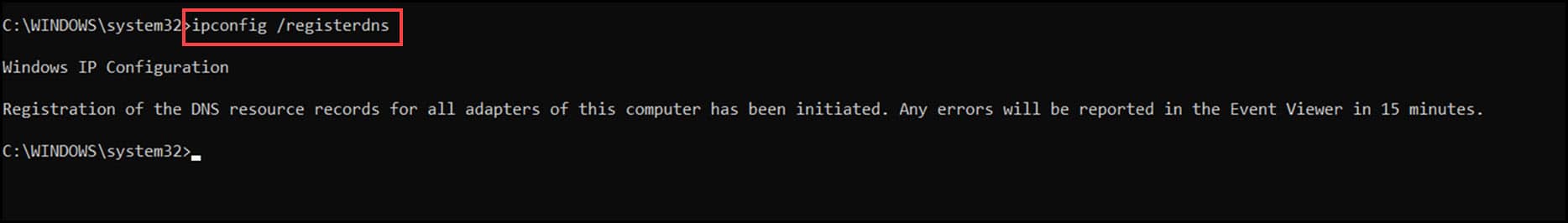
Now, restart your PC and try to connect to the Minecraft server.
If the issue persists, go to the next solution.
2. Change DNS Address
You DNS settings can be incorrectly configured. First try to set the DNS for automatic configuration and if that doesn’t work, change the DNS address.
To auto configure the DNS settings, follow the steps below:
- Press Windows + R to open the Run utility box.
- Type or copy-paste ncpa.cpl in the Run command box and hit the Enter button.
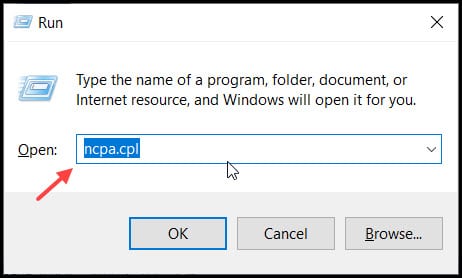
- Right-click on the Internet Connection you are using and then click on Properties.
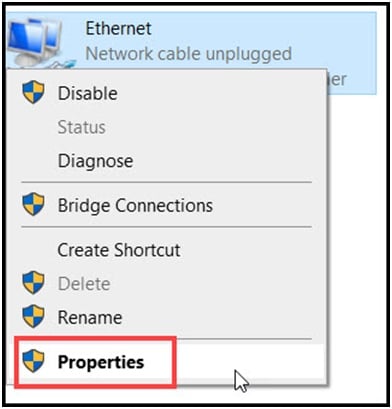
- Double click on the Internet Protocol Version 4 (TCP/IPv4) option to open the Internet Protocol Version 4 ( TCP/IPv4) properties window.
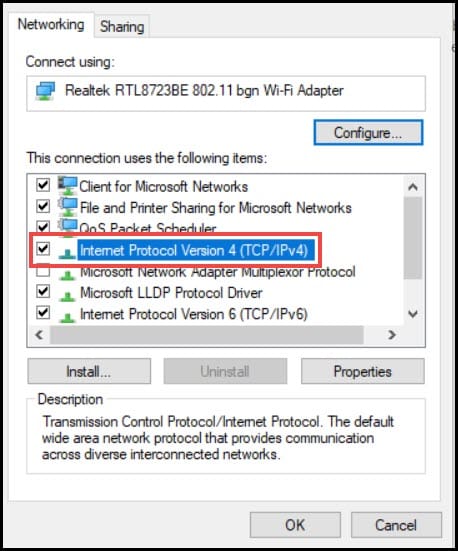
- Next, select the Obtain an IP address automatically and Obtain DNS server address automatically options and click on Ok.
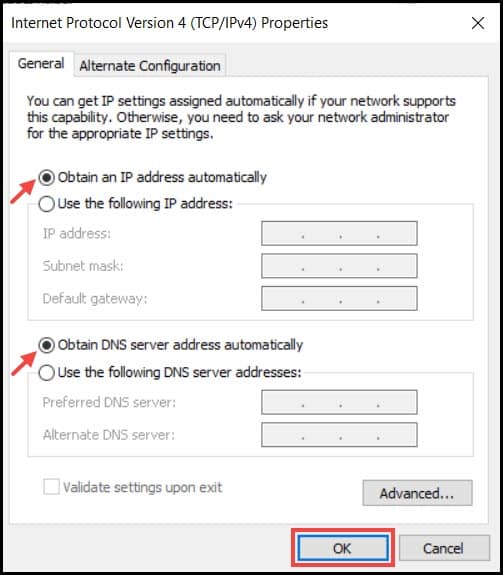
Now, run Minecraft and then check if the error reappears on your PC. If it does, then follow as shown below to change the DNS address.
- Open the Internet Protocol Version 4 ( TCP/IPv4) properties window and click on the Use the following DNS server addresses option.
- Enter the following:
Primary DNS: 8.8.8.8
Alternate DNS: 8.8.4.4
- Click on Ok to complete the process.
Now, restart your PC and reconnect to the Minecraft server. If the error persists, go to the next solution.
3. Lower-down Render Distance
Another thing you can try is reduce the Render distance. This will make the world load quicker and decrease the load on the internet connection.
Here is how to do so:
- Launch Minecraft and join the single-player map.
- Hit the Esc key from your keyboard and click on Options.
- Choose Video Settings and then decrease the Render distance to 8 or lower.

- Now change the Graphics option to Fast and disable the Smooth lighting option.
Now, restart Minecraft and check if the issue is fixed. If the error persists, try the next solution.
4. Use a VPN
If decreasing the render distance didn’t work, then you can try using a VPN.
If your regions server is down or creating this issue for you, connecting to a different can solve the problem.
You can connect to another server using a VPN. There are several VPNs available on the internet, both free and paid. So, you can pick one as per your choice.
Frequently Asked Questions [FAQs]
1. What is Java connection reset?
Java connection reset means that a TCP RST packet was received. This informs that connection on which the TCP was sent is not recognized due to connection loss or closed port.
2. How Do I Update My Java For Minecraft?
To update the Java Minecraft go to the My Apps & Games > choose Minecraft > select the More options > click on the Manage game & add-ons > then select Updates.
3. How Do You Fix Unreachable Network On Minecraft?
If Minecraft is unreachable then there might be a chance that the Firewall is blocking the application. So, disable firewall to fix the issue.
Final Words
Hope you could connect to the Minecraft server after following the above article.
If you still have queries, ask us in the comments section provided below.
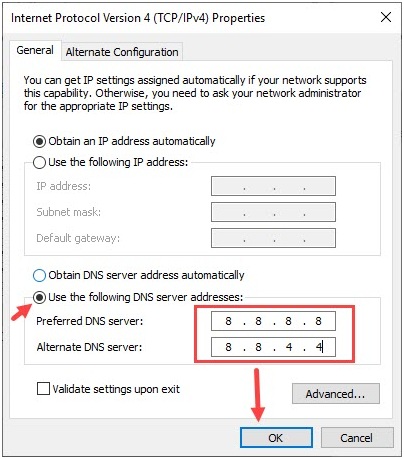
Leave a Reply