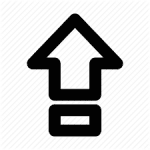The shortcut keys in Windows are a very important feature in the UI. Shortcut keys save valuable time for users and increase their productivity. In this article, we have discussed the “Save As” shortcut key for many different programs like Word, Excel, and Paint. Also, check out this article on what to do when Microsoft […]
Change Product Key In Windows 10 Easily With These 5 Methods
We have seen many users asking questions in forums about how to change product key in Windows 10. There seems to be some confusion regarding this among the users. That’s why in this article we have mentioned below how you can do it easily. In Windows 10, change product key with the following 5 methods. […]
What Is Desktop Composition – How To Enable Or Disable It?
What is Desktop composition you ask? Well, Desktop composition is a visual experience feature, which was first introduced in Vista. This feature has completely changed the way pixels are displayed on the screen by the different applications. In this article we will discuss what desktop composition is and how to enable or disable them. Also, […]
How To Disable Caps Lock On Windows 10 ?
Caps lock is an essential key in the keyboard for many users. When caps lock is enabled, every letter that is typed becomes capitalized. However, you can also type capitalized letters by typing letters while holding the Shift key. Some users prefer the later method for typing as it can become a hassle to turn […]
How To Block A Program In Firewall On Windows 10 – Full Guide
Generally, we want our online applications to be freely connected to the internet without any hindrances. But sometimes certain situations can arise where we would need to disable the internet access of specific programs. In these situations, we can block the program with Windows Firewall. But, many users don’t know how to block a program […]