If you are a user of TCL TV or plan to buy a new one, then you must know how to mend your TV’s common problems.
In this article, I have enlisted the common TCL TV problems and discussed the solutions to fix them.

The Common TCL TV Problems And Solutions
Contents
Here is how you can fix the common problems on TCL TV. Read the solutions and carefully perform them.
1. Internet Gets Disconnected On TCL TV
The smart TV becomes fully activated when it is connected to the internet.
If the TCL TV is not connected to the internet or gets disconnected automatically then here is what you can do:
A) First thing is to make sure your modem or router is providing a stable internet connection. You can check that by connecting other devices on the internet and checking the internet speed.
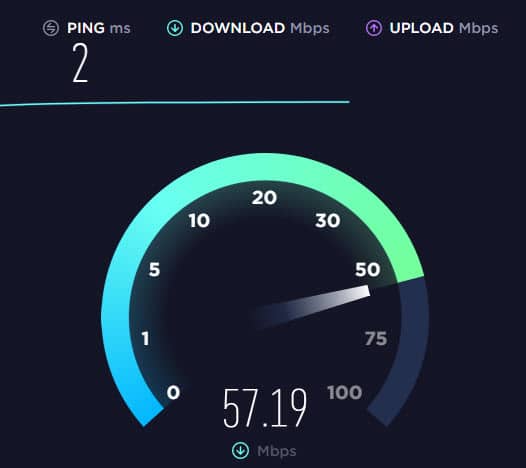
B) If you are connected via Wi-Fi, bring the router close to the device and make sure there is no obstacle in between.
C) Ethernet gives a much more stable connection than a wireless one, so you can try directly connecting with an ethernet cable if there is a port for it on the TV.

D) If lots of devices are connected through the same Wi-Fi then you may have connectivity issues as the bandwidth will get eaten up. Disconnect all the devices except the TCL TV from the Wi-Fi and see if the issue gets fixed.
E) You can also try forgetting the Wi-Fi network and reconnecting with it after a power cycle to fix the connectivity issues. Here is how you can do it:
- Press the Menu button from your TV remote.

- Select the Settings and then select the Network Settings.

- Find your Wi-Fi network and choose the forget network and confirm by clicking on OK.
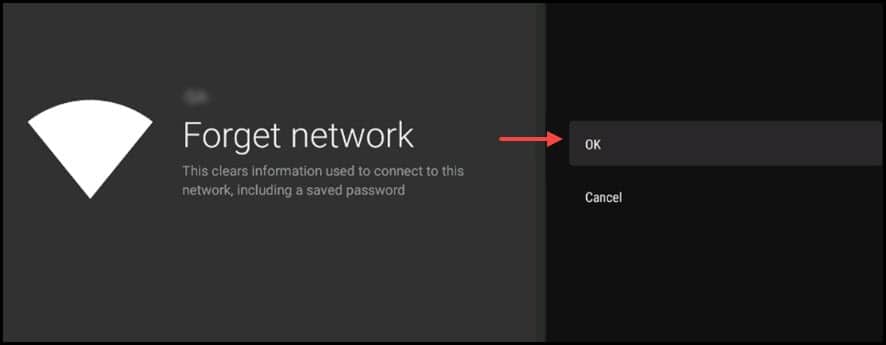
- Now, Turn off the TV, unplug all the power connections and wait for 4-5 minutes.
- Restart the TV and establish the connection with your Wi-Fi. This should fix the problem.
2. Error Codes 012 And 013 On The TCL TV
Error codes 012 and 013 generally appear on TCL Roku TVs and they are related to issues with the ethernet cable. To fix it, follow the steps given below:
- Check that the Ethernet cable is connected properly.
- Make sure that the router is working properly.
- Reconnect the Ethernet cable to the TV and also try restarting the router and the TV.
Connect the TV to the internet and see if the problem is solved, otherwise go to the next solution.
3. Apps Crashing On TCL TV
If your apps are crashing on TCL TVs unexpectedly, then here is how you can fix it:
A) First of all, clear the Roku TCL TV’s cache.
- To do that, press the Menu button and highlight Home from your TV remote.
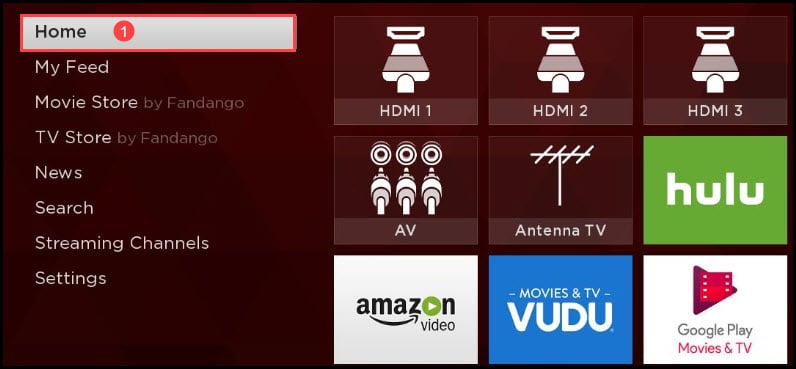
- Press the Menu button 5 times. Press Up now.
- Press Rewind twice and then press the Fast Forward button twice.
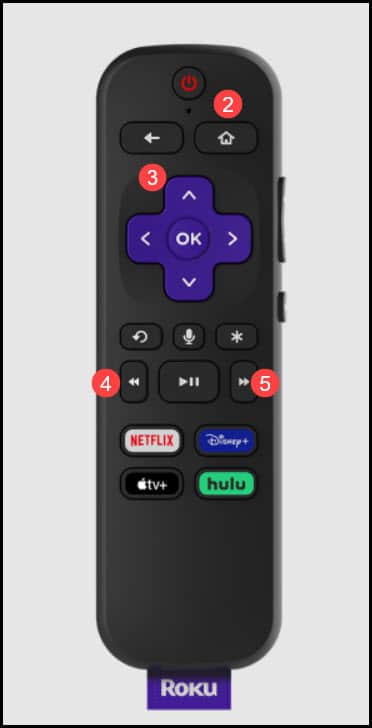
- Wait for a few seconds till the process gets completed.
B) Next clear the cache of the app crashing on your TCL TV.
- Press the Menu button from your TV remote.
- Select Settings and then choose the Apps option.
- Select the particular app and select the Clear Cache Press the Ok button to confirm the action.
4. Cannot Mirror PC From TCL TV
If you cannot mirror your PC or laptop screen to TV, then here is how you can fix it:
- Press the Menu button from your TV remote.
- Select the Settings and then choose the System settings.
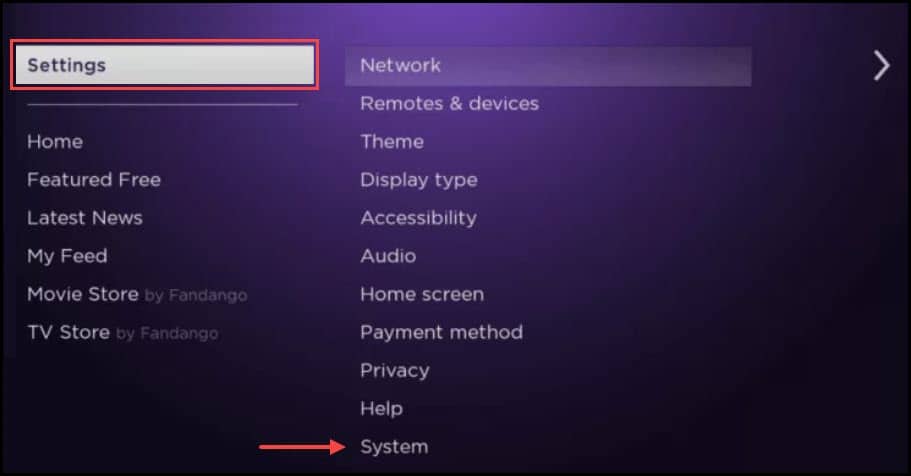
- Navigate to the Screen mirroring option and open the Screen Mirroring device.
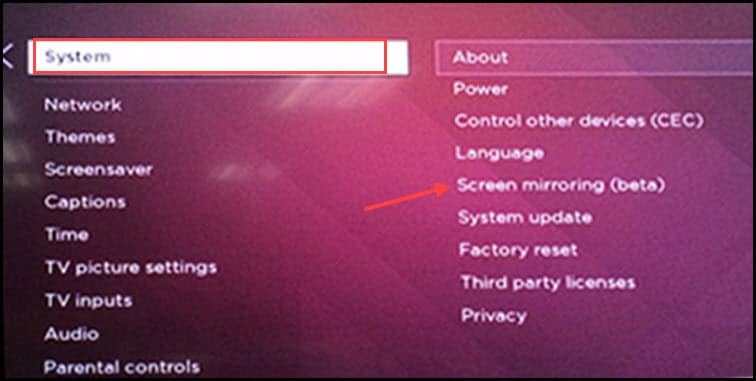
- Select the Always Accept This should fix the problem.
5. No Audio On TCL TV
If there is no sound on your TCL TV, then here is how you can solve it:
A) First of all, check that the TV is not muted. Also, make sure that the source input also has audio. You can try playing another video source or channel to check that.
B) If you find the same problem with every source or channel, then restart your TV.
C) Those who are using DVI or Y, PB, and PR connections, connect the device’s audio output to the L and R jacks of the TV.
D) In case you are using a TV as a monitor then make sure that the audio output settings are selected through HDMI.
6. Sound Echoing On TCL TV
This is a common problem for multiple users. Selecting audio output sources as both internal and external sources can sometimes cause echo on the TCL TV.
Revoke the settings from your TV settings and connect it with only one audio device.
7. Audio And Video Not Syncing On TCL TV
If you find the audio is not syncing properly with the video on your TCL TV, then here is how you can fix it:
A) Pause the video, restart it, and see if the video syncs with the audio. If the video doesn’t sync, then the source file may be corrupted.
B) Make sure that the TV is set to the PCM stereo in the audio settings.
C) You can also try restarting the app and the TV if the issue persists.
8. No Picture On TCL TV
If you can hear the TV audio but there is no display, then here is how you can solve it:
A) You mainly get this issue if the video codec of the specific file is not recognized by the TV. In such a case, you will have to convert the video to a supportable format.
B) If your TV is connected through any external device, then make sure that the connection is firmly established.
C) In case you have not connected any external device, then run a different app and see if the issue persists.
9. Pixelated Image On TCL TV
Distorted images may appear on the screen if the connection has interfered. So, make sure you are having a stable internet connection.
Also, check the HDMI or the type of display cable used for any physical damage. Any damage to the input display cable and lead to such issues on the TCL TV.
10. TCL TV Is Not Turning On
If TCL TV won’t turn on, then here is how you can fix it:
A) Make sure the TCL TV remote has charged batteries. Try changing the batteries and see if the issue fixes.
B) If the Remote doesn’t work, try the onscreen TV switches to turn the TV on.
C) Try connecting to another power outlet and see if the TCL TV turns on.
D) If you still cannot turn on the TV, then it might be a hardware fault. In this case, consult customer service care.
Conclusion
So there you have it. Now you know how to solve the most common problems on TCL TV.
For more tech-related solutions, ask us in the comment section below.
Picture quality is pretty bad. comparing my 50 in TCL series 5 to my 12 year old 32 in Samsung 720 resolution is pretty bad. Picture quality was great when TV was first set up two months ago but has
degraded. Flesh tones are purple shaded at times and picture is not too sharp. I have tries every adjustment that I could find on the TV but could not correct the above. Not sure if I just go a lemon of a TV,
I don’t get audio on half the channels on my television. It’s either distorted or just white noise coming out of the speakers.
My tv is minimized the light so the pictures is not seen. What should I do?
no sound on tv nor netflix.
tried all the stuff in manual & still no sound
plse advise how to fix in detail