You mostly get error code 1001_1 Honkai Star Rail while logging in to your account or starting the game.
This error mostly occurs due to connectivity issues. But do not worry if you get such error codes while playing Honkai Star Rail, as there are plenty of solutions to fix them.
What Triggers Error Code 1001_1 in Honkai Star Rail?
Contents
There are certain reasons because of why you can get this connectivity error. These are:
- Unstable Internet Connection
- VPN Service
- Corrupted DNS Cache
- Outdated Network Drivers
- DNS Server
Solutions To Fix Error Code 1001_1 In Honkai Star Rail
Follow the methods given below to eradicate the Honkai Star Rail error 1001_1.
1) Try A Different Network Connection
You should have stable internet to run the Honkai: Star Rail game.
If you are getting error codes while logging in to your account or launching the game, first check the internet speed from here.
Contact your network service provider to fix the issue if the speed is slow.
You can also shift from Wi-Fi to your mobile data or try another internet connection.
2) Reset Your Router
You can also reset the router is there is a connectivity issue while playing Star Rail.
- To reset the router, look for any reset switch at the back side of your router.
- Press the reset button & hold it for a few seconds till the router is reset.
- If you cannot find any reset button on the router, turn the router off and unplug it from the power.
- Wait a few minutes before you connect everything back and turn on the router.
Once you have reset the router, run Honkai: Star Rail and see if the error 1001_1 is fixed. If not, then reset the network settings.
3) Reset Winsock
Flushing the DNS and resetting the network can clear all the previous IP addresses & DNS records from the cache.
Here is how to flush DNS and reset the network:
For PC
- Type Command Prompt or CMD in the search bar & choose to Run Command Prompt as an administrator.
- An elevated Command Prompt window will open now. You can copy & paste the following line of commands one after another and press Enter:
ipconfig /flushdns
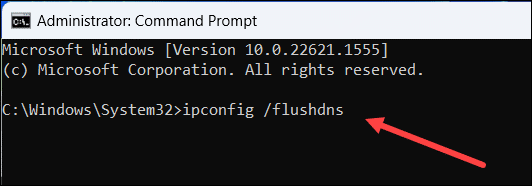
ipconfig /release
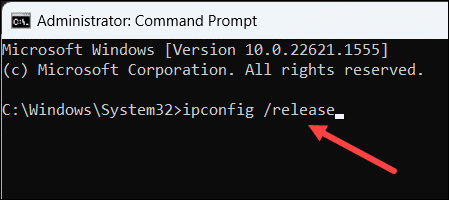
ipconfig /renew
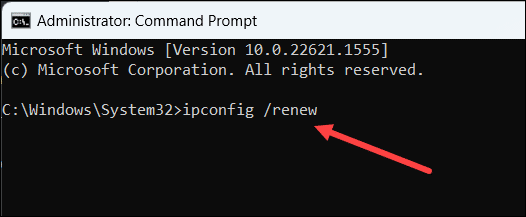
netsh int ip reset
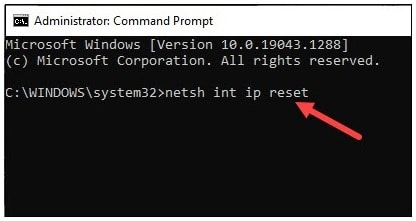
netsh winsock reset
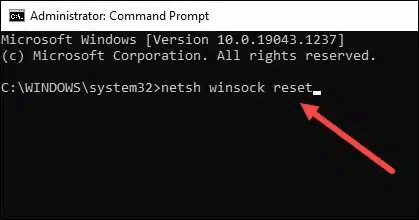
Once done, run the game and see if this could fix the issue.
If you still get the error on Honkai Star Rail after resetting the network, change the DNS.
4) Change Your DNS Server
If flushing and resetting the DNS could not fix Honkai: Star Rail error 1001_1, change the DNS server.
Here is how to change DNS on your PC and mobile:
For PC
- Press Windows + R key combination to open the Run utility.
- Copy & paste or you can type the following command in the Run command box & hit Enter:
ncpa.cpl
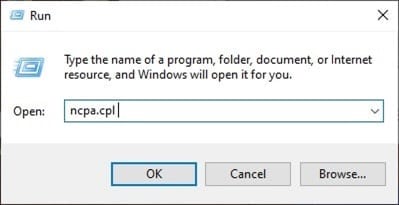
- Right-click on your network adapter from the Network Connections window and open its properties.
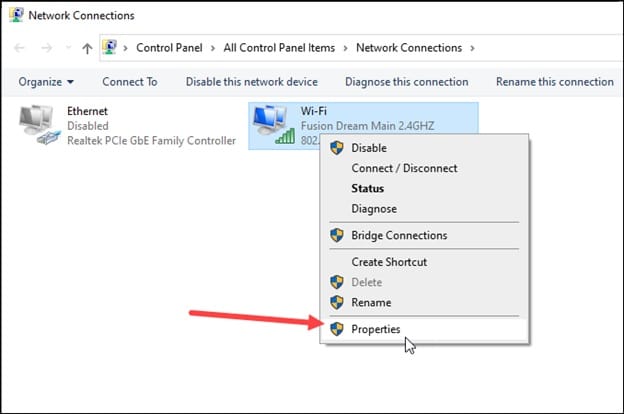
- Find and open the properties of Internet Protocol version 4.
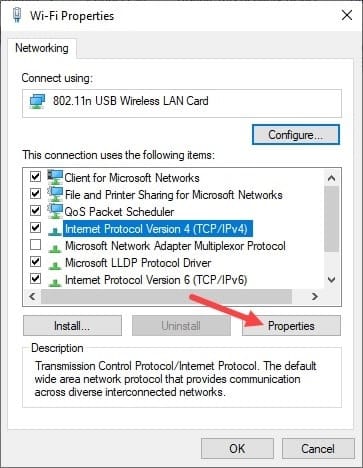
- Set the value for the Preferred DNS Server Address to 8.8.8.8 & the value for the Alternate DNS Server address to 8.8.4.4.
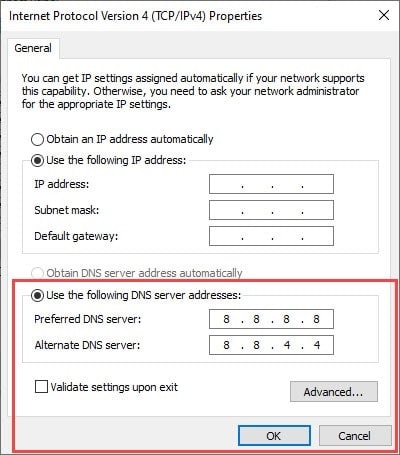
- Click on the OK option. Once done, restart your system.
For Android:
Here is how to change DNS if you are playing Star Rail on your Android mobile:
- Open your phone Settings and choose Wi-Fi.
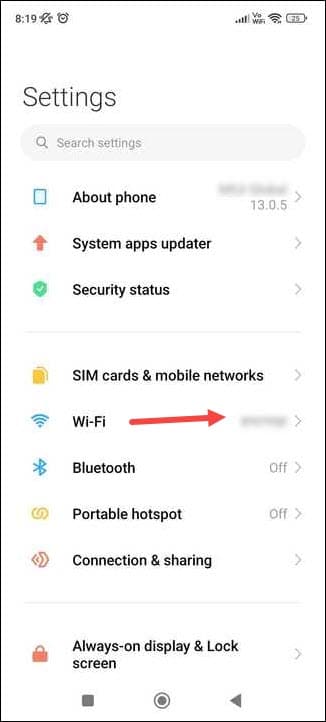
- Go to the options for the network you are connected to.
- Select IP settings and set it to Static from the available options.
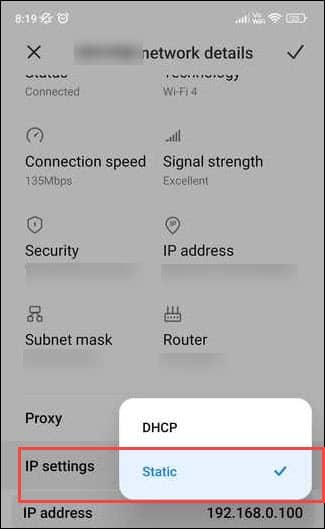
- Change the DNS 1 to 8.8.8.8 & DNS 2 to 8.8.4.4. Save changes and see if this could fix the issue. Check this list of the best DNS server for routers.
5) Turn Off VPN
If you are using any VPN service, that can interfere with the network connection and cause connectivity issues while running StarRail.
So, disable any VPN service you use and launch Honkai: Star Rail. Here is how to disable your VPN:
- Type VPN in the Windows search box & click on the first result.
- Turn both the toggles off under the VPN connections section.
6) Run The Internet Connection & Network Adapter Troubleshooter
Windows has in-built troubleshooters to fix network-related issues.
So, run the Internet connection and Network adapter troubleshooters when you get connectivity issues on Honkai Star Rail.
Here is how to do it:
- Press the Windows Start button and select Settings.
- From the right pane, select Troubleshoot.
- Choose Other Troubleshooters from the next window.
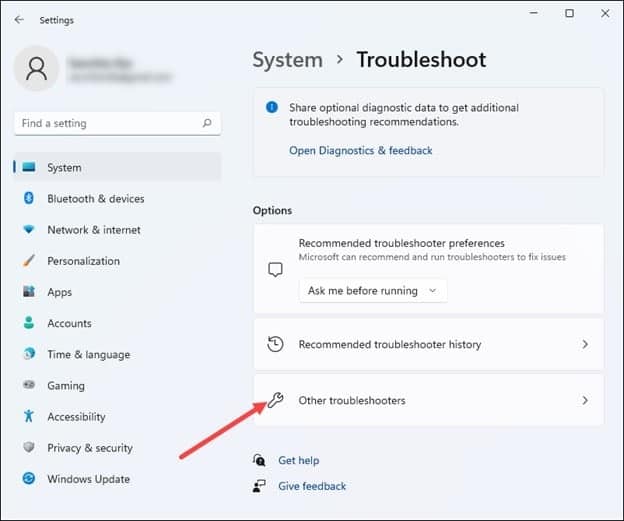
- Run the Internet Connections Troubleshooter.
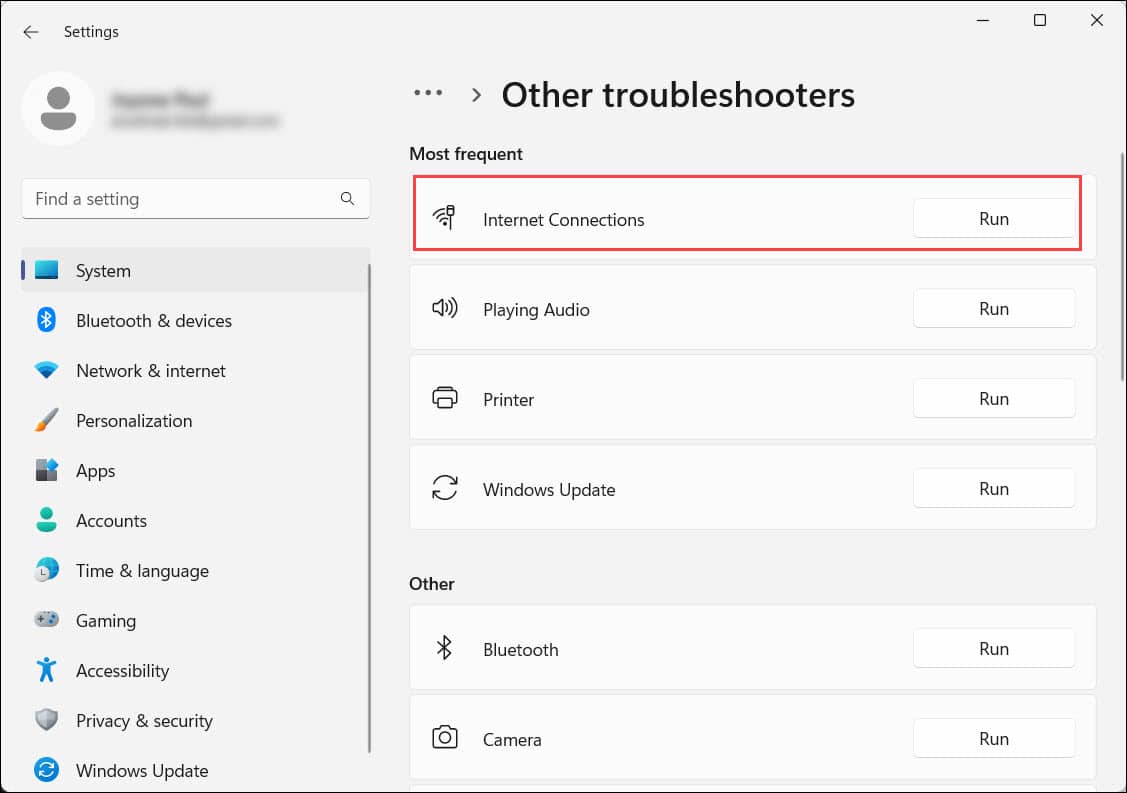
- Then run the Network Adapter Troubleshooter.
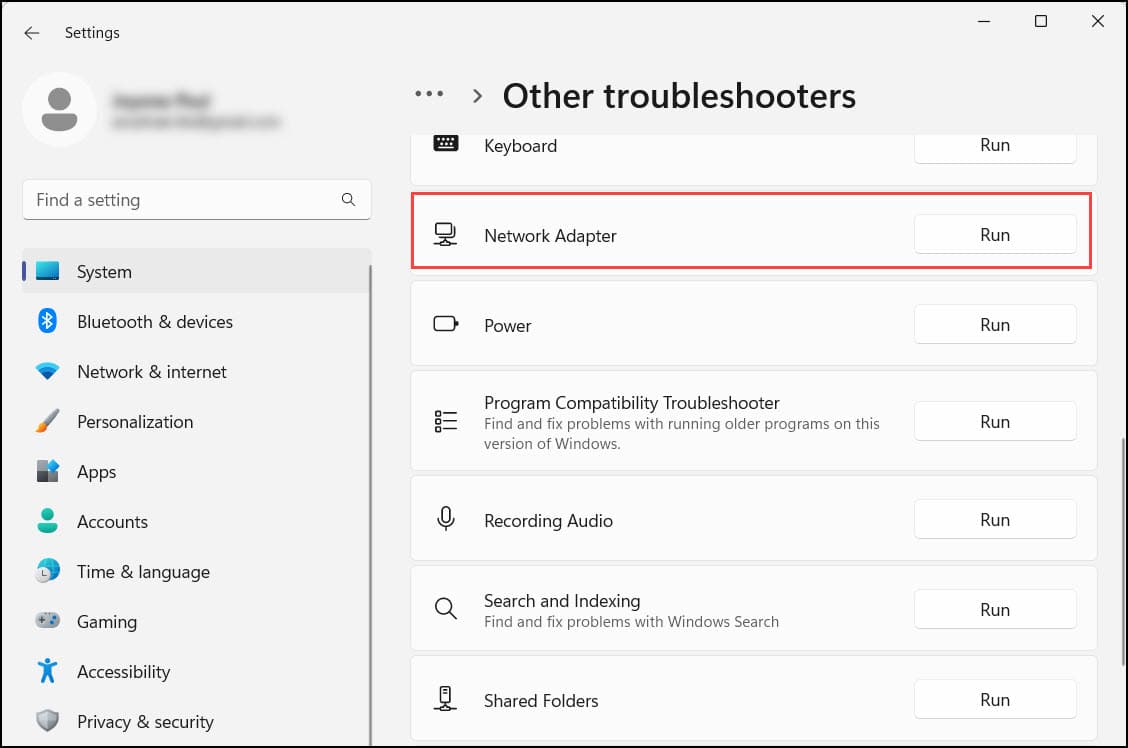
- Once done, launch Star Rail and see if the issue is fixed.
7) Clear Honkai Star Rail Game Cache
If you cannot log in to Honkai Star Rail, this can also be due to the corrupted game cache.
So, clear the cache and see if this can fix the issue:
If the game app cache becomes corrupted, then this can also lead to a connection error.
To clear the game app cache, follow these steps:
For PC:
- Open Run utility.
- Copy & paste this command in the Run command box:
%localappdata%
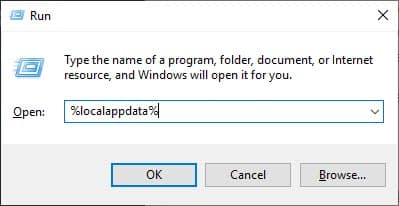
- Hit Enter to run the command.
- Next, choose the HoYoverse folder and delete it.
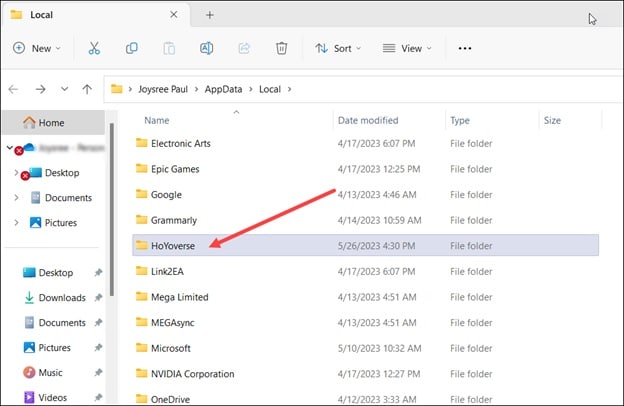
- Now open the game launcher and click on the Hamburger menu next to the Play button.
- Click on the Clear downloaded resources option. To finish the process, click on the Confirm.
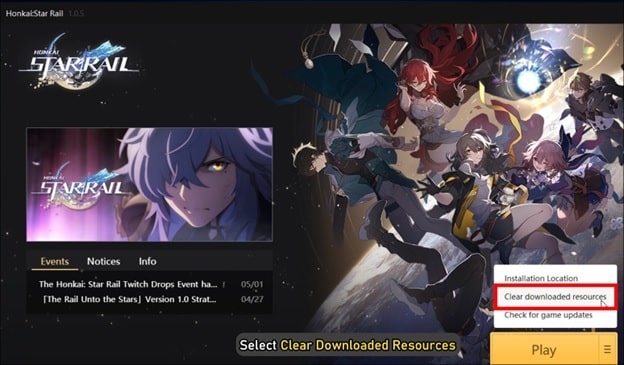
Once done, log in to your account & check if the issue is fixed.
For Android:
If you are playing Star Rail from your Android set, then here is how to delete the app cache:
- Press & hold the Honkai Star Rail app & tap on App info.
- Then tap on Storage > Clear Data.
- Next, select Clear Cache.
- You can also select the Clear Data option.
Once the process finishes, open the app and log in to your account. This time, you should not get any such error.
Wrap Up
So, that was how to fix error 1001_1 on Honkai: Star Rail. Keep asking us your queries, and we shall revert with answers ASAP.
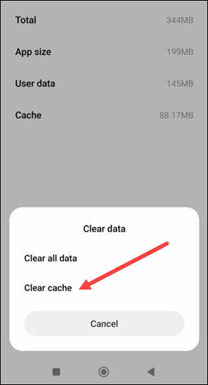

Leave a Reply