Are you regretting purchasing a game on Epic Games Store? Maybe you purchased it on the flow, and later realized it is “over your budget” or “not important enough”. Maybe the game is buggy or simply not upto the standard you thought it to be before buying. Whichever the case, buyers remorse won’t get you the game refunded, following this article will.
In this article, I have discussed how to refund a game on Epic Games store and what are the prerequisites of being able to do it.
Also, you can check out this article to learn how to refund games on Steam.
A Gist Of Epic Games Store Refund Policy
Contents
This is the gist of the Epic Games Store Refund Policy. You can read the entire policy here if you want. Now, this is the gist of the answers to the common questions regarding Epic Store refund. This is the gist of the policy that was last updated on May 13, 2020.
1) What Types Of Products Can You Return For A Refund On Epic Store?
The games that are not marked as “non-refundable” are generally eligible for refunds. If the game has virtual currency, skins, or other consumables, then they are not eligible for a refund. Epic Games does refund purchases made from outside.
If you are eligible for a refund, you will get the entirety of the refund for that purchase, including all in-app and downloadable content purchased for that game, through Epic Games Store, unless the content has been modified, consumed, or transferred.
2) When Products Are Eligible For A Refund On Epic Store?
If the game is eligible for a refund, you can refund it within 14 days of purchase, as long as there are less than 2 hours of runtime on record. If you are banned from a game, violated the terms of service, or if Epic determines that you are abusing the refund policy, then you cannot get a refund.
3) How Will You Get Your Refund?
It depends on the payment method used for the purchase. Normally, the same payment method will be used for the refund as for the purchase. In case it is not possible, you can come to an agreement with Epic on alternate payment methods to refund Epic Games. The time for the refund to succeed depends on the payment method.
4) Details On Refunding Pre Purchased Games On Epic
The pre-purchase can be canceled and fully refunded, as long as the game hasn’t been released. “Release” includes early access, beta, and alpha versions of the game and not a full release. If the game has been released, it follows the same policy as above, from the date of its release.
5) Refunding And Then Repurchasing The Game On Sale
You can refund a game and repurchase it immediately if it is on sale, to save money. This is fine, as long as the above guidelines are followed. Also, as mentioned above, if Epic considers that you are abusing the refund policy, it won’t allow your refund.
How To Refund A Game On Epic Games Store?
Before you follow these steps, you should read the gist of the Epic Games Store refund policy given above, in case you have skipped it. If you have read it, then here is the complete guide on how to refund a game on Epic Games Store.
- Sign in to your Epic Games account.
- Click on your Profile name and select the Account option.
- Select the Transactions option next. This will open the Purchase History.
- Locate the game you want to refund on the purchase history.
- Click on it. This will expand the order and you will be able to see the Playtime.
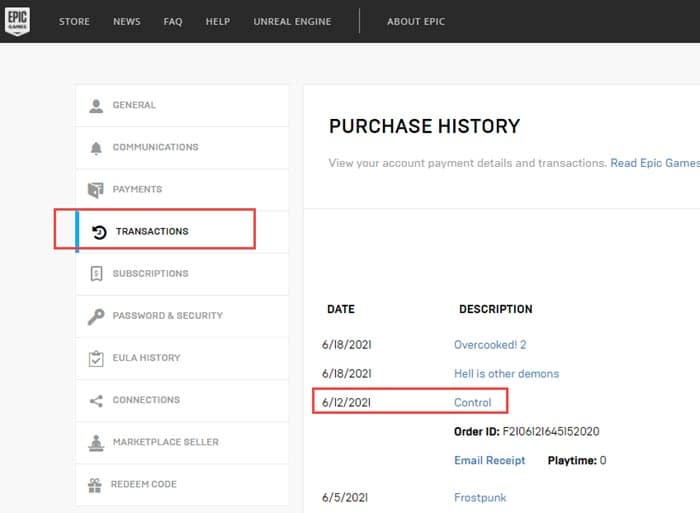
If you see a Request Refund option, then the purchase is eligible for a self refund.
- Click on the Request Refund option.
- Now, you will have to select the reason for the refund, in the drop-down menu.
- Select the Confirm Refund option.
- A confirmation notice will appear on top of your screen.
If you don’t see a Request Refund option, then this purchase is not eligible for a self refund. If the purchase follows the above guidelines, then you can request a refund manually from the Epic Help team.
- Visit this link.
- Fill the form asking for a refund and submit it. The response will take around 5 hours.
After Epic responds, you will know whether the refund is possible or not.
Wrapping Up
So, there you have it. Now you know how to refund a game on Epic Games. Read the Epic Games Refund policy properly before you try asking for a refund. If you have any questions regarding this topic, ask them in the comment section below.
Leave a Reply