Microsoft Edge has turned out to be a great browser, especially for low-end PCs. We have already seen how Edge is the least memory-using browser among the top 4 competing browsers out there, like Chrome, Firefox, and Opera. Edge has changed for the better after shifting to Chromium. One advantage of Chromium is customized themes.
Much like Google Chrome, Edge also has its own set of themes available on Microsoft’s Edge Add-ons page. However, Edge also allows the installation of themes from other sources, like the Chrome store. In this article, I have discussed how to change Edge themes and also mentioned the 10 best themes Microsoft Edge themes.
How To Install/Change Microsoft Edge Themes?
Contents
To get a custom Microsoft Edge theme, you will either have to visit the Microsoft Edge Add-ons website or use the Google Chrome store. Here is how you can install the Edge theme.
- Visit either of the stores mentioned above. If you visit the Google Chrome Web store, you will have to give confirmation (a pop-up will appear) for installing themes from other websites.
- Select the Theme option on the left side.
- Click on the Theme you want to install.
- Select the Get theme option and then click on the Add Theme option.
- The theme will be applied to Edge.
For removing the theme, you can either click on the remove option from the page you installed it or do it from the Edge Settings. To do it from the Edge settings, follow the steps given below:
- Click on the 3 dot menu button on Edge and select the Settings option.
- Select the Appearance option from the left panel.
- In the Customized browser, section click on the Remove option beside Custom theme.
Top 10 Best Microsoft Edge Themes
This list only includes the best Edge themes from the Edge store, as I have already covered the best Google Chrome themes, which are the best themes on the Chrome web store. So if you don’t like the Edge store themes, you can always check the Chrome best themes list and install them on Edge.
Also, almost all the themes on the Edge store (at the time of writing) are based on games associated with Microsoft, like Sea Of Thieves, Halo, etc. This is likely great news for the gamers using Edge, other casual users may not be too interested in it. Fortunately, Microsoft has mentioned that they will soon add more themes on their Edge addons store.
So, coming back to the main topic, here are the 10 best Microsoft Edge themes available on the Edge store.
1) Halo – Ghosts of Reach
With Halo 6 releasing soon, Microsoft is advertising it as much as possible. Many of the themes available on Microsoft Edge are based on Halo. Among all of them, Halo – Ghosts of Reach stands out. It features a dark theme, with a purple head top bar and a stunning Halo landscape.
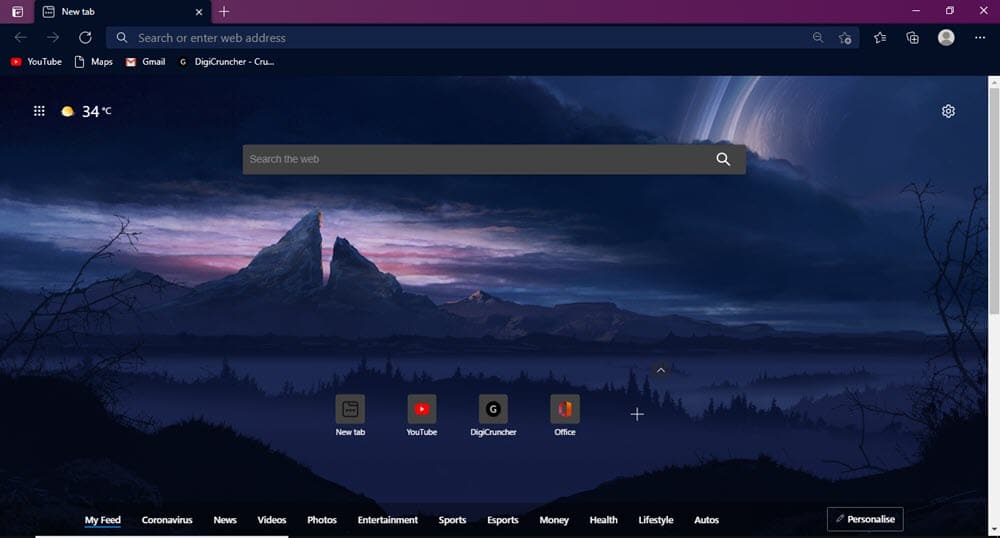
The best part of this theme is that everyone can use it, even non-halo fans will find the background anything other than stunning scenery. I preferred the dark theme on all the UI windows, as it pairs quite well with the purple top bar and gorgeous background.
Get Halo – Ghosts of Reach from here.
2) Mt. Fuji – Microsoft Flight Simulator
Mt. Fuji, as the name suggests, is a theme of Japan’s iconic mountain. This theme changes the UI color to sky blue and the top bar to deep blue. The background is a stunning image of Mt. Fuji, in all its glory with an ice-capped head, captured from a plane perspective.
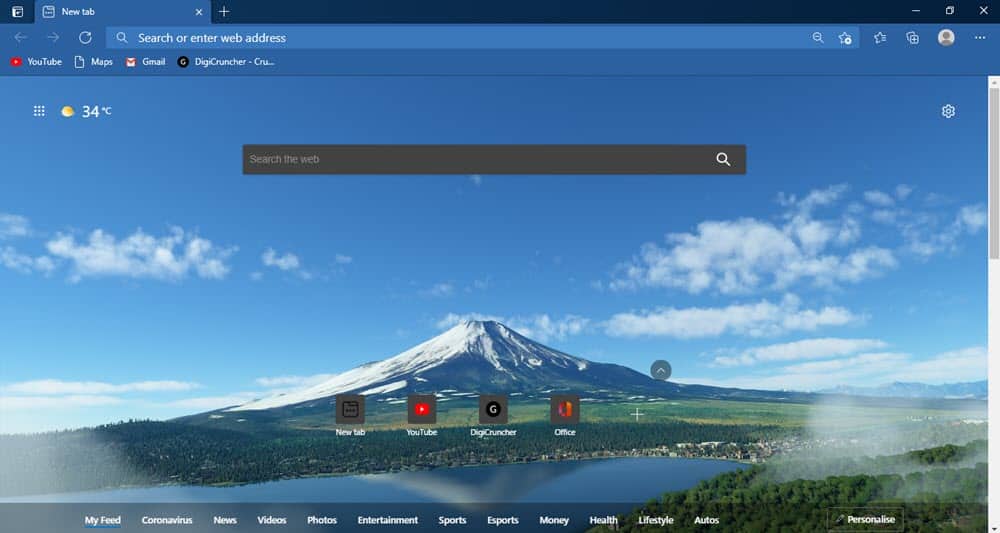
This theme is a promotion of the highly realistic plane flying game, Microsoft Flight Simulator. The theme captures the free essence of the open sky, which is complemented well by the ever solid Mt. Fuji. This theme looks better with the Edge dark UI theme.
Get Mt. Fuji – Microsoft Flight Simulator from here.
3) Spirit Willow
Spirit Willow is another gorgeous-looking Microsoft Edge theme that is based on the Ori and the Will of the Wisps, which is a critically acclaimed adventure game. The theme background constitutes of Ori, facing a huge tree. This is a great representation of the game, where the tiny Ori has to face challenges from such big enemies.
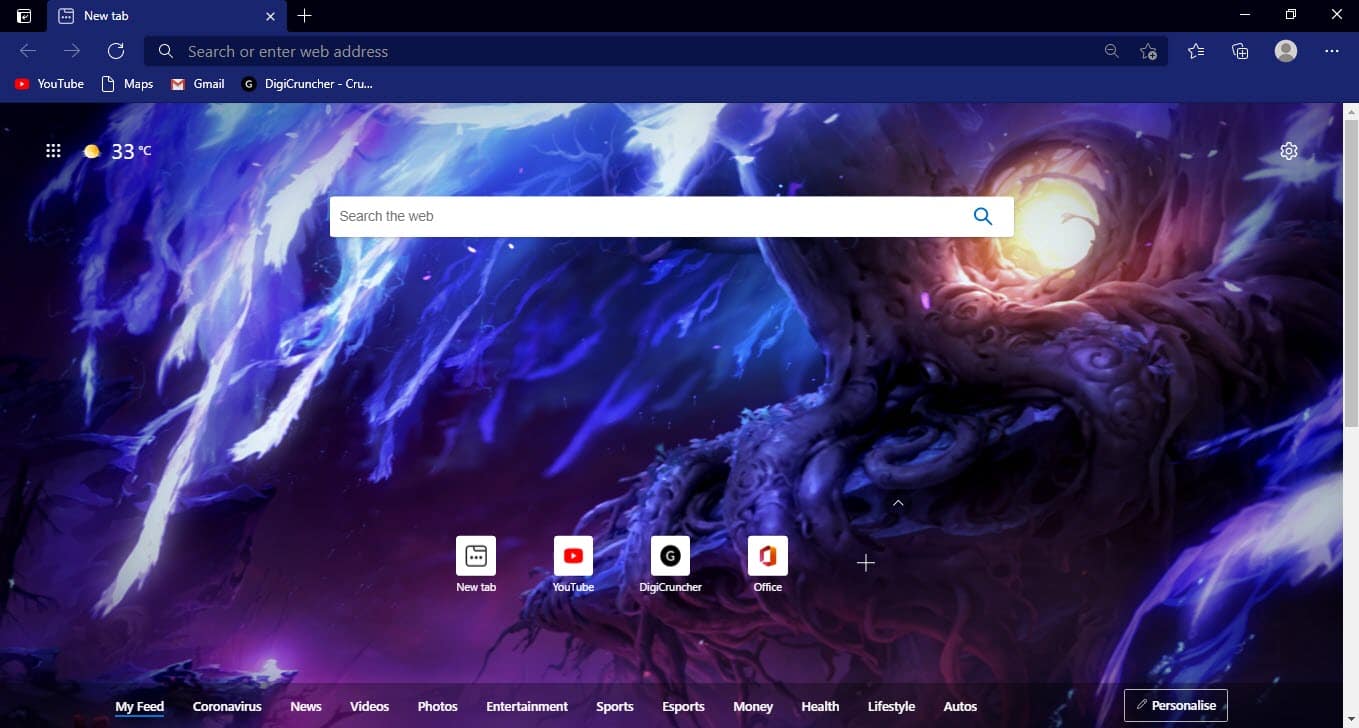
This theme applies black color on the top bar and a deep bluish hue on the rest of the UI. The neon colors of the background pairs extremely well with this theme.
Download Spirit Willow, one of the best Microsoft Edge themes, from here.
4) The Mist
Any pirate or ship lovers, especially Sea of Thieves players, will love The Mist theme on Microsoft Edge. This pirate ship theme is based on the famous game Sea of Thieves, which is a multiplayer cross-platform pirate game.
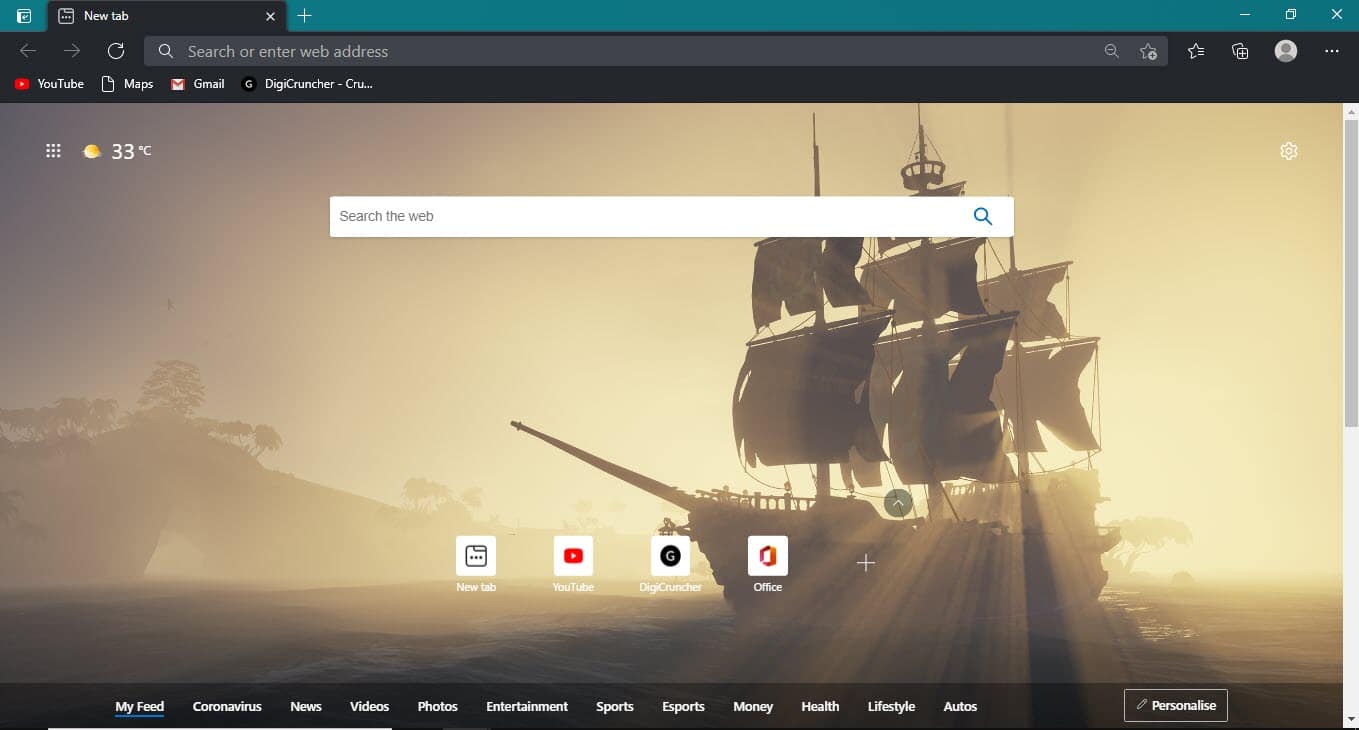
The theme applies a greenish-blue hue on the top bar and applies a black theme on the home UI. The background features a huge ship with a triple mast, staying strong in the calm waves, with sunlight streaming from the background.
You can download The Mist from here.
5) The Megalodon
Continuing the Sea of thieves themes, The Megalodon theme is a terrifying look of the massive shark that terrorizes the sea in the Sea of thieves game. Any Sea of thieves player reading this has definitely come across this beast, and will likely have memories of fighting out of it.
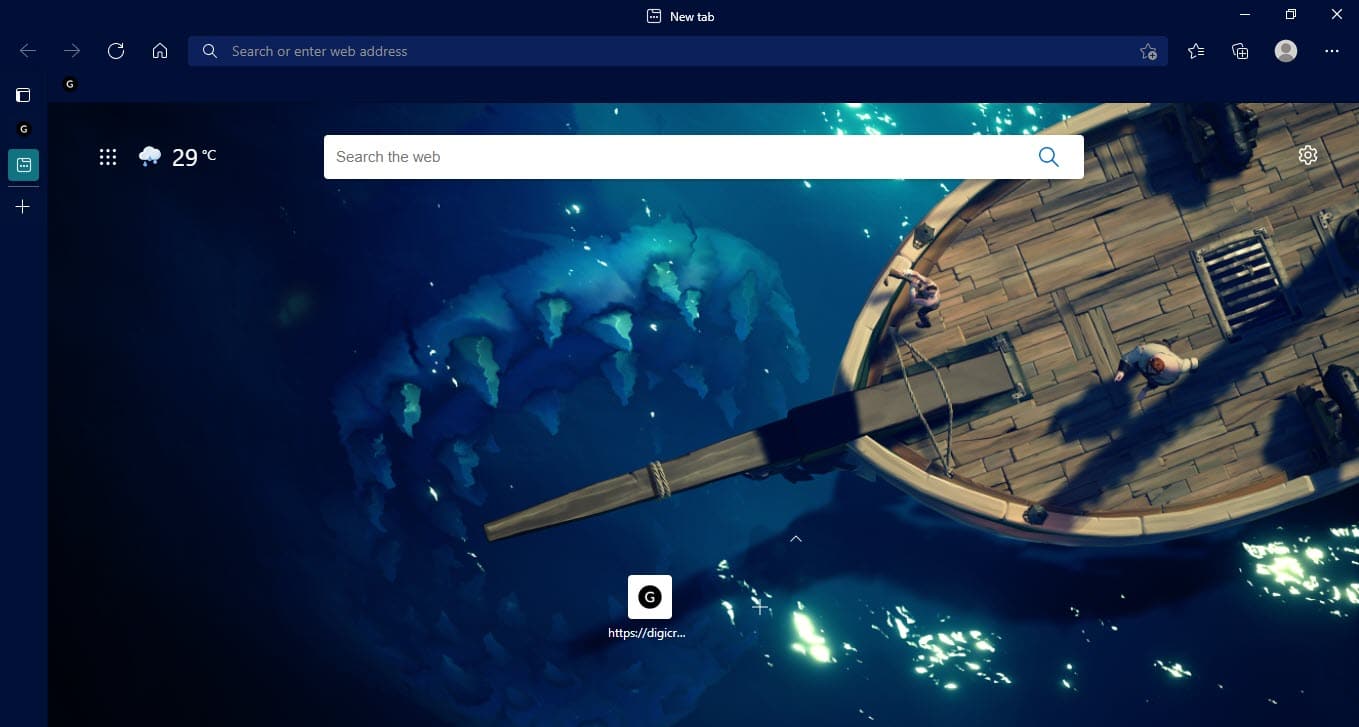
The Megalodon theme applies a greenish hue on the top bar with a dark blue gradient applied to the UI. The background has the Megalodon coming from inside the sea, with its huge maw open, for taking a big chunk from the ship. The portrayal of the huge shark and the animated game players moving on the deck with no sense of knowledge of what is going to hit them from below.
Download Megalodon from here.
6) Twilight Vista
Another stunning showcase of the realistic Microsoft Flight Simulator is Twilight Vista. The theme applies a reddish-brown gradient on the top bar and a dark brown gradient on the UI. This theme’s best part is the stunning background, which captures a plane, traveling over a city with sparkling lights, in the orangish sky of the sun setting.
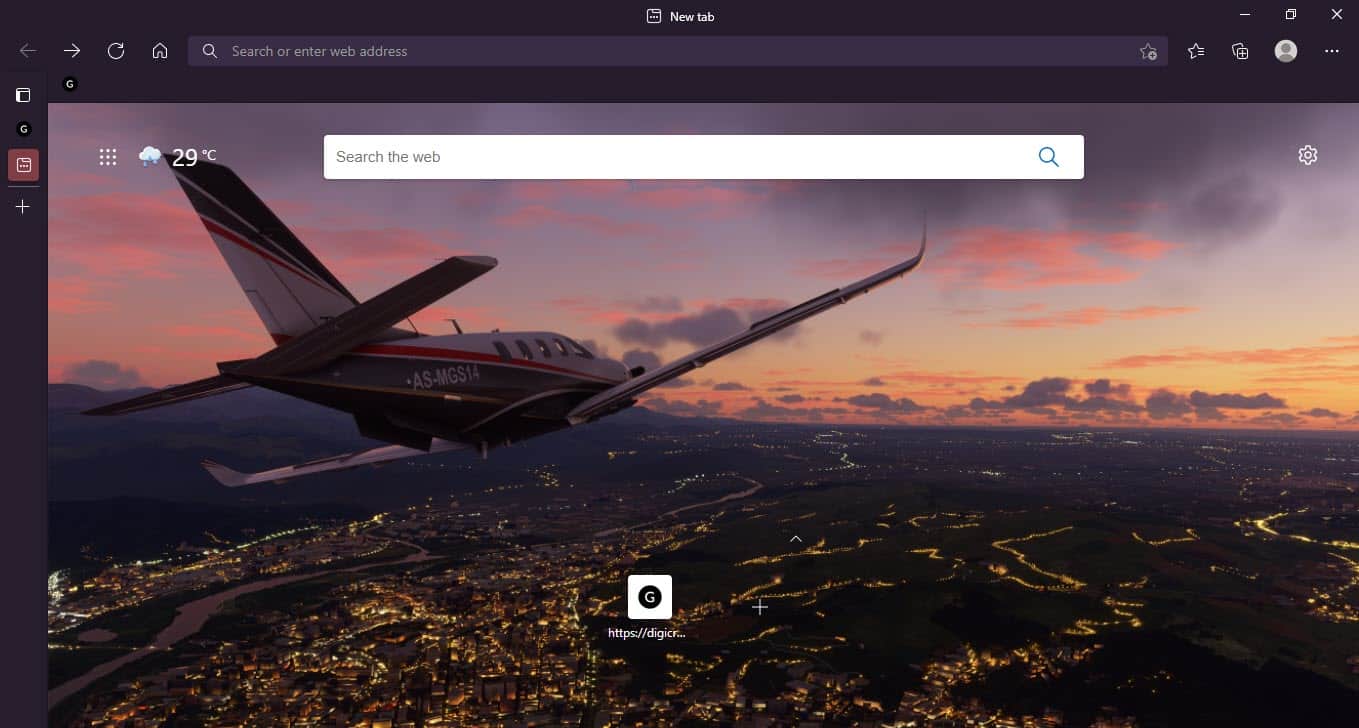
This theme is extremely refreshing and captures the Microsoft Flight Simulators’ attraction to the users, of exploring the entire world from their home.
Download Twilight Vista from here.
7) Howl
Another Ori and the Will of the Wisps theme is Howl, which is easily one of the best Edge themes. It applies a dark blue color on the top bar and a light blue UI color. The background features the tiny Ori facing off a massive wolf, howling in full might. The theme has a mysterious feel to it that many will like. The UI colors pair well and are nice to the eye.
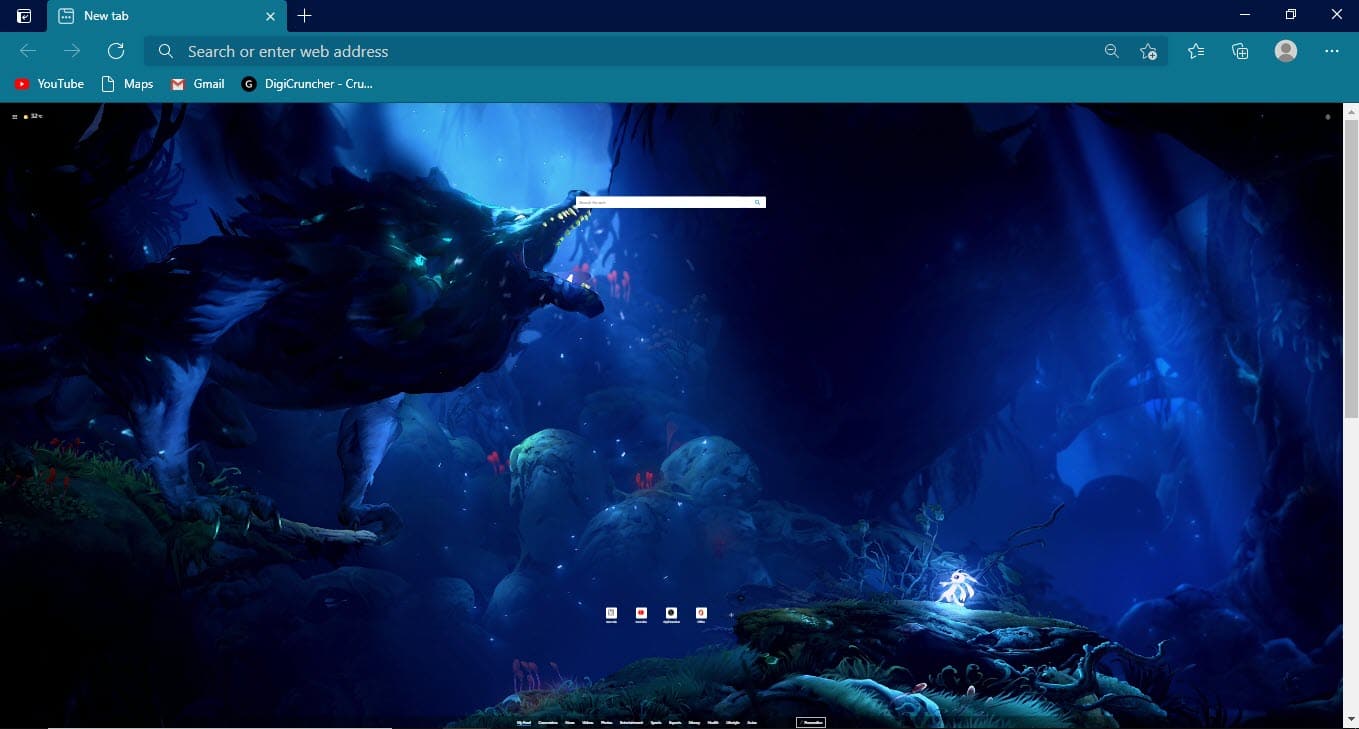
You can download Howl from here.
8) Winter Horizon
All Forza Horizon lovers will definitely be excited for this theme. Winter Horizon is easily one of the best Edge themes with cars. This theme is extremely cool and if you like cars, irrespective of whether you have played Forza Horizon 4, this will be your Edge theme.
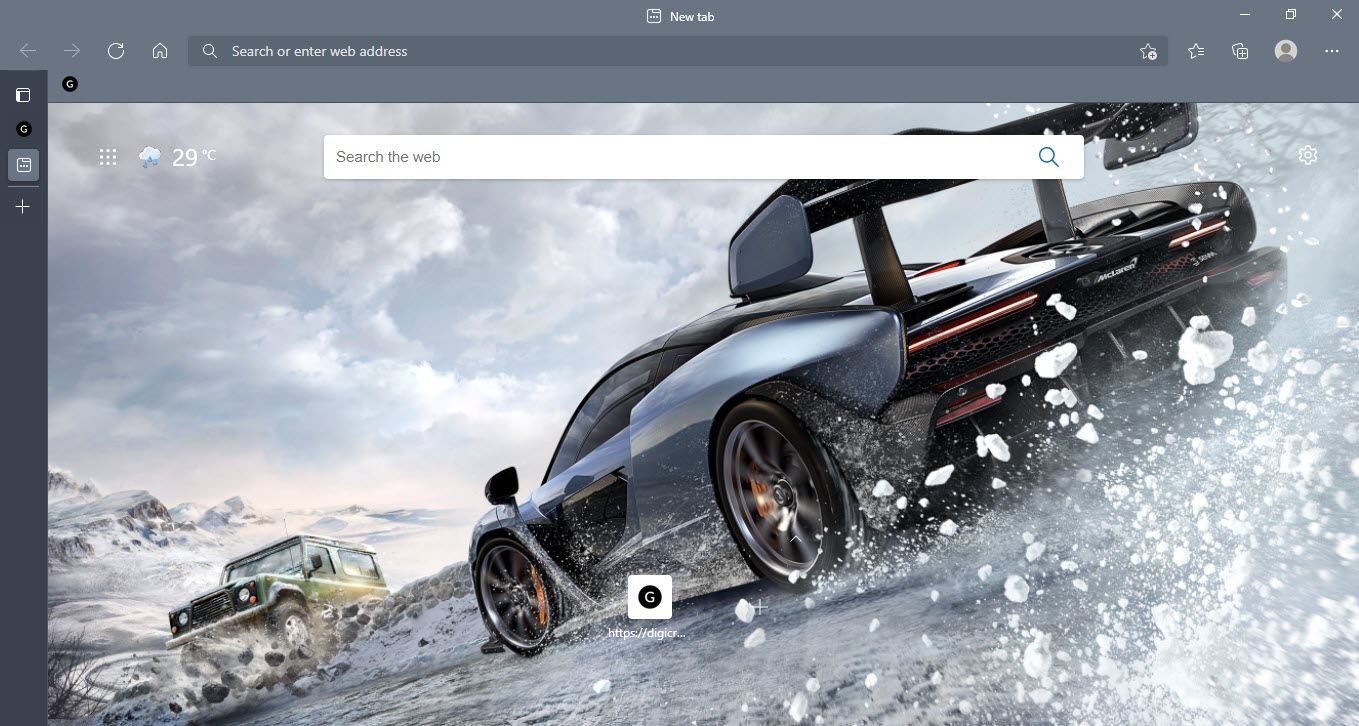
This theme changes the top bar color to black and the rest of the UI is changed to a darker shade of grey, which pairs well with the silver metallic color of the car.
You can download Winter Horizon from here.
9) Halo
Another gorgeous Edge theme for Halo lovers is this one. The Halo theme uses the classic Halo ring, the planet, and shows it in its glory. It’s a fairly simple theme, with a bluish hue applied on the top bar and dark blue applied to the rest of the UI.
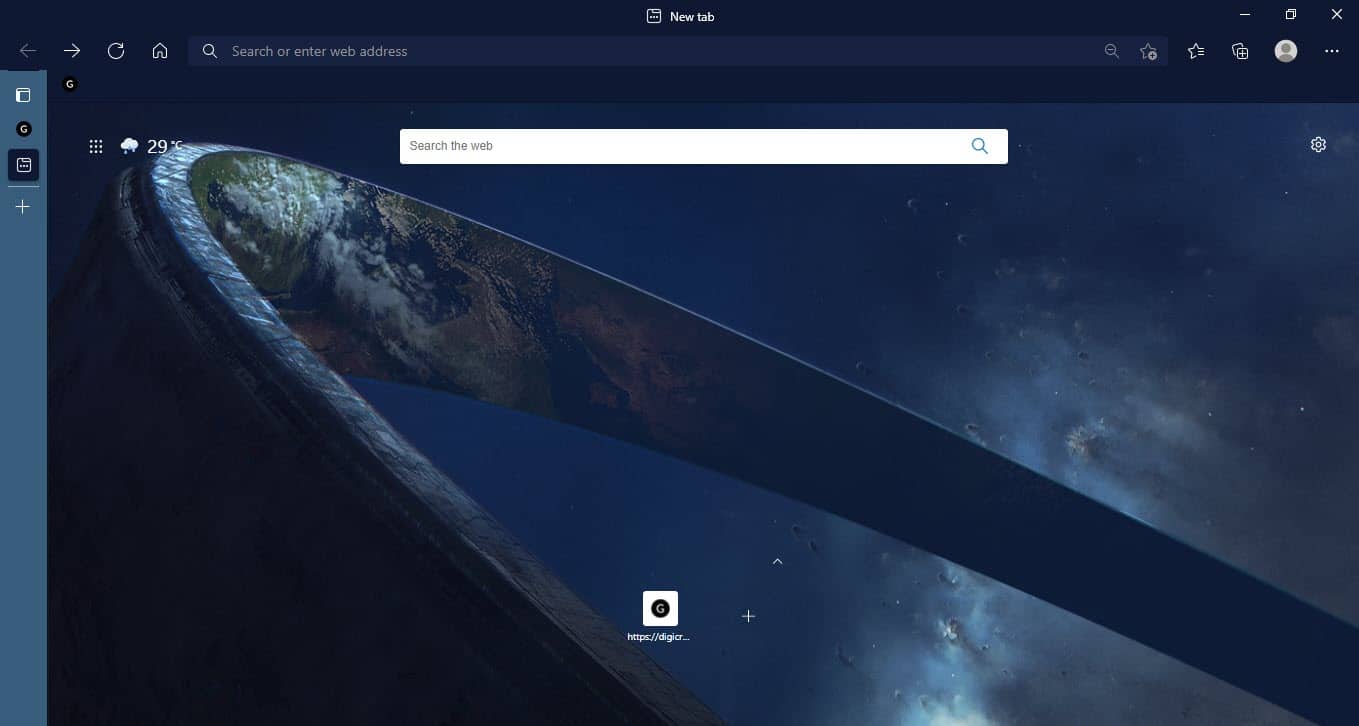
This theme is definitely for the Halo lovers that use Edge, as the theme has a niche vibe to it. Although it can pull off as a futuristic outer space station look for those who are unfamiliar with Halo.
Download the Halo theme from here.
10) Satin Stacks
Ending the best Microsoft Edge theme list with Satin Stacks. Satin Stacks is a colorful theme with a simple touch. This theme is an artwork of Microsoft 365 and looks very clean on Edge. If you are looking for something simple and colorful on your Edge home screen, you should check out Satin Stacks.
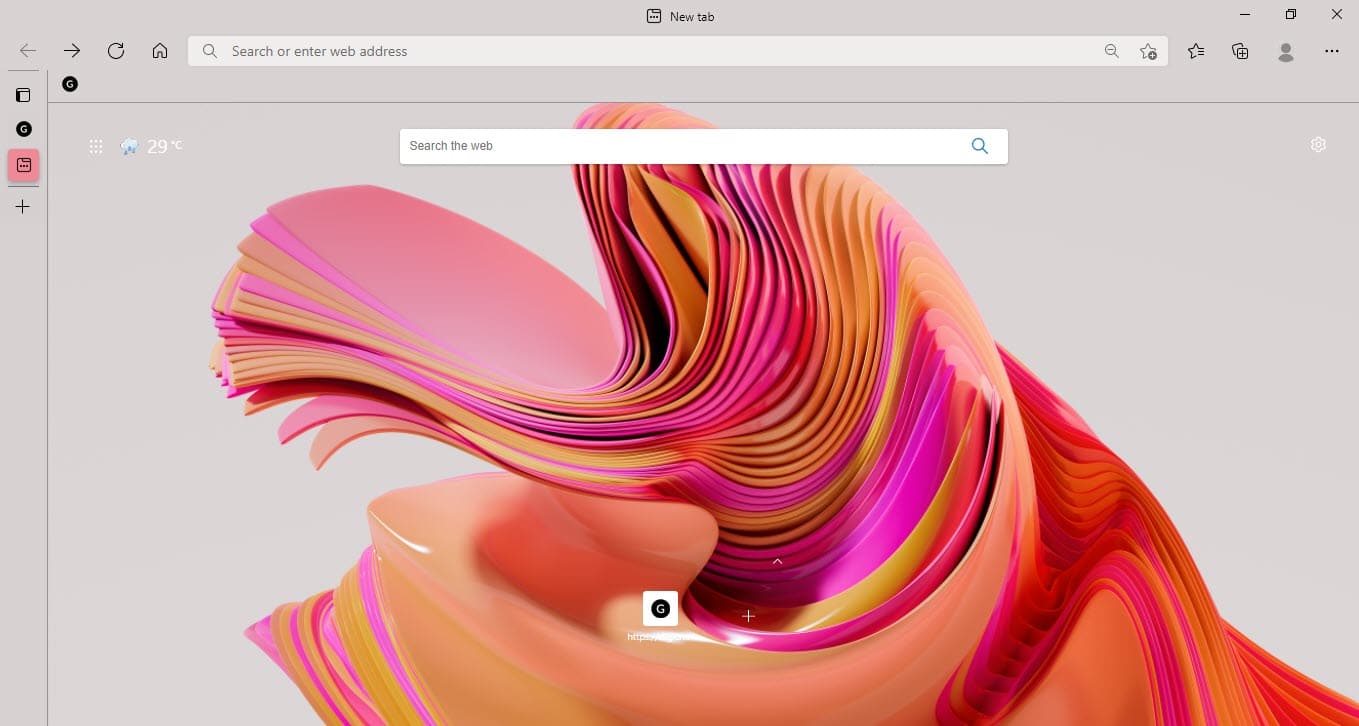
Download Satin Stacks from here.
Wrapping Up
So, there you have it. Now you know the best Microsoft Edge themes. If you have any questions regarding this topic, ask them in the comment section below.
Leave a Reply