
Bravo TV is a cable TV network, compatible with Amazon Fire TV, iOS devices, Smart TVs, Apple TV, Roku, computers, Tablets, and Android devices.
The app is free to download but you need to activate it before you start watching.
In this article, I will discuss how to activate Bravo TV, so keep reading!
Also read: How To Tell If Your TV Has A Hidden Camera In 2022
How To Activate Bravo TV?
Contents
Follow as shown below to easily activate Bravo TV in seconds.
1. Amazon Fire TV
To activate Bravo TV on Amazon Fire TV follow the steps below:
- Press the Home Button from the remote and go to the Home Screen.
- In the Search bar (magnify glass icon), type Bravo.
- Download and then install the App.
- After the installation process is completed, open the App.
- An Activation Key will be shown on your screen, copy that code.
- Now, open this link from your computer or mobile.
- Enter the code in the given space.
Follow on-screen instructions to complete the activation process.
After activation of the device now you have to log in with your credentials.
If you have not already sign-up then create your account and then log in to your account to start watching your favorite shows.
2. iOS And Android Device
If you are trying to launch Bravo TV from your iOS or Android device, then follow the given steps:
- Download and install the application from the App Store or Play Store.
- Launch the application and copy the code.
- Now go to the bravo activation link and paste it into the provided field.
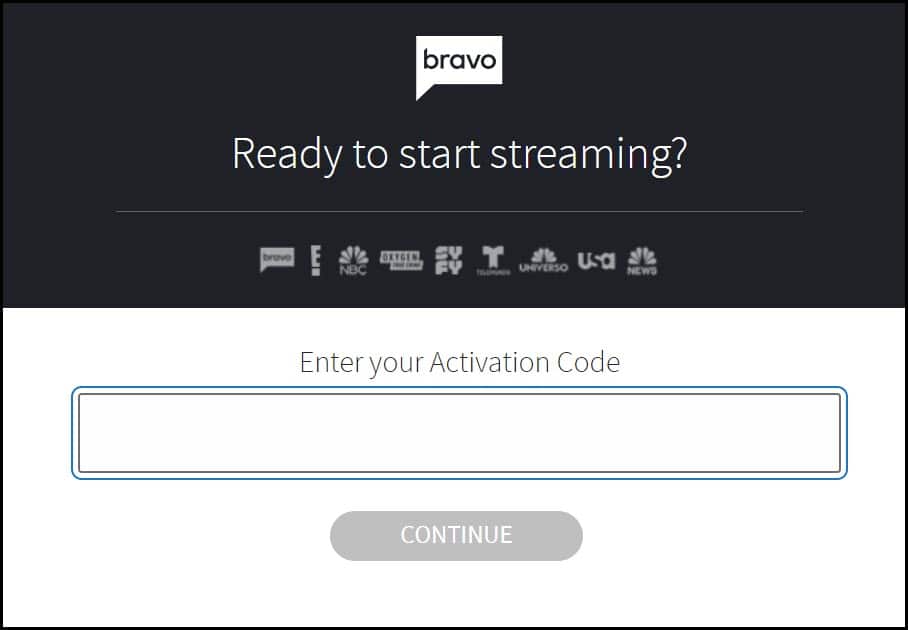
- Follow the onscreen instructions and enjoy Bravo TV on your device.
3. Apple TV
To activate the Bravo application on an Apple TV, follow the steps given below:
- Visit Apple TV App Store and search for Bravo.
- Select the App and tap on Get.
- Enter your Apple ID to sign in. After installation, open the app and copy the code.
- Now open the Bravo TV activation link and paste the code in the specific field and select Continue.
- Complete the activation process following the on-screen instructions.
4. Roku
To activate Bravo TV on Roku, follow these steps:
- Press the Home button from the Roku remote.
- Locate Streaming Channel by scrolling up or down.
- Go to the Channel store and search for Select the channel and hit the Ok option.
- Next select Add Channel for installing the application.
- Launch the app after installation. An activation code will pop up on the screen.
- Enter the code in the space provided here.
- Follow the on-screen prompts to finish the activation process.
5. Xbox
If you are using Xbox one to activate Bravo TV, then follow the given steps:
- Sign in to the Xbox One account and visit Store.
- Select Apps and then go to Search Apps. Enter: Bravo.
- Choose Bravo and select the Get it Free option.
- After installation, open Bravo.
- Now you will get the activation code. Visit nbc.com and enter the code. Finish the process following the on-screen prompts.
What To Do If Bravo Activation Code Does Not Work?
If after the above-mentioned process, Bravo is not activated on your device, then check the following points:
- The code has expired.
- You have entered a wrong code.
- During download or installation, the app may be corrupted so you need to re-install the process.
- You have to be in the USA while activating the service.
Conclusion
So, there you have it. Now you know what to do when Bravo is not activating in your device.
For any other assistance, leave us a comment in the section below.
Leave a Reply