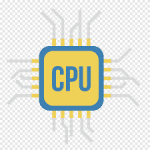Remote desktop is extremely useful when you want to access a PC from another PC. It is a great way for PC technicians to check issues faced by their clients without the need for a personal visit. The entire remote desktop setup happens online, as the data is transmitted from one system to another, with […]
Turn Off Hibernation In Windows 10 – Complete Guide
Hibernation is a feature of Windows that comes in handy while leaving your PC for a couple of hours without the need to completely shut down the system and conserve power at the same time. Hibernating the PC saves everything opened at that time into the hard disk and turns off the PC. When you […]
Wacom No Device Connected Error – Easy Fixes
Wacom tablets are often susceptible to not being able to connect with PCs. Plenty of Wacom users have faced the Wacom desktop center no device connected error over the years. This issue, although is infuriating, but can be fixed easily with some troubleshooting. In this article, I have discussed what you can do in order […]
CPU Not Using All Cores – How To Activate All Cores?
Over the years, CPU cores have kept increasing, with beasts such as AMD Thread rippers running 64 cores and 128 threads. The core usage is always important, and every user wants to utilize it in its entirety. Checking the number of cores and their utilization can be achieved using Windows Task Manager. Task Manager monitors […]
Texting On Windows 10 – Complete Guide
Would it be convenient if you could send or receive the text messages on your phone directly from your PC? It can become annoying to constantly pick up the phone for texting back to someone while working on your PC. Well, you no longer need to do it anymore as there are ways to directly […]
- « Previous Page
- 1
- …
- 23
- 24
- 25
- 26
- 27
- …
- 56
- Next Page »