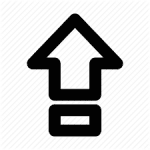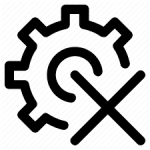What is Desktop composition you ask? Well, Desktop composition is a visual experience feature, which was first introduced in Vista. This feature has completely changed the way pixels are displayed on the screen by the different applications. In this article we will discuss what desktop composition is and how to enable or disable them. Also, […]
How To Disable Caps Lock On Windows 10 ?
Caps lock is an essential key in the keyboard for many users. When caps lock is enabled, every letter that is typed becomes capitalized. However, you can also type capitalized letters by typing letters while holding the Shift key. Some users prefer the later method for typing as it can become a hassle to turn […]
Windows 10 Search Bar White After Applying Dark Theme – How To Fix ?
The Dark and Light theme introduced in Windows 10 was well taken from the users. The Dark theme became an instant favorite for many users. The Dark theme, as the name suggests, changed the color to black while the Light theme changed it to white. However, many users soon reported that even after applying the […]
How To Rename A Drive In Windows 10?
“How to rename a drive in Windows 10?” is one of the frequently asked questions in different forums. Naming the drives does help if you keep files in only in specific Drives. This way you can easily navigate to the different files on the computer. In this article, we have discussed 3 ways you can […]
Unable To Load DLL Error – How To Fix ?
You may have come across an error unable to load DLL or unable to load library dbdata.dll while booting to the desktop in Windows 10. This error generally occurs when the Windows is unable to locate the DLL library that the system needs during the startup. Other causes like the DLL file missing or corrupted […]
- « Previous Page
- 1
- …
- 48
- 49
- 50
- 51
- 52
- …
- 56
- Next Page »