Are you confused with a file with a .dat extension on your PC and don’t know how to open it and see the content?
Read through this article. Here we have demonstrated what these .dat files actually are and how to open dat files.
What Are .Dat Files?
Contents
You may sometimes come across certain types of unusual files on your system, like the TGA files, and think about how to or whether to open it.
As here we are discussing dat files here, let’s first find out what they actually are.
DAT files come with .dat extensions. These types of files are data generic files that store specific data related to the software that created the files.
The information stored in these files is either in binary or plain text. You will find the dat files by themselves or with other configuration files like the DLL files. Many programs like Minecraft use DAT files for storing the chunks of levels.
How To Open .Dat Files?
The dat files are unlike most of the other programs, and the extension does not properly explain how to open it. It totally depends upon the information stored in the file, like text, video, images, etc.
Most of the time, the DAT files contain plain text and can be opened with text editors like Notepad, Notepad ++, or other third-party software that are specifically meant to open these files.
One thing you should keep in mind is that most of the dat files are used within the specific program and are not meant to be manually opened.
This means that you will not be able to read any data contained inside the dat file by using a text editor.
Now, here are how to open different types of Dat files:
1) Dat Files Containing Texts
As you do not know what is inside a .dat file, you can first try to open it with standard text editors.
Check the process explained below to open a dat file using Notepad. Here is how to do it:
- Right-click on the Dat file you want to open.
- Select the Open With option. Select the text editor, as we have used Notepad here.
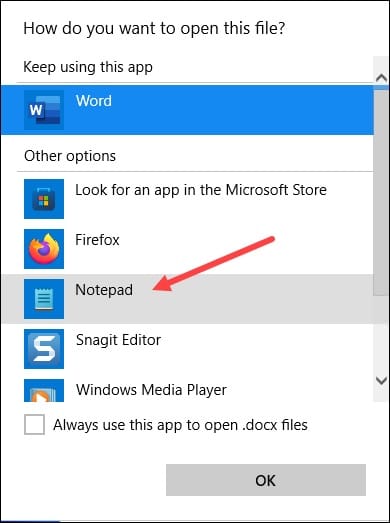
- If you do not find the option directly, click Open with > Choose another app.
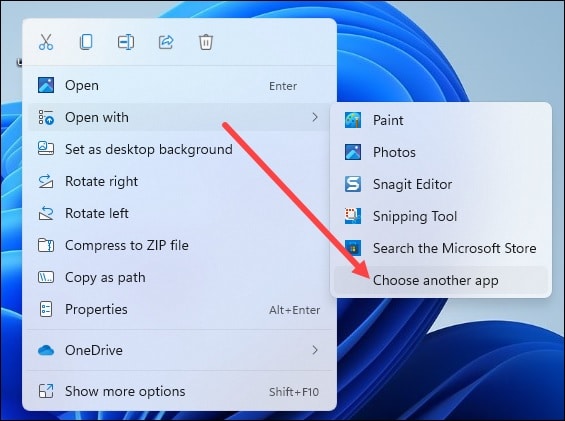
- Then select More Apps > Notepad.
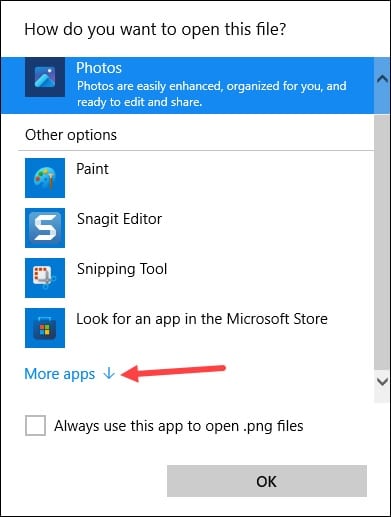
If the file is text-based, then it will be opened. But if it is not, go to other methods.
2) How To Open A Dat File Containing Video Or Audio Data?
If the .dat file contains video or audio, then you can be opened with a media player
Follow the steps given below to do so:
- Right-click on the file and select Open with > Choose another app.
- Go to More apps and then from the list choose the media player you are using. Select it and click on the OK button. Now the file should open.
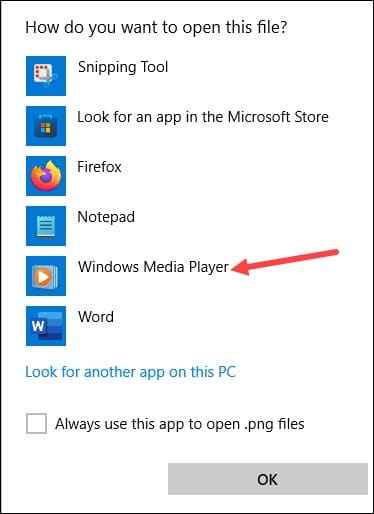
If the file is PDF-based, then programs like Adobe Reader can open it. If the file is a .jpg file, then a photo app on your system can open the file.
3) What To Do With The Dat Files That Come With Email Attachments?
Sometimes you can receive Dat files as an email attachment. It is mostly in ATT0001.dat or winmail.dat form.
Microsoft products like Outlook, Microsoft Exchange, and Windows Live Mall can automatically convert an email into .dat format. To open these kinds of file, you can use Winmaildat.com.
- First, download the file from the email and then head to Winmaildat.com.
- Click on the Choose File button and go to the dat file location.

- Click on the Open option.
- Once the file is uploaded, click on the Start button and let the website analyze the file. Now you should be able to see the contents of the dat file.
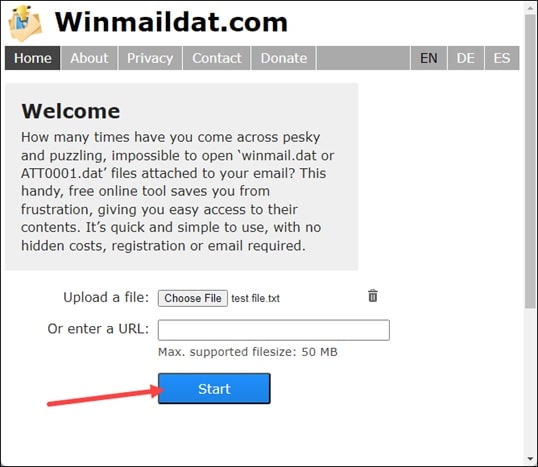
Should I Convert A Dat File?
If you cannot open a dat file following the above methods, you can also choose to convert .dat files using free file-converting software tools.
But note that the ways to convert the file will depend on the type of the dat file.
If a specific program is not using the file for storing configuration data, then there is really no reason to convert it to a different format.
It is better not to convert a dat file if you do not know what data type is inside it.
If you can guess what the file contains, you can take the help of conservation apps or change the file extension to some relevant one. These conversion apps are available both as free and paid programs.
- For example, if you are sure that the dat file is an image file then you can rename it to JPG or PNG.
- If it is a video file, then you can save it or export it to MP4, AVI, WMV, FLV, etc.
- For documents, you can rename them to .docx or .doc.
But first, you should configure your Windows so that it shows the file extensions.
To do so, follow the steps given below:
- Double-click on This PC and click on the View tab.
- Click on Show > File name extensions.
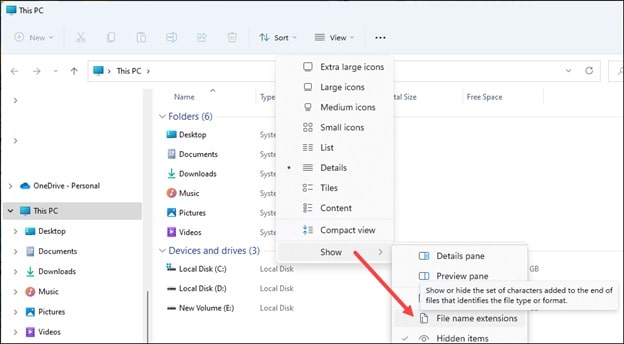
Frequently Asked Questions [FAQs]
- Can I open a DAT file with Excel?
To open a Dat file with Excel, it should contain text or data in tabular forms. Else you will not be able to open it.
- What does DAT mean in programming?
DAT is a data distribution tool that uses a version control feature to track changes & publish data sets.
- How is a DAT file encrypted?
DAT files are encrypted using AES encryption.
Wrap Up
There you are! By now, you should know how to open dat files. For any ideas, suggestions or related queries, ask us in the comments section below.
Leave a Reply