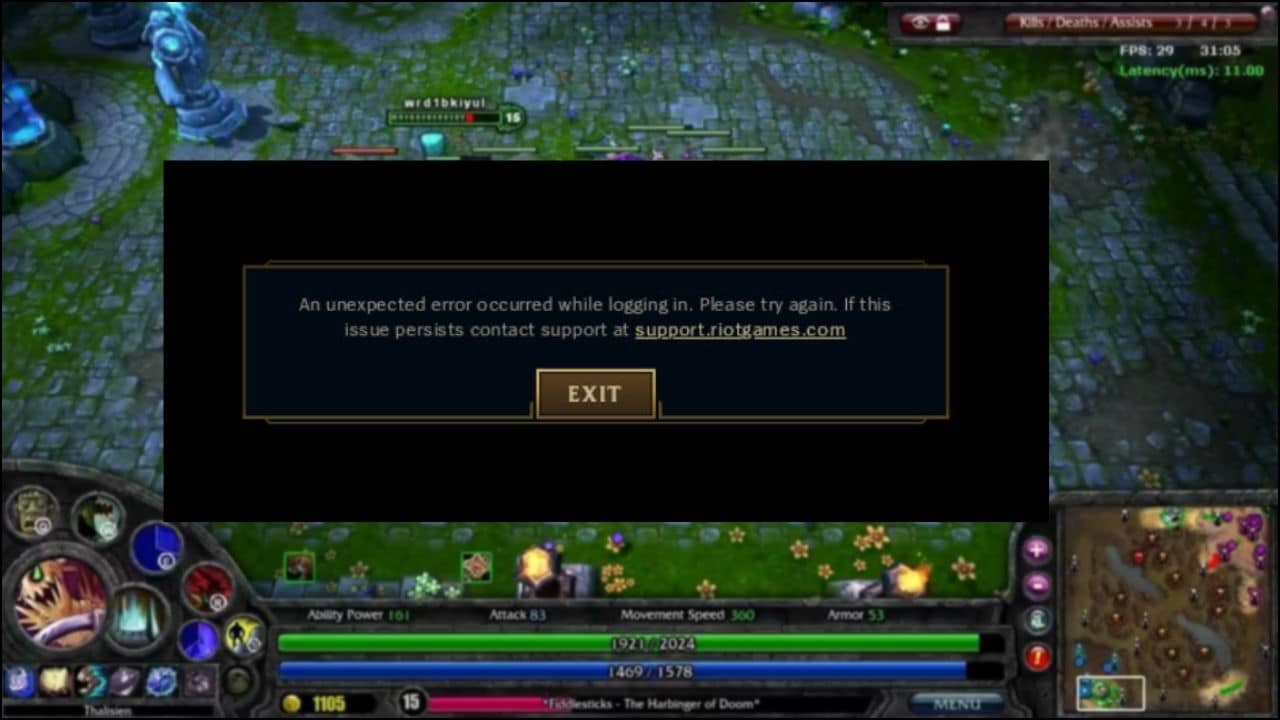
If you suddenly face an unexpected error while logging into the League of Legends, then you are not alone to face the problem.
In this article, I will discuss some easy and simple hacks fix this problem. So, read till the end and perform as shown.
Also read: League Of Legends Unexpected Error When Choosing Name – Solved
How To Fix League Of Legends Unexpected Error With The Login Session?
Contents
Follow the methods described below to fix LoL unexpected error with the login session.

1. Sign-out From Game Account
If you are logged-in to your Riot account, then log-out from there and then re-login. This can solve the problem. To do so, follow the steps below:
- Open League of Legends and Sign-in to your account.
- Now press the Alt + F4 hotkeys simultaneously to forcibly close the game.
- Choose the Sign out option from the exit menu.
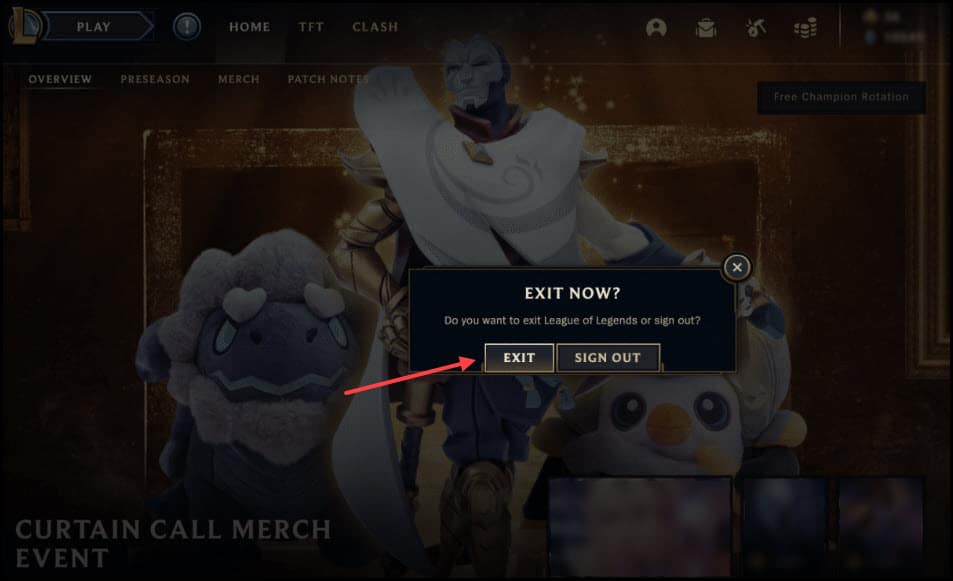
- Restart your PC and relaunch the game.
- Now login to your account and check if the error reappears.
2. Clear From Task Manager
If you still face the LoL error, then try closing all the game related processes from the Task Manager and then restart the game.
Follow the steps below to do so:
- Press Ctrl + Shift + Esc simultaneously from the keyboard to open Task Manager.
- Under the Process tab, find all the processes related to League of Legends and Riot Games.
- Right click on the processes and select End task.
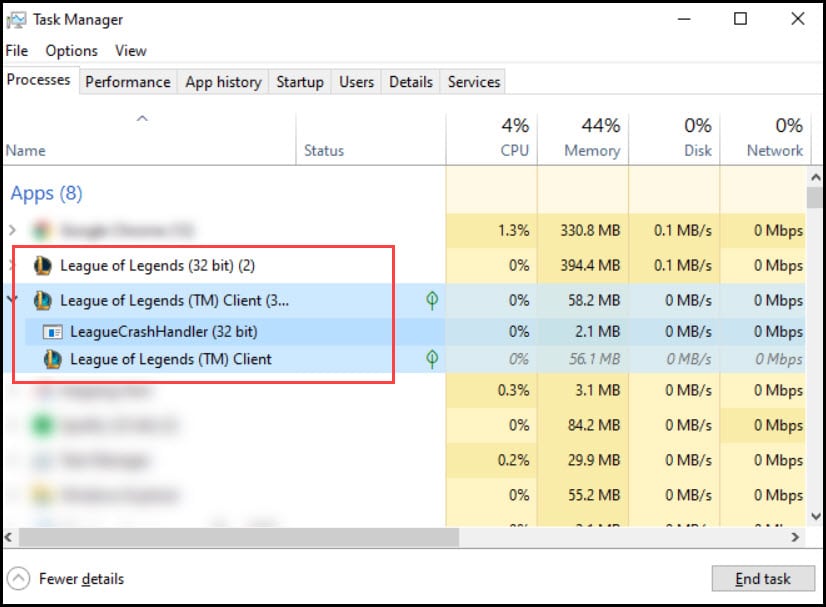
Launch the Riot client now and check whether the problem has resolved.
3. Restart Your Router
If you are still facing this issue, then it’s time to restart your modem and router.
To do so, follow the steps below:
- Switch off your router by disconnecting them from the power connection.
- After switching off the router, press and hold the router’s power button for 10-15 seconds to drain all the power.
- Wait for several minutes.
- Put back the power connection and switch on the device.
After the router is switched on, check the connection and when the connection is stable then reconnect the game and check if the issue has solved.
If you are connected through Wi-Fi then switch to an Ethernet connection, because Ethernet provides a more stable and fast internet connection than Wi-Fi.
4. Check The Game Server
Mostly this kind of error is triggered when the server is down.
To check the League of Legends server, just visit down detector and search League of Legends on the search box.
If you find that the servers are down, then all you can do is wait for them to go live.
Frequently Asked Questions [FAQs]
1. Why Can I Not Log Into League Of Legends?
You cannot log into League of Legends due to network issues, game server is down, you are using an outdated version of the game, your internet speed is too slow, etc.
2. Can’t Log In Because You May Be Offline?
The user can’t log-in on League of Legends game because of server outage or network problem.
3. How do you fix there was an unexpected error with the login session?
The League of Legends unexpected log in error can be fixed by resetting the modem or router, checking the game server, fixing network issues and updating the game files.
Conclusion
Now you know how to fix the log-in session issue while launching League of Legends.
If you still have questions, ask us in the comments section provided below.
Leave a Reply