When you are installing or uninstalling a program on your Windows 10, you may come across the “ The feature you are trying to use is on a network resource that is unavailable” error. When this error arises, the only thing that the user can do at that time is to stop the installation or uninstallation process.
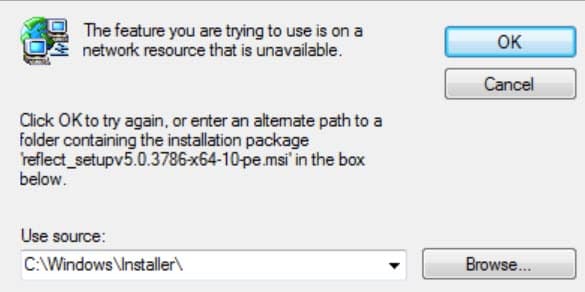
Even restarting the process mostly leads to the same error. In this article, I have discussed how you can troubleshoot this error.
Contents
This error can arise due to disabled Windows services or corrupted registry keys. Here I have mentioned some troubleshooting methods. Execute these troubleshooting methods and you should be rid of this error.
Solution 1: Enable Windows Installer Service And Make Sure It Is Running
The Windows Installer service is most reported as the cause of this error. If Windows Installer service gets disabled, then this error is known to arise. To enable Windows Installer service and keep it running, follow the steps given below:
- Press the Windows + R keys to open the Run utility.
- Type services.msc and press Enter to open the Services app.
- Locate the Windows Installer service and right-click on it.
- Finally, click on the Start option from the right-click context menu.
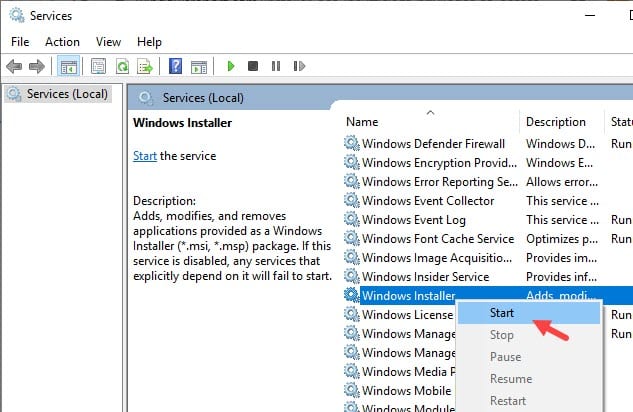
After the computer restarts, check if the ‘network resource is unavailable’ error arises again.
Solution 2: Download The Installer Again
If you are facing this error while trying to install a program on your computer, then you can try downloading a fresh installer and reinstalling it. Also, save the redownloaded installer on a separate location from the first installer file. Simply, redownloading the installer can create wonders and fix this error for you.
Solution 3: Download The Windows Installer Troubleshooter And Run It
The Windows Installer Troubleshooter is a tool that checks for issues regarding the installation and removal of applications. If you are facing issues with corrupt registry keys, errors preventing the installation of new programs, or removal of old programs, this tool can fix it.
Click on this link and download the Windows 10 installer troubleshooter. After you have downloaded the troubleshooter, run it, and check what result it shows.
Solution 4: Delete Corrupted Registry Keys
This is the last-ditch method you can use to fix this issue. However, remember that Registry is the place where all Windows settings are stored. Deleting or modifying Registry files without knowledge can even lead to your system crashing. If you are going to try out this solution, I advise you to pay all your attention to the steps mentioned below and also have a backup of Registry.
- Open the Run utility again.
- Type regedit and press Enter to open the Registry Editor on your screen.
- Navigate to the following location:
HKEY_LOCAL_MACHINE\SOFTWARE\Classes\Installer\Products - Expand the Products key and look for the subkey with the name of the affected program.
- After you have found it, right-click on the sub-key and select the Delete option.
- Accept the pop-up prompt to delete the Registry key.
- Finally, restart your computer.
After you have finished completing the above steps the ‘network resource unavailable’ error should get fixed.
Wrapping Up
So, there you have it. Now you know how to fix “The feature you are trying to use is on a network resource that is unavailable” error. Read and execute the above solutions carefully and you should get rid of this error. If you have any questions regarding this article, ask them in the comment section below.
Leave a Reply