
Printer fuser is an essential part of laser printers without which laser printers won’t be able to print properly.
Here I have given a complete guide on what Printer fusers are, when and how you should change it.
I have also mentioned the effects of keeping a faulting fuser for printing, how it can become defective and how you can properly care for it.
So keep reading!
What Is Printer Fuser?
Contents
Printer Fusers are essential parts of laser printers as they attract the toner power using static electricity and then apply it on the paper by heating to print on pages.
Without the Fuser, laser printers won’t be able to print on pages.
Fusers are only used in Laser printers as inkjet printers spray droplets of ink onto a page to form the necessary text or image.
Laser printers use Fusers to heat the toner particles onto the page and form the content.
What Does The Fuser Do In A Laser Printer?
Printer fusers are like rollers. Laser printers have two rollers, and the paper passes between these rollers.
Printers that can only print one side have one have only one heated roller, on the side that prints or on top side, and the other roller (bottom roller) only applies pressure for the toner particles to properly get pressed on the paper.
Printers that can print both sides, in other words duplex printers, have two heated rollers.
These heat the toner particles on the paper from both sides, printing from both the sides at the same time.
The heated roller has a Teflon outer coating or similar other non-stick material while the inner heater rods are made of aluminum.
The heated rollers are sometimes covered with fuser sleeves with fuser film wrapped around them.
The non-heating roller or pressure roller used in single side printing printers are often made out of a simple solid tube with a rubber coating.
What Are The Components Of A Printer Fuser?
Printer Fusers are made up of heater lamp, thermistor, thermostat, electrostatic strip, gears and bushings.
Heater Lamp
The heater lamp is present in the heated roller and it is the reason the roller heats up.
The heater lamp is either a halogen bulb or a heating metal element that uses electricity to produce heat, which heats up the aluminum rod, which then presses the toner particles on the paper.
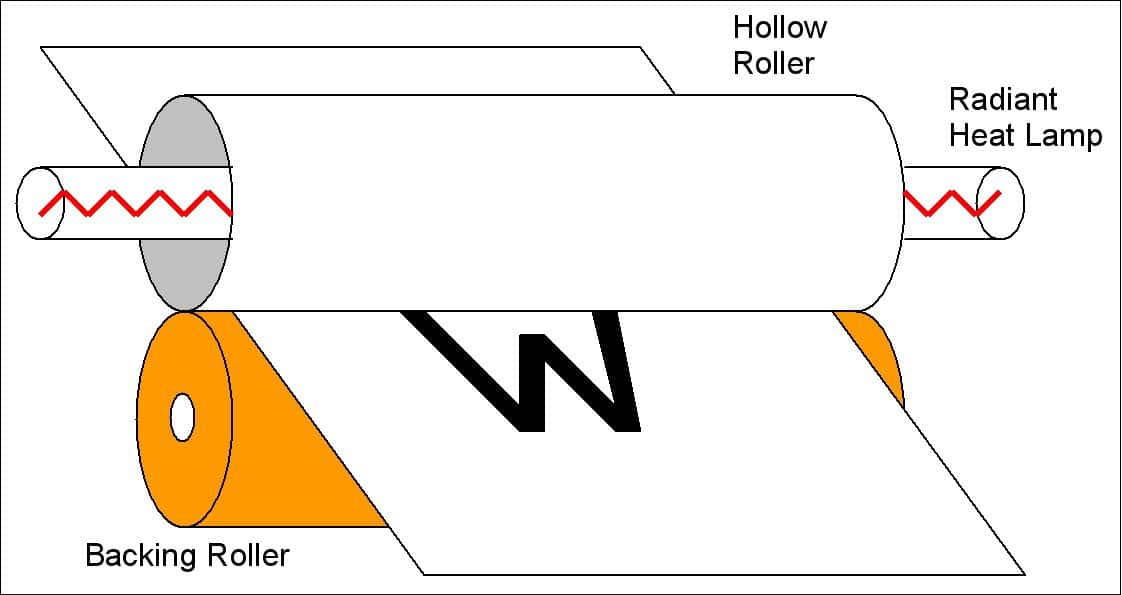
Thermistor
The heating inside the fuser is controlled by the Thermistor. It makes sure that the heating lamp turns off after a certain temperature is reached. It is basically a type of resistor, touching the heat roller right where the paper enters the fuser.
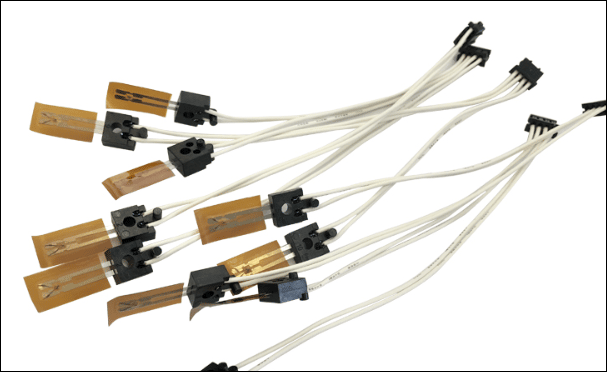
Thermostat
Other than the Thermistor, a fuser also has a Thermostat which prevents the fuser from overheating. The heated rods can reach up to 420 degrees Fahrenheit.

Electrostatic Strip
The toner particles are attracted on the page using static electricity as they are pressed into the paper.
The electrostatic strip is used to discharge the electricity. These are a series of metallic tassels.
Gears and Bushings
The gears and bushings allow the fuser to work flexibly. They are made of hard plastic.

Signs Of The Fuser Or Components Of The Fuser Failing
There are some signs that will tell you that the fusor or parts of the fuser is not working correctly, like for example the printer starts printing crooked. These are as follows:
- Papers start to jam frequently.
- A pattern of print smudges appearing along the margins of the printout.
- Printer printing blank pages.
- The printing is not clear or overlapping.
- Papers are burning up while printing.
- Laser printer not printing and showing an error.
- Fuser no longer gets hot.
- Papers move out of alignment frequently.
How Long Does A Printer Fuser Last?
Laser Printer Fusers don’t last long if the printer is used frequently. The life expectancy of a Printer Fuser is directly proportionate to the number of pages it has printed or the amount of toner it has used.
Printers with big fusers can print a lot more pages before they have to be replaced compared to printers with small fusers.
A good way to track the number of pages printed is by using the printer software.
How To Take Care Of The Printer Fuser
If the Printer Fuser is taken proper care of, then it won’t fail before its lifespan. Here is a complete guide on how you can take care of the Printer fuser:
NOTE: Let the Fuser rollers cool first before trying any of the following steps.
1) The Rollers in the Fuser unit can pick up stray particles and debris, which can obstruct the printing. Keep the Fuser rollers with a dry, clean and lint free cloth.
2) Also clean below the pickup gingers of the fuser unit using a clean and dry cloth. You can gently lift it up and after you let go, it will snap back into place.
3) Whenever you find the heater lamp not working, you can change them. This is also one of the common parts that fail in a Fuser.
4) Make sure to clean any leftover toner on the thermistor using a cotton swab.
5) Also clean the surface of the Thermostat sensor using a dry and clean cloth.
6) When you hear sound of grinding metal during printing, replace the bushings in the fuser unit.
7) The gears in the fuser need to turn freely with none of the teeth missing on the gears, otherwise you will have to change them.
8) Always use original toner cartridges and not compatible ones. This will greatly increase the life expectancy of your Printer Fuser.
Wrapping Up
So, there you have it. Now you know what a Printer fuser is and when you need to change it. If you have any questions related to this topic, then ask us in the comment section.
Leave a Reply