Avast is one of the most popular antiviruses. It is trusted by millions of users to protect their devices from various malicious threats. Avast has earned its reputation by providing regular updates, optimizing their apps to tackle the threat of new viruses.
Although there aren’t many users that complain about Avast as antivirus, the notification pop-ups of Avast are a different scenario. Avast is a great antivirus, but it has some other annoying features. The pop-up upgrade notifications of Avast have been annoying users for many years.
In this article, I have discussed how to stop Avast popups, so that you can keep using Avast in peace.
Also, check out:
How To Stop Avast Popups?
Contents
Avast pop-ups have become annoying to many users. Not many users want to stop using Avast over it, but they would prefer not to be annoyed at the same time.
However, the notifications that Avast provides are not useless. They appear because of various reasons. Some of them are very important, like getting notified to update the virus definition. Some of the other notifications try to sell upgrades that most users don’t like.
Below, I have mentioned how you can disable Avast popups. I have written the steps to apply different Avast pop up blocker separately so that you can directly follow the steps that you desire.
1) Disable The Update Virus Definition Pop-up
The update virus definition pop-up is very important. It reminds the users to keep the virus definitions up to date, in order to protect their PC from new threats. If you are a user that tends to forget such things, I will recommend you to not turn off this Avast notification.
However, if you still want to do it, here are the correct steps you need to follow:
- Open the Avast app and click on the Settings option.
- Next, select the General option.
- Click on the Notifications option.
- Check the Use silent mode and turn off all pop-ups alerts and messages box.
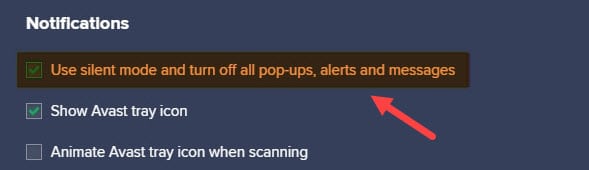
This method will silence all the Avast notifications, including the update virus definition pop-up. There isn’t any other specific way to disable it otherwise.
2) Disable The Software Update Notification
The Software update pop-up notification is also essential for the safety of your device. An updated Avast will protect your device better than the outdated one. Reminding the user when a new update is available, is a required feature. It is better to keep this notification enabled.
However, if you have decided on turning Avast update notification off, then follow the steps given below:
- Open Avast and again click on the Settings option.
- Next, select the Performance option and select the Software Updater option.
- Uncheck the Notification about new updates box.
Now you won’t get the software update pop-up notifications anymore. If you have a change of heart, simply roll back the above steps to enable the notification back.
3) Disable “This Site Is Safe” Notification
While installing Avast, you can also install the Avast browser plugin to get notified if the site is safe or dangerous. A green pop-up is generally the bringer of the news. This pop-up notification can also be disabled. So, how to stop Avast popups about if the site is safe or not on Chrome?
To turn Avast notifications off on Chrome, follow the steps given below:
- Open Chrome and find the Avast plugin icon. It is generally located on the top right part of the screen.
- Right-click on the icon and click on the Select option.
- Locate the Search Engine Results box and uncheck it.
- Now, locate the Enable popups on Search Results Page box and also uncheck it.
- Finally, save the new configuration by clicking on the Confirm option.
4) Disable Avast SecureLine VPN Notification
For the Avast SecureLine VPN users, you can also disable its notifications if they become too annoying. To disable Avast SecureLine VPN popups, follow the steps given below:
- Open the Avast SecureLine VPN and click on the Settings option.
- Next, select the Popups option.
- Uncheck the Show popup offers for other Avast products box.
5) Disable Avast Upgrade Notifications
The upgrade notification pop-ups are the most annoying type. Unlike all the other notifications above, this one is only for selling Avast products. Most users are generally looking to disable this notification. It is fine if Avast promotes its products to the users, but overpromotion can lead to annoyance easily.
To disable Avast upgrade notification, follow the steps given below:
- Open the Avast app and click on the Settings option.
- Click on the General option and select the Notification option.
- Locate and check the Use silent mode and turn off all pop-ups alerts and messages box.
This option disables all the notifications of Avast including the upgrade pop-ups. Now you can stop Avast popups about upgrades and be at peace.
Wrapping Up
So, there you have it. Now you know how to stop Avast popups and you should be able to use it in peace. But it is still advised to not disable notifications regarding the app update and virus definition updates. These notifications are essential in keeping the users aware when the app becomes outdated. Also, the safe site notifications are very useful, they will stop you from accessing any site that can potentially harm your device. If you have any other questions related to this topic, then ask them in the comment section.
Leave a Reply