Nintendo DS has some of the games that we all have played in our childhood. With the development of emulators, playing old games has been simplified. Now you no longer need to use the ancient Nintendo DS console to play the games.
However, not many emulators do a good job emulating DS games. Here I have given the list of the 14 best NDS emulators for PC, Android, and IOS. All of the emulators are tested and do a fine job emulating DS games, so feel free to use any of them.
Also, check out 15 best GBA emulators for PC, Android and iOS.
Best NDS Emulators For Android
Contents
First, let’s go over some of the best android NDS emulators. Playing DS games on your smartphone is the closest experience of using a handheld Nintendo DS console. The 5 emulators mentioned here are extremely strong and can emulate most DS games on Android.
1) DraStic DS Emulator
DraStic DS emulator is one of the most popular Android emulators out there. It seamlessly runs most NDS games and features a wide range of customization options. Once you run the DraStic DS emulator, it automatically scans your files for DS ROMs, eliminating the need to manually navigate to each game.

It also has a user-friendly UI and most of the important settings are easily navigable. Some of the features I particularly liked are:
- Customizable control layouts with even button resizable and disable features.
- Complete screen layout customizability, with some in-built layouts for easy changes.
- Different orientation options (Landscape and Portrait).
- Instantaneous save and load state options. Also has an Auto save feature.
- It has Google Drive integration, which allows the game states to be saved directly on your cloud drive have it synchronize with the emulator.
- Drastic also has controller support with completely mappable keys.
- Allows speed up of emulation with 5 different speed options.
- It supports the device’s Microphone.
- Supports cheats and has its own Cheat Database. Also allows custom cheats.
Not many NDS emulators on Android are out there that can stand on par with the DraStic DS emulator. However, it is not free and neither has a free version.
You can buy Drastic DS Emulator from Google Play Store.
2) SuperNDS
SuperNDS is considered one of the best NDS emulators on Android. It is free to use, however, the free version does have ads, nothing that I found unbearable. The first time I opened the emulator, it scanned for all the supported ROMs on the memory and showed it in one place.

SuperNDS also has a “Recent games” section, which keeps track of the recently played ROMs on it. Also, closing the emulator doesn’t close the last opened ROM. When you restart the emulator, it automatically starts at the earlier game screen.
Some of the notable features of SuperNDS are:
- It has a Touch option, that when enabled removes all control options from the screen and only uses touch input.
- There is an Autosave feature that also allows the user to set the Autosave frequency.
- Allows Frameskip up to 9.
- Customizable layout, but only limited to repositioning. However, there is a separate button transparency setting.
- Allows saving and loading instantaneous states of the game.
- Supports external controller and allows keymapping for it.
Overall, the emulation is seamless. It also has a premium version, that will likely remove the ads.
You can download SuperNDS from Google Play Store.
3) Free DS For Android
Free DS for Android is another fine NDS Android emulator. It has over 5 million downloads on Google Play Store. The app UI is pretty basic; however, I didn’t find it hard to navigate. The initial screen has a continue option, that allows the previous loaded ROM to resume, and a New game option, which loads a new game.

Loading the new ROM is not complicated as it scans the directory itself and shows all the supported results. Some of the other notable features of the Free DS emulator is as follows:
- It supports up to 9 Frame skips.
- Allows emulation to speed up by 400%. It also has an unlimited fast-forward option.
- Features selectable 2 menu styles while a ROM is loaded.
- There is an option for customizing button transparency.
- This emulator also features a quick button and allows one to set a function for it. There are 3 such quick buttons supported.
- The external controller is supported, with mappable keys.
- It also features an Autosave option while also allowing the autosave frequency to be set.
Free DS for Android is overall a good NDS emulator for Android. One big downside is ads, both during transitions and banner ads above gameplay, that did harm the overall experience. However, it is entirely free to use.
Download Free DS for Android emulator from here.
4) Lemuroid
Another popular Android emulator is Lemuroid. It is easily one of the best Nintendo DS emulators for Android. It can emulate most DS games fluidly. It has a user-friendly UI that asks for the directory where all the ROMs are stored on the home screen. Later it scans and shows all the supported ROMS.

Lemuroid supports NES, SNES, GB, GBA, DS, N64, PSX, and PSP games. It lacks many advanced features that other emulators on this list have. This emulator is more suited to the newer users. Some of the features that I liked are:
- It allows customization of control layout, to a certain extent.
- This emulator has a Fast Forward feature, which speeds up the emulation.
- There are save and load options for instantaneous saves.
- It also allows Frameskip up to 9.
Overall, Lemuroid is a nice enough DS emulator that is free to use.
You can download Lemuroid from Google Play Store.
5) White NDS
White NDS is a popular android NDS emulator that includes a ton of features. The home screen of the emulator has a Search Games option that, when used, automatically searches all the supported ROMs in the memory. There is also an option for manual navigation.
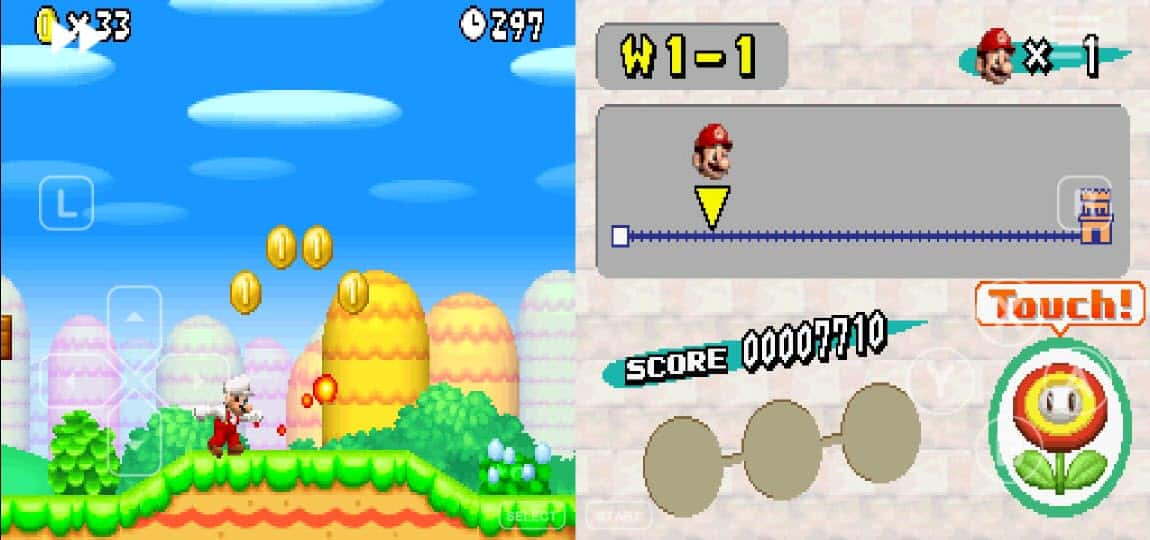
This emulator supports PSX, PSP, N64, SNES, NES, NDS, GBA, GBC, WSC, PCE, and MD game types and emulates all of them seamlessly. Some of the notable features I liked are:
- It allows customization of left and right stereo audio separately.
- This emulator Autosaves on quitting games.
- It provides complete customization over control and screen layout.
- Supports gamepad and key mapping for it.
- Instantaneous save and load of game data.
- This emulator also has VR support.
Overall, White NDS is one of the best Nintendo DS emulators for Android.
You can download it from Google Play Store.
Best NDS Emulators For IOS
After Android, IOS also has NDS emulators. If you are using an IOS device, here are the 4 best NDS emulators for IOS.
1) Retro Arch
Retro Arch is a frontend for emulators, game engines, and media players. It is supported on Android, IOS, Windows, and macOS. In Retro Arch, you will have to download cores for the game type you want to emulate. In this case, you will have to download an NDS core type and then load it.
After that, you can load the content, or ROM, by navigating to it in your storage. Emulation in Retro Arch is seamless, and it is one of the best NDS emulators for IOS. Retro Arch supports almost all emulated type games if there is a stable core for it.
It supports all the basic features that other emulators on this list support, other than that, it has cross-platform support.
You can download Retro Arch from here.
2) iNDS Emulator
iNDS emulator is likely the best NDS emulator for IOS in the current period (exempting Retro Arch because it is not IOS specific). iNDS is a fine emulator that can emulate DS games at 60 FPS. It is the successor of NDS4iOS (later on this list) and Nitrogen. It is based on the open-source DeSmuMe and does a fine job emulating games without hiccups.
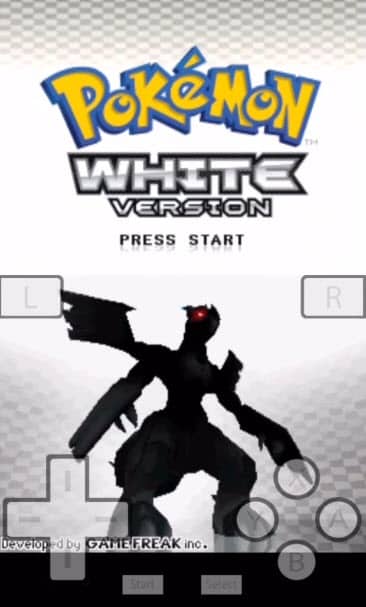
Emulating on IOS is hard, and there aren’t many emulators better than iNDS for the job. Setting up this emulator on your IOS device can be a little complicated but definitely possible.
You can download the iNDS emulator from their official website.
3) NDS4IOS
Another fine NDS emulator for IOS is NDS4IOS. It is the oldest stable emulator for emulating Nintendo DS games on IOS that is still around. It is extremely popular and includes many advanced features. It has sync integration with DropBox, which is extremely helpful for keeping a backup of the saved game states.
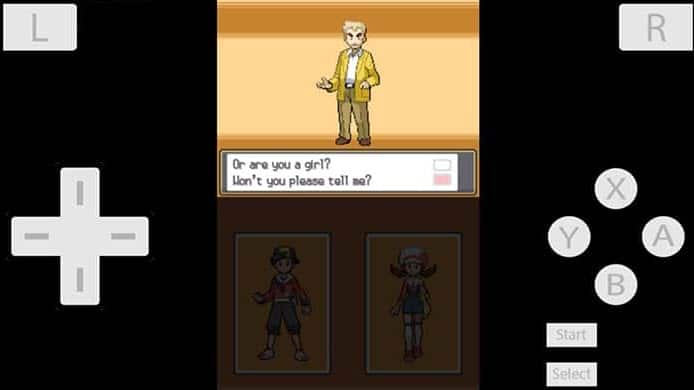
One of the reasons it is so popular is that it does not require jailbreak IOS devices to work. This emulator also has an Auto-save feature and even allows skip frames and emulation speed up. There is also controller support with complete mappable keys.
You can download NDS4IOS from here.
4) Delta DS Emulator
Delta Emulator is a new IOS NDS emulator and still in Beta. It supports Nintendo, Super Nintendo, Nintendo 64, NDS, GBC, and GBA emulation. This emulator also supports connected gamepads and has a simple enough UI for new users. The control layout has a look at the old NDS consoles.

It features ‘save and load’ game states, and also allows users to enter cheats. There is a speed-up option for quick gameplay and has a Google Drive and Dropbox integration. Because the emulator is still in its Beta state, it cannot load all NDS games fluidly. Expect some glitches and bugs from it.
However, with the limited number of NDS emulators on IOS, even this seems a good enough option.
You can download Delta DS Emulator from here.
Best NDS Emulators For PC
Other than playing the games on your smartphone, if you are more of a PC guy, here are the 5 best NDS emulators for PC. This list includes both Windows and Mac.
1) DeSmuME
DeSmuME is the most popular NDS emulator for PC. It is portable and doesn’t need installation. However, it does require certain pre-requisites for working, like Visual C++ redistributables 2015+. I found the UI very user-friendly and the different view options for the double screen layout were extremely useful.
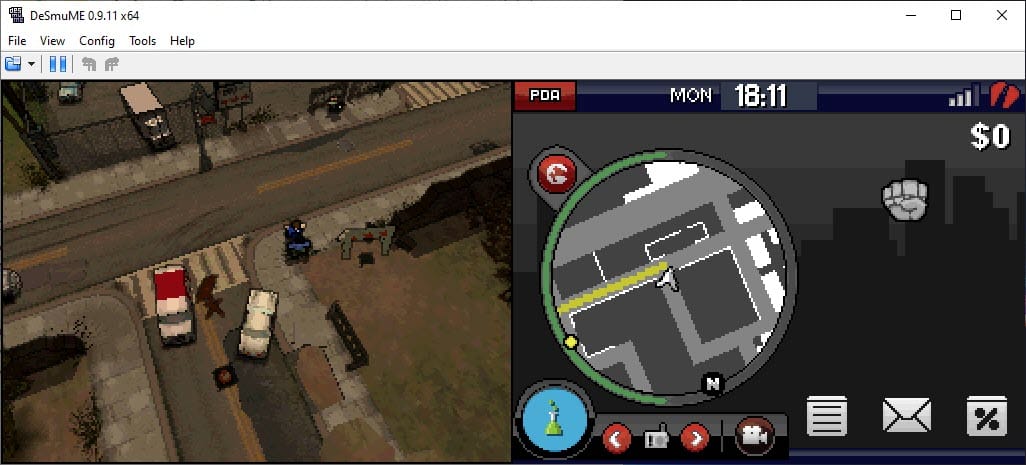
There is a Recent games section that shows all the recently opened ROMs, which I found quite helpful. Some of the notable features of DeSmuMe are:
- Allows instantaneous save states up to 10 and there are shortcut keys assigned with each of them.
- This emulator allows the export and import of backup memory.
- Can record gameplay in AVI and WAV.
- Native ability to take screenshots.
- Customizable hotkeys and control key mapping.
- Advanced settings for sound and graphics.
- Supports cheats.
Overall, DeSmuME is arguably the best Nintendo DS emulator for PC. This emulator is supported on both macOS and Windows.
It is completely free to use and you can download it from here.
2) Retro Arch
I have already mentioned Retro Arch in the best NDS emulator for the iOS list. However, it is also one of the best NDS emulators for PC. Retro Arch is supported on Windows, Mac, Linux, IOS, and Android. It also supports cross-platform. Many of its features are not possible to use on Android and IOS. They are only available for PC.
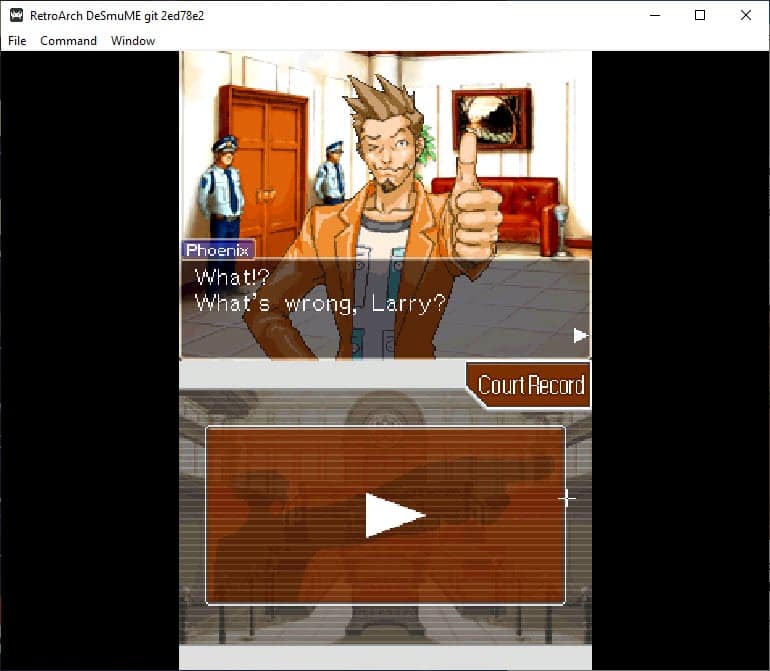
Using Retro Arch will sort you out for not only Nintendo DS games but also for most of the other game types, including PSP, PS2, and GBA.
3) MelonDS
Another fine NDS emulator for PC is MelonDS. It is one of the old times emulators in the DS emulator list and is extremely popular. It can seamlessly emulate DS games in 60 FPS. The UI is simple but not hard to navigate. The screen layout settings are extremely helpful in setting up the most optimized screen layout, depending on the game.
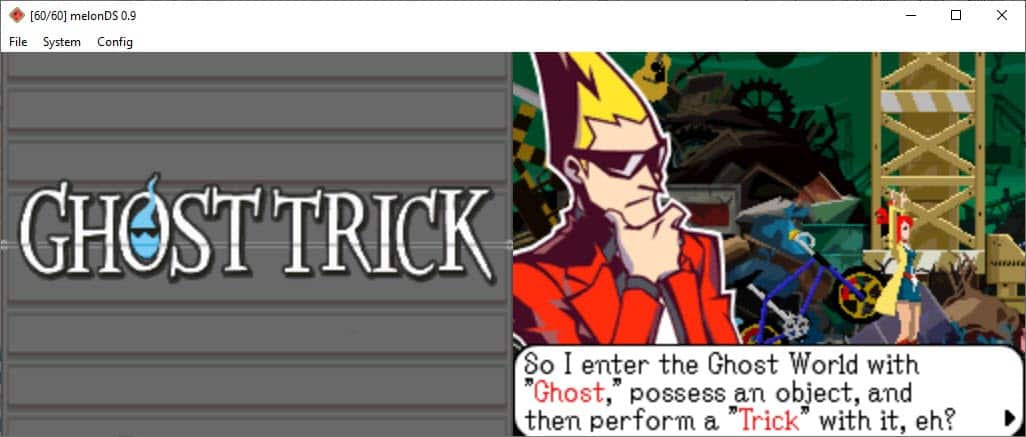
It also has quick save available up to 8 slots, which can also be loaded instantly. This emulator also has customizable input and hotkeys. There are also many advanced graphics and sound settings available for veterans to tinker with.
You can download MelonDS from here. However, you will need to download the BIOS files separately.
4) No$GBA Emulator
The next entry to the emulator list is the No$GBA emulator (No cash GBA emulator). It is another free tool that can emulate NDS games without hiccups. It can also run GBA ROMS. I found the UI simple and clean. The menu keeps a list of the first 10 ROMs loaded for easy access in the future.

Some of the notable features of the No$GBA emulator are:
- This emulator allows the mapping of control keys.
- There are options for taking snapshots and screenshots.
- It also allows Cheats.
Overall, I found this emulator as simple and lightweight. It is also portable, so no need for installation.
You can download the No$GBA emulator from here.
5) iDeas
iDeas is another great NDS emulator for PC. It has not been developed since 2012, however, the emulator still runs well. It has customizable key mapping, supports controllers, and even has a separate key config for Guitar Hero Grip.

Some of the other notable features of this emulator are:
- Allows Frames, skip up to 9 frames.
- Supports cheats.
- It includes a Recent games section in the menu for ease of loading recently played games.
- Supports multiple languages like Italian, Japanese, English, French, German and Spanish.
- There is a native option for taking screenshots of the game screen. The bottom and top screens can be screenshotted separately.
Overall, iDeas may be old and out of development, it still does a fairly good job.
You can download it from here.
Wrapping Up
So, there you have it. Here are 14 NDS emulators for PC, Android, and IOS. Share with us the emulator you chose and how your experience was with it in the comment section below.
Leave a Reply