Have you been looking for a way to play the old SNES games? Unfortunately, getting your hands on the old Super Nintendo console at the current time is not an easy thing, not to forget the experience of playing the titles on it will be greatly diminished in the current technological era.
However, there is a way to play those all-time best SNES games on your PC, Android, or even IOS devices. SNES emulators are available on all these devices. But, not all available emulators work, or even some that do work, provide subpar emulation.
Here I have given a list of the best SNES emulators for PC, Android, and IOS. These emulators provide the best emulation out of all that are available.
Also read:
5 Best SNES Emulators For PC
Contents
This list will contain some of the best SNES emulators for Windows 10 and macOS. So, here are the best Super Nintendo emulators for PC.
1) SNES9x
Snes9x is easily one of the best emulators for Windows 10 and macOS. It seamlessly emulates the SNES games and runs them in more than 60 FPS. The emulator supports most of the SNES games and it is even light on the system resources, compared to the other emulators.
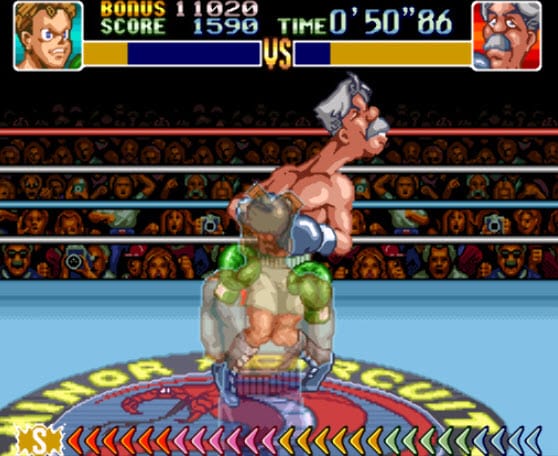
SNES9x has 9 quicksave slots, which allows quick saving of different game instances using shortcuts and loading them instantaneously. Some of its notable features are:
- Allows complete input configuration and customized hotkeys.
- It has a nifty feature that allows you to choose whether to pause the game when the Snes9x window is inactive.
- It supports multiple external gamepads, including SNES Mouse, SNES Joypad, and M.A.C.S. Rifle.
- This emulator also supports cheats.
- There is multiple support by connecting to a server or acting as a server for the other players.
- Frame skipping is also supported.
Overall, SNES9x is easily one of the best emulators for PC and you can download it from here.
2) BizHawk
BizHawk is a popular Super Nintendo emulator for Windows 10. This emulator is sadly not supported in macOS and only supports Windows. Bizhawk is also a lightweight portable multiple system emulator that can run most Super Nintendo ROMS with ease.

It also has many notable features, some of which I have mentioned here:
- This emulator supports 9 quicksave slots and allows saving/loading with hotkeys.
- There is complete input configuration support with customizable hotkeys.
- There are options available for showing FPS count, FrameCounter, Lag Counter, Input, and even re-record count, which I found quite useful.
- BizHawk also supports controllers and key mapping for them.
- There are some extensive emulation speed-up and frame skip settings.
- This emulator is specially designed for Tool-Assisted Speedruns.
BizHawk is a fine Super NES emulator and you will easily be able to use it on your Windows 10. Download BizHawk from here.
3) RetroArch
Retro Arch is a frontend for emulators, game engines, and media players. It uses cores, which are required to be downloaded on Retro Arch and then loaded for that game type to be emulated.

RetroArch is one of the best SNES emulators, as it easily emulates the SNES games on your PC with the support of multiple cores. The ability to simply rotate through SNES cores easily and choose the best one puts it in this list.
It is supported on Android, IOS, Windows, and macOS. RetroArch supports cross-platform gameplay and also supports advanced graphics settings.
4) BSNES
BSNES is one of the oldest Super Nintendo emulators. Even after all these years, the BSNES emulator runs extremely well and emulates in 60 FPS. The UI looks old, but once you get a hang of it, it becomes manageable.
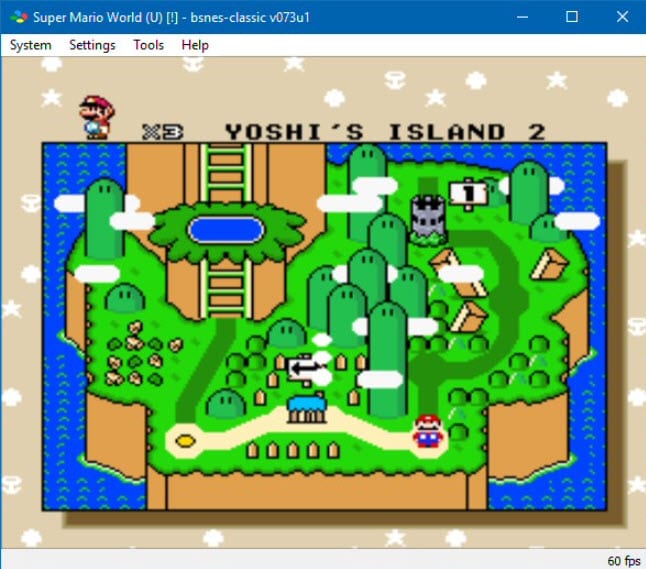
Some of the notable features I found are:
- This emulator allows complete input configuration and customized hotkeys.
- It supports multiple controllers and key mapping for them.
- There is an option to speed up the emulation by 200%.
- 9 quicksave slots are available, and it allows instantaneous saving and loading using hotkeys.
- It has a native screen record feature.
- This emulator also supports cheats.
BSNES may be old but it is still one of the best SNES emulators for PC. You can download it from here.
5) OpenEMU
OpenEMU is a multiple video game system that supports SNES ROMS. It is only available for Mac and does a great job emulating ROMs.
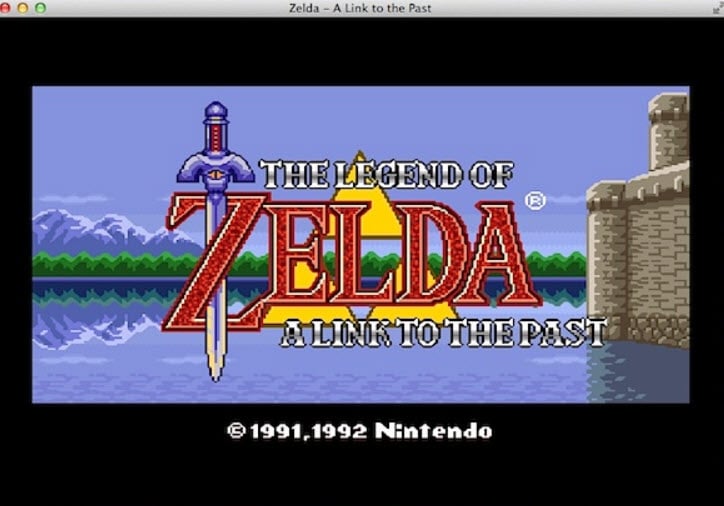
There are many notable features of OpenEMU and here are some of them:
- It automatically organizes the personal games library.
- There is a drag and drop feature for loading ROMS and backups of games, which I found quite useful.
- This emulator supports external controllers, including Wiimote and Wii U Pro.
- Similar to RetroArch, it is also a multi-video game system, which means it can play a huge number of ROM types by downloading the core for it.
For Mac users, OpenEMU is the best SNES emulator. You can download OpenEMU from here.
6) ZNES
ZNES is an old-style SNES emulator, that uses a retro UI. Loading the SNES ROM is simple, however, the UI may confuse some users. Simply click on Game and then Load and navigate to the ROM destination.

It can emulate most SNES games seamlessly in 60 FPS. Some of its notable features are:
- Allows Netplay, meaning multiplayer over the internet.
- It has complete input customization.
- Multiple screen resolution presets are available.
- Allows custom hotkeys for different settings.
- There is a speed-up option available that can increase emulation speed by 28x.
- Multiple Sound and Videos options are available to tinker with and get the best performance.
You will like using ZNES if you prefer that old retro look with good emulation. ZNES can be downloaded from here.
Best SNES Emulators For Android
If you are looking to play the SNES games on your Android, here are the best SNES emulators for Android.
1) Snes9x EX+

Snes9x EX+ is the Android version of the Snes9x emulator, already listed above in the Super Nintendo emulators for PC. After installing the emulator, you will need to manually navigate to the SNES ROM on your device, which the UI makes simple enough to do. Snes9x EX+ does a great job seamlessly emulating SNES games.
Some of its notable features are:
- There are 9 quicksave slots available.
- Allows the user to add the loaded game as a shortcut to the Snes9x EX+ launcher.
- Provided option for screenshotting the next frame.
- This emulator supports Gamepads, Superscope, and mouse inputs.
- It also supports cheats.
This emulator is easily on the best SNES emulators for Android and you can download it from here.
2) John NESS

John NESS is another popular SNES android emulator. It has an easy-to-use UI that automatically loads all the supported games present in your phone memory. There are many notable features of John NESS and here are some of them:
- It has a speed-up feature, ranging from 0.25x to 16x, which also works on the free version.
- This emulator supports the gamepad and allows custom key mapping for it.
- Any game instant can be saved and loaded. The save and load options have shortcuts in the control layout for further ease.
- It has advanced control layout customization, separately for landscape and portrait modes.
- There is a dedicated option for enabling or disabling cheats.
- It also features two Quality modes, for high performance and another for low battery usage.
- Supports a large number of SNES ROMs.
Overall, this is a great emulator for SNES games on Android and you can download it from here.
3) Mega SNES

Another fine emulator on Android is Mega SNES. It is among the few emulators out there that allow the SNES games to be directly downloaded through it. There is also support for loading ROMs from your phone memory. Some of its notable features are:
- It supports are 9 quicksave slots available.
- Allows the user to add the loaded game as a shortcut to the Mega SNES launcher.
- It supports Gamepads, Superscope, and mouse inputs.
- Cheats are supported on this emulator.
- Provided option for screenshotting the next frame.
Mega SNES is one great emulator for Super Nintendo ROMs and you can download it from here.
4) MultiSneS16
MultiSneS16 emulator is one of the only emulators out there that supports multiplayer support over Wi-Fi. On its first page, it asks whether the user wants to play multiplayer or single-player. On the next page, it automatically searches for the SNES ROMs on your memory.
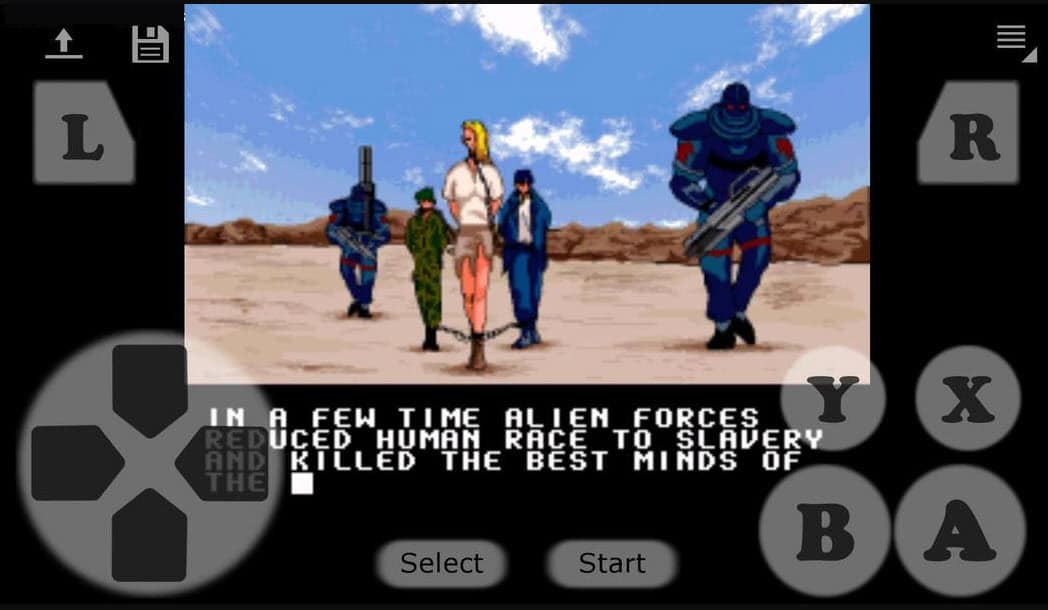
Some of its notable features that I found are:
- Complete customization of on-screen control layout, including separate layouts for portrait and landscape.
- It also supports controllers and key mapping for it.
- Cheats are also supported.
- There are on-screen buttons for quick saving and loading.
- Game emulation speed can be increased by 8 times.
MultiSneS16 is overall a great emulator for Android and you can download it from here.
5) Super Retro16
Super Retro 16 is another fine SNES emulator for Android. After installing the emulator, it asks for Google Drive integration, which will allow you to back up your game saves directly to the cloud storage or load any previously backed up games saves from Google Drive. Next, it scans your memory for all the supported file formats, which is always helpful than manual loading.

The portrait controls look extremely similar to the SNES console, which does bring a wave of nostalgia [Include Link] while using it.
There are many other features that I liked about Super Retro16 and here are some of them:
- It allows the user to change the screen resolution.
- There is complete control layout customization, including many nifty features like changing the transparency of the buttons.
- Control layout customization is separate for portrait and landscape and allows the creation of new control profiles.
- Supports connection with 2 controllers at the same time.
- It also supports cheats.
- There is support for even Google Play integration with Google Drive integration.
- This emulator can Chromecast, which I found unique.
Overall, Super Retro 16 also does a great job emulating SNES games in 60 FPS. You can download it from here.
6) RetroLandPro
RetroLandPro is another great option as a SNES emulator for Android. It supports NES, GBC, GBA, SNES, Genesis, N64, PSP, NDS, GameCube, Wii, PS, and many more consoles. This is among the few emulators available on Android that allows the user to directly download the ROM through it. However, loading a ROM in your phone memory requires a complicated route as the app doesn’t natively scan your files, or allow navigating to it on the home page.

You will have to download one of the SNES games using the emulator and then use the settings to load the game from your phone memory. Some of its notable features are:
- Allows the user to add the loaded game as a shortcut to the Snes9x EX+ launcher.
- Provides 9 quicksave slots.
- There is an option for screenshotting the next frame.
- It supports Gamepads, Superscope, and mouse inputs.
- This emulator has support for cheats.
You can download RetroLandPro from here.
Best SNES Emulators For IOS
If you are using an IOS device, don’t worry there are also some emulators that work on them. Here is the list of the working emulators on IOS devices.
1) RetroArch
RetroArch is one of the best working emulators for IOS devices. I have already listed it before, however, it is also one of few working emulators that seamlessly emulate on IOS devices. With RetroArch, there is also controller support, cross-platform support and many advanced graphical settings are also available.
2) Delta
Delta is the best SNES emulator for IOS if you leave out RetroArch as it works for almost all platforms. Delta was specifically developed for emulating on IOS devices and it is still in active development.

There are many notable features of Delta, and here are some of those:
- The ability to save and load game states instantaneously.
- Delta supports external controllers and custom key mapping for them.
- It has integration with Google Drive and Dropbox, which allows your game saves to be automatically backed up on your preferred cloud storage.
- There is also support for cheats.
- It also has complete on-screen control layout customization.
- Supports GBA, GB, GBC, NES, SNES, N64, and NDS ROMs.
Delta is one of the few SNES emulators that is still in active development, and the developers are regularly bringing new updates.
Download Delta IOS SNES emulator from here.
3) Provenance Emulator
Another fine emulator that runs SNES games on IOS devices is Provenance Emulator. It is a frontend for emulators for IOS and tvOS, similar to Retro Arch. It supports, Bandai, NEC, Nintendo, Atari, Sega, SNK, and Sony console systems.

It allows instantaneous Save and load state, imports games from AirDrop, and also has an autosave feature. The emulator has many advanced settings for running on a mobile device.
You can download Provenance Emulator from here.
Wrapping Up
So, there you have it. Now you know the 15 best SNES emulators for PC, Android, and IOS devices. Leave your comment below, sharing which emulator you ended up picking from this list.
Leave a Reply