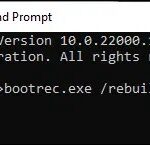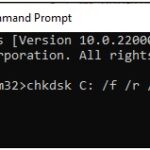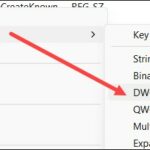Microsoft has recently updated MS Paint version 11.2304.17.0 for Windows 11. This latest version is rolled out to Windows Insiders in the Canary and Dev Channels with Zoom improvements and dark mode. Getting excited to know the details? Go through this article to know how to enable dark mode in Paint and what new features […]
How To Fix PFN LIST CORRUPT BSOD Error?
The Page Frame Number list keeps a detailed track of the system’s physical memory pages in RAM. If you find the PFN list on Windows is corrupted, then it means there is a hardware problem involving RAM. When the error occurs, you see a blue screen of death with the stop code: “PFN LIST CORRUPT.” […]
How To Fix Stop Code Memory Management?
Stop codes with Blue Screen of Death are common for Windows users. You mostly get a Memory Management BSOD error when there is any issue with the memory or RAM of your system. Now is this stop code memory management repairable? Well, for that, you need to go through this article to understand the issue […]
How To Turn On The Automatic Login Feature In Windows 11?
Fed up with entering and re-entering the user ID and password to log into your PC? Then, you are reading the right article. If you value time-saving features, then Automatic Login is what you need to simplify your computing experience. In this detailed write-up, we will explore how to set up and enable Automatic Login […]
DirectX 11 Vs DirectX 12 – What’s The Difference?
DirectX 11 and DirectX 12 of Microsoft’s graphics API (Application Programming Interface) play a vital role in gaming. DirectX 11 was the go-to choice for game developers, but now DirectX 12 has emerged as the new contender promising better performance and efficiency. The comparison between these two will explore the key differences and the features […]
- « Previous Page
- 1
- 2
- 3
- 4
- …
- 56
- Next Page »