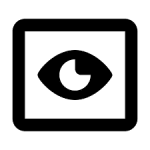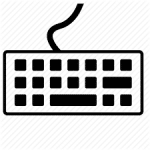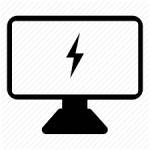Recently, if you open Windows File Explorer and select any of your files, you will see a small preview thumbnail of the file on the right pane of your screen. This is the Preview Pane feature that was recently updated in the Windows Explorer. Because of this new feature, you can see a small preview […]
How To Use Windows Rotate Image Feature?
Do you also take pictures without holding the camera in the right orientation? Everyone has made this mistake at least once in their life. Fortunately, this is not a permanent issue. You can easily rotate images on Windows 10 and fix the orientation. In this article, I have discussed how to use the Windows rotate […]
Get Rid Of The Keyboard Clicking Sound Easily
Does your keyboard make a clicking noise on Windows 10 when you use it? Is your keyboard not working properly? In Windows 10, many keyboard specific features are there to help users type in a better way. However, these accessibility features have caused issues for some users, especially if they were enabled unintentionally. The keyboard […]
How Do I Enable Two-Finger Scrolling On Laptops – Complete Guide
The two-finger scrolling feature makes the laptop touchpad much easier to use. This simple feature allows laptop users to scroll through pages by using two fingers. It is a must for those laptop users that prefer touchpad over a mouse. If the two-finger scrolling is disabled for Windows 10 laptop users, then it can create […]
How To Disable Slow Charging Notification – Complete Guide
Are you receiving a slow charging notification on your Windows 10? The notification “Slow charging” indicates that the charging speed is much slower than what it should be for your PC. This generally happens for users that use a USB-C cable to charge their laptops. Is it the same for you? Many laptops, nowadays, supports […]
- « Previous Page
- 1
- …
- 40
- 41
- 42
- 43
- 44
- …
- 56
- Next Page »