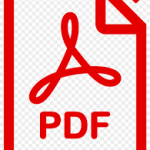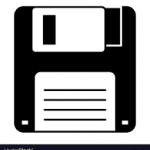Windows 10 has a feature that allows it to read the texts on the screen. This feature is known as the Windows Narrator. It is basically a text-to-speak tool that reads the elements on your screen out loud. This tool can read aloud text documents to a web page. It also speaks aloud the actions […]
How To Uninstall Internet Explorer 11 In Windows 10 – Complete Guide
Internet Explorer is the first major web browser developed by Microsoft. It has been with Windows since the year 1995 and after all these years it is still here. However, its importance has slowly deteriorated to such extent that most users don’t even acknowledge it as a viable browser nowadays. With Microsoft focusing on Edge, […]
The Installation Failed In The Safe_OS Phase – How To Fix ?
Errors that arise during windows updates are very disturbing. One such instance is the “The installation failed in the safe_OS phase with an error during boot operation” error. In this article, we have given various troubleshooting methods that should help you fix this error. Also, check out this article on what to do if your […]
How To Print Multiple Pages On One Page PDF Windows 10 ?
PDF has become an especially important file format for sharing electronic documents. It provides an accurate and printable layout. Also, PDFs cannot be edited, which provides some safety to important documents. Many users keep asking how to print multiple pages on one-page PDF in Windows 10 on various online forums. This article is for those […]
How To Use The Diskpart Clean Function To Securely Wipe Disks ?
Do you want to clear a disk completely? The best way to wipe your Disks securely is by using the Diskpart clean function. Diskpart is a text-mode command-line interpreter that comes bundled with Windows 10. You can use Diskpart to manage objects like disks, volumes, or partitions by direct input or by running scripts at […]
- « Previous Page
- 1
- …
- 41
- 42
- 43
- 44
- 45
- …
- 56
- Next Page »