Tumblr, as a social media platform, has grown over the years. Before it was more popular because of the easily shareable NSFW content, which attracted its audience. But now after changing its policy and removing almost all NSFW content from its platform, it has had a complete overall.
The current users of Tumblr tend to share more videos than GIFs. Unfortunately, Tumblr still lacks a download option for saving shared videos. However, there are other ways to download videos from Tumblr.
Here I have discussed how to download Tumblr videos so that you can enjoy them offline or share them with your friends on other social media platforms.
Also, learn how to download TikTok videos from here.
How To Download Tumblr Videos?
Contents
There are many methods for downloading Tumblr videos. Here I have mentioned all the methods, so choose the one that suits you best.
Solution 1: Save The Video
One of the easier ways for downloading a Tumblr video is to simply save it. This can be done easily with the following steps:
- Log in to your Tumblr account and open the video you want to save.
- Right-click on the video and select the Save Video As option from the right-click context menu.
- Navigate to the folder you want to save the video and click on Save.
That’s it. Open the folder you saved the video at and play it. The video should start playing without any issue. This is likely the easiest method for downloading a video on Tumblr. However, using this method doesn’t allow the user to choose the video quality they want to download the video, which can be an issue for some. If this is relevant to you, use the next method, which is using different 3rd party tools.
Solution 2: Use Tumblr Video Downloader
The next way is to use the various Tumblr video downloaders available online. These are specific tools that allow downloading videos from Tumblr. Most of these applications need a video link for downloading them.
To get the video link, click on the 3 dot menu icon beside it and select the Copy link option. Now the link will get copied to your clipboard, which you can paste on any of the downloading tools mentioned below.
But which Tumblr video downloader should you use?
Out of the many tools available online for ripping video from Tumblr, here are a selected few that I found to work perfectly.
1) 4K Video Downloader
4K Video Downloader is probably the most popular online video downloader to date. The app is free to download and can easily download videos from multiple social media sites like Tumblr, YouTube, Facebook, etc. This video downloader can save videos in even 4k, as its name suggests. For Tumblr video download, this is a good choice.
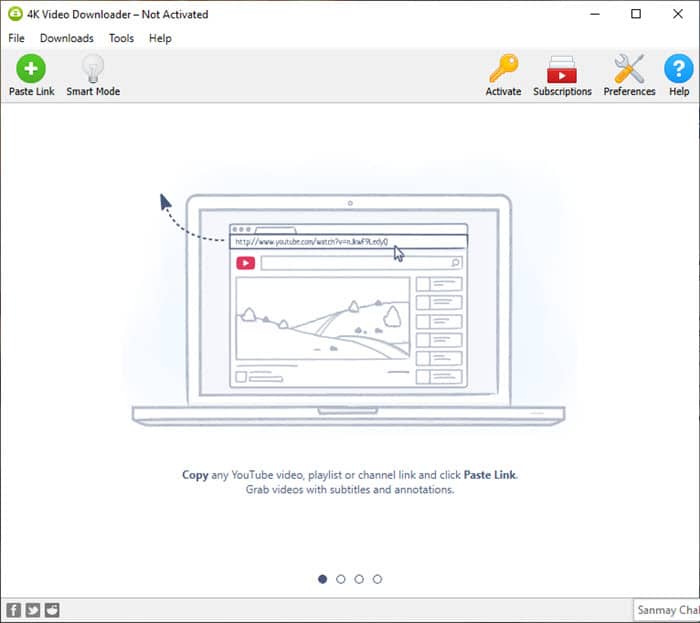
Download it from here.
2) iTubeGo
iTubeGo is another nice option for ripping videos from Tumblr. It is primarily a YouTube downloader, but also holds the capability to download videos from Tumblr. It can download videos in multiple resolutions and using it is simple.
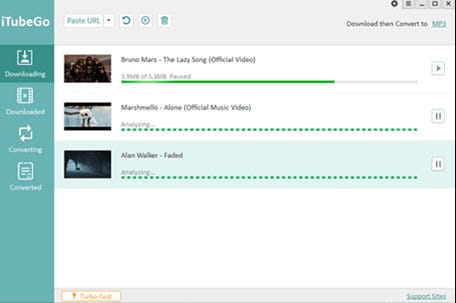
You can download iTubeGo from here.
Solution 3: Download Tumblr Videos Using Downloader Websites
Other than dedicated download tools, there are also download websites that are much more efficient to use. These websites also require the video link, which you can get by clicking on the 3 dot button of the Tumblr video and selecting the Copy Link option.
The following website downloaders are best if you want to rip video from Tumblr.
1) DownloadVideosFrom.com
One of the better Tumblr video downloaders is DownloadVideosFrom.com. This is one of the download websites with fewer amounts of ads. Downloading is pretty simple, all it needs is to paste the Tumblr video link in the search box and hit enter. It will process the video and create a download link. Right-clicking on the download link and selecting the Save link as option, will allow you to download the video.

Visit DownloadVideosFrom.com.
2) Expertsphp.com
Expertsphp.com is another online Tumblr video downloader. It has a colorful UI, with quite some ads embedded around the search box. Paste the link in the search box and click on the download button, which will make the download links. The first download link will be for downloading the image of the video, and the others will be the download links of different resolutions.
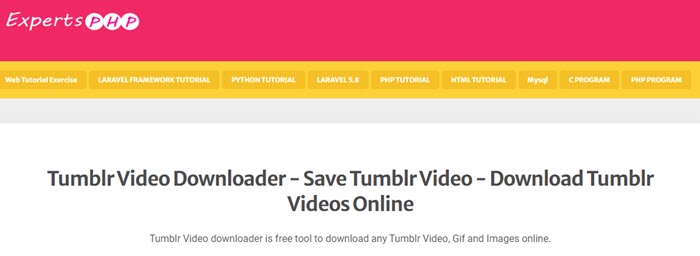
Click on the Download Link option to play the video. Select the 3 dot option on the video and click on the Download option to start it. This will initiate the download. Wait for it to finish and see whether the download was done properly.
Visit Expertsphp.com.
3) Fordownloader.com
Fordownloader.com is another quick way to download Tumblr videos online. It has a basic UI, with minimum ads. Pasting the Tumblr video URL in the search box and clicking on the Download option shows the download link of the video.
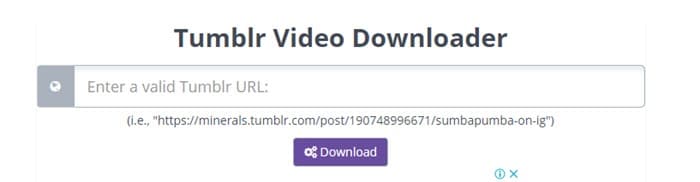
Click on the download video option, which will play the video in a new tab. Click on the 3dot button and select the download option. Play the video once it is downloaded to check for any issue.
Visit Fordownloader.com from here.
Solution 4: Download On Your Android
Other than the Tumblr video downloaders on PC and the online video downloaders, there are applications for downloading Tumblr videos on your Android. Here I have mentioned some of these applications.
1) Timbloader For Tumblr
Timbloader is a popular application on Google Play Store for downloading videos on Tumblr. With over 1 million downloads and a 4.5-star rating, it is easily one of the best applications for downloading Tumblr videos on Android. The UI is pretty simple, so is downloading Tumblr videos using it. Copy the video link from Tumblr and open the Timbloader app.
Click on the Paste Link option. Click on the download option. This will show you a download link to the video. Click on it to start the download.
Download Timbloader.
2) Downloader For Tumblr
Downloader for Tumblr is another great application for Tumblr videos on Android. It is extremely easy to use. Copy the video link from Tumblr and simply open the Downloader for the Tumblr app. The video will automatically start downloading. Wait for the video to finish downloading before checking it out.
Download Downloader for Tumblr.
Solution 5: Rip Tumblr Videos By Screen Recording
Another unorthodox method for ripping videos from Tumblr is to run simply record the screen while playing the video. This method is more useful on iOS devices, as there isn’t any Tumblr video downloader tool available for them.
Wrapping Up
So, there you have it. Now you know how to download Tumblr videos. If you have any questions regarding this topic, ask them in the comment section below.
Leave a Reply