When you delete Chrome data, you may have noticed that an option for clearing hosted app data is also present. Many users have been confused about what are hosted apps and what will happen after clearing its data.
In this article, we have cleared all the questions regarding hosted apps. Hopefully, all your doubts on hosted apps will be cleared after reading this article.
Also, check out this article on how to unblock Chrome extensions.
What Is Hosted App Data?
Contents
Hosted app data in Chrome are the data of the apps that you have downloaded from the Chrome Web Store. The apps that you download from the Chrome web store are called hosted apps.
If you haven’t installed any apps from Chrome web store, still there will be apps like Google Drive, Gmail, YouTube, etc that comes pre-installed with Chrome. You can check this by selecting the Apps option, on the upper left corner of the screen, after opening Chrome.
How To Clear The Chrome Hosted App Data?
To delete the app data, you will have to use the same methods as used for deleting the Chrome history. To do it, follow the steps given below:
- Open Google Chrome.
- Press the Ctrl + Shift + Delete keys, which is the Chrome delete history shortcut.
- Select the Advanced tab and locate the Hosted app data option in the list. Check the box to select it.
- Click on the Clear data option.
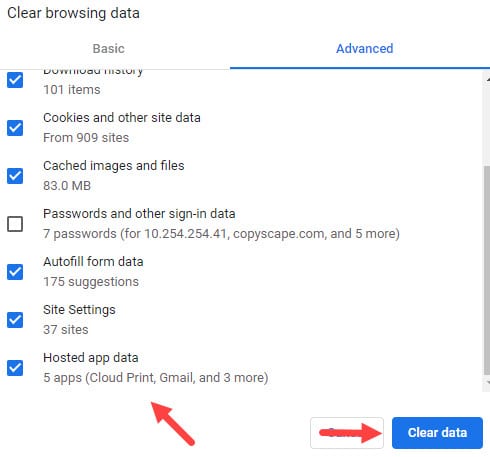
All the app data will now get cleared with the cache and history. How long does it take to clear cache? It depends on how much cache Chrome has stored. It takes a couple of minutes at max. If you clear your cache periodically, then it will only take a few moments.
Wrapping Up
So, there you have it. Now you know what Hosted app data is and how to clear it in Chrome. If you have any doubts regarding this article, then feel free to share it in the comment section.
Has this option worked for ANYONE? Cause if it were that simple, it wouldn’t really need 1400 different posts/questions about this 1 ISSUE!
I have NotFollow.me and WebStore in my hosted app data tried clearing several times but it doesn’t clear. When I try to see the members in my Facebook group it always says reload page because the page isn’t available. It’s been doing this for 4 months. I googled what the problem might be and it suggested it might be because I have hosted app data and I should clear it. So as you can see I’m at a standstill. Can you suggest something?