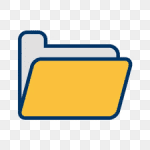Recently I have noticed that users are reporting about how their computer alt tabs on its own. For some, only games keep alt tabbing and for others the issue happens for any window. This issue is definitely frustrating, so I looked into it, and here is the troubleshooting procedure you can follow for fixing this […]
How To Delete The Removable Storage Devices Folder On Desktop?
Have you noticed any unknown folder named “Removable Storage Devices” on your desktop? Recently, many users have reported of the Removable Storage Devices folder on desktop that has appeared out of nowhere. This folder is basically a Windows bug that has likely been triggered by incorrect Windows Registry entries or incorrectly configured system settings. In […]
Get Skype For Chrome Using The Skype Web
Skype, the video chatting platform has a huge active audience. Surprisingly, a big number of its users are unaware that they don’t require to download the Skype app on their PC to use it. Skype Web is Skype’s web-based client that can be accessed from Google Chrome and Microsoft Edge. The Skype for web provides […]
How To Change Uplay Profile Picture? – Complete Guide
Ubisoft’s Uplay has become one of the biggest game distributing platforms in the world. Just like Steam, the progress of the downloaded games on Uplay will unlock achievements and level your account up. Because of this, the value of your account becomes quite high for oneself and everything has to be perfect with it, as […]
How To Open TGA Files In Windows 10? – Ultimate Guide
You may have come across image files with the TGA extension. This TGA extension means that the file is in a raster graphic format created by Truevision. These files are also called TARGA files or the Truevision Advanced Raster Graphics Adapter file. This image file format was established in the 1980s by Truevision for images […]
- « Previous Page
- 1
- …
- 120
- 121
- 122
- 123
- 124
- …
- 180
- Next Page »