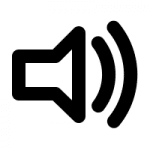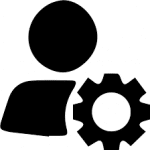When you download a file from the internet and try to open it, you may find that a security prompt opens on your screen saying that the downloaded file can’t be open. Downloaded files are generally disabled in PCs of private institutions to prevent any security breach. In this article, I have discussed how to […]
How To Set Default Audio Device On Windows 10 – Complete Guide
Windows 10 users can set a default audio device for all apps to use. This feature is useful if you only want to use one audio device for all apps. However, sometimes Windows can set a different default audio device than the one you want. Fortunately, you can change the default audio device manually. In […]
How To Convert FAT32 To NTFS – Complete Guide
In Windows 10, the users can convert FAT32 to NTFS file systems without using any 3rd party applications. FAT32 is the old file system, which is still used for external storage devices like flash drives. The newer NTFS file system is much better than the older FAT32 system in many fields. In this article, I […]
How To Change Audio Output For Specific Programs on Windows 10?
Windows 10 users can decide which device should be set for audio input or output by default. But there is another feature that allows users to change the audio output for specific programs. If you didn’t know about this, then it isn’t surprising as this feature is fairly unknown by many users. Assigning an application […]
Enable Or Disable Administrator Account On Windows 10
Windows 10 comes with a hidden administrator account that has access to all the resources on your computer. Because of security reasons, this account is disabled by default. However, there are times when you may require performing certain troubleshooting methods using the administrator account. In these circumstances, you can enable the administrator account on Windows […]
- « Previous Page
- 1
- …
- 138
- 139
- 140
- 141
- 142
- …
- 180
- Next Page »