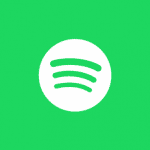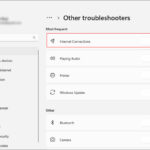DirectX 11 and DirectX 12 of Microsoft’s graphics API (Application Programming Interface) play a vital role in gaming. DirectX 11 was the go-to choice for game developers, but now DirectX 12 has emerged as the new contender promising better performance and efficiency. The comparison between these two will explore the key differences and the features […]
Fix: Acer Monitor Not Turning On
Did you ever experience the frustration of pressing the power button on your Acer monitor only to be met with silence and darkness? If your Acer monitor refuses to turn on, leaving the screen black, it is a matter of concern. But don’t worry. Here we will explore the common reasons behind an unresponsive Acer […]
How To Download Songs From Spotify?
Spotify has revolutionized the way we enjoy music with its extensive music library and personalized playlist. If streaming songs on the go isn’t a convenient option, here is how to download songs from Spotify. This will help you to enjoy an uninterrupted music session. So, go through the entire process of downloading songs from Spotify, […]
How to Fix Error Code 1001_1 in Honkai Star Rail
You mostly get error code 1001_1 Honkai Star Rail while logging in to your account or starting the game. This error mostly occurs due to connectivity issues. But do not worry if you get such error codes while playing Honkai Star Rail, as there are plenty of solutions to fix them. What Triggers Error Code […]
Fix: HP Printer Is In An Error State
Is your HP printer in an error state? It’s really an awful situation if the Printer shows errors on a busy morning! This error mostly happens due to loose connections, outdated printer drivers, changes in settings, jammed papers, etc. So, if you have encountered such an error, follow this article to know the solutions to […]
- « Previous Page
- 1
- …
- 3
- 4
- 5
- 6
- 7
- …
- 180
- Next Page »