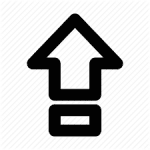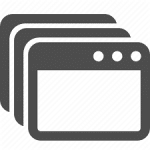Caps lock is an essential key in the keyboard for many users. When caps lock is enabled, every letter that is typed becomes capitalized. However, you can also type capitalized letters by typing letters while holding the Shift key. Some users prefer the later method for typing as it can become a hassle to turn […]
How To Block A Program In Firewall On Windows 10 – Full Guide
Generally, we want our online applications to be freely connected to the internet without any hindrances. But sometimes certain situations can arise where we would need to disable the internet access of specific programs. In these situations, we can block the program with Windows Firewall. But, many users don’t know how to block a program […]
Enable Firefox HTML5 For Video Support Easily
You may have faced issues with HTML5 on Mozilla Firefox. Firefox’s HTML5 support is overall good, but it doesn’t support all the features needed to play videos on YouTube if the Adobe Flash Player isn’t installed. In Firefox, HTML5 can be enabled for video support to play the HTML5 video streams without the Flash player. […]
How To Restore Google Chrome Tabs After Restart – Full Guide
Wouldn’t it be very convenient to restore all the Google Chrome tabs you had opened before restarting your computer? Well, you can easily do it. Google Chrome has features that can restore the Chrome tabs from where it was closed. Also if your computer shuts down while you were working, then you can restore the […]
How To Rename A Drive In Windows 10?
“How to rename a drive in Windows 10?” is one of the frequently asked questions in different forums. Naming the drives does help if you keep files in only in specific Drives. This way you can easily navigate to the different files on the computer. In this article, we have discussed 3 ways you can […]
- « Previous Page
- 1
- …
- 19
- 20
- 21
- 22
- 23
- 24
- Next Page »