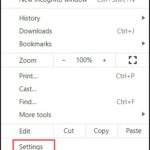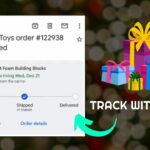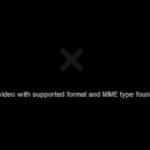While sending a text message occasionally we come across an error message that says “Message Not Sent-Invalid Destination Address.” This can be utterly frustrating, especially when you have typed out something important. Here I have discussed a few potential fixes so that you can experience a hassle-free experience of sending messages. What Does This Error […]
Yahoo Mail: No Healthy Upstream! [SOLVED]
Some Yahoo users have come across the error “No Healthy Upstream Error, “ which is a strange error that is appearing on other platforms. There are several ways to bring this “No Healthy Upstream Error” to come a standstill and I will discuss those in this article. Go through the write-up in detail and resolve […]
7 Fixes For Samsung TV Not Connecting To Wi-Fi Issue
Samsung smart TVs are often reported by users that they are not connecting to their Wi-Fi. And without the internet, smart TVs don’t seem too smart. Smart TVs let users stream content form popular streaming services like Netflix or Hulu while being connected to the internet. Without the internet, it’s just another TV! So that […]
How To Track Your Packages with Gmail!
Ever had trouble tracking your packages? Big delivery companies like Amazon have good navigable apps that track their deliveries for the users. But most other delivery services only have websites, and we have to manually visit them and use the tracking number to check the details of their packages. That’s a lengthy task! Google’s new […]
No Video With Supported Format And Mime Type Found (7 FIXES)
Mozilla Firefox users sometimes encounter a ‘no video with supported format and mime type found’ error while trying to stream video on the browser. If you are one of them, don’t worry, as here I have discussed some easy solutions to fix the problem. Have a look! Related: Enable Firefox HTML5 For Video Support Easily […]
- « Previous Page
- 1
- 2
- 3
- 4
- 5
- …
- 24
- Next Page »