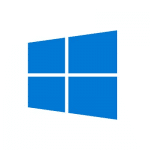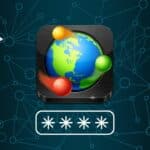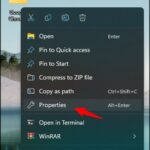Broadcom drivers play a crucial role in ensuring the devices function optimally, allowing seamless communication between hardware and software. These drivers can help you get the most out of your computing experience. In this article, we will explore the world of Broadcom drivers and also discover why they are an essential component of modern-day computing. […]
How To Open DAT Files? – Complete Guide
Are you confused with a file with a .dat extension on your PC and don’t know how to open it and see the content? Read through this article. Here we have demonstrated what these .dat files actually are and how to open dat files. What Are .Dat Files? You may sometimes come across certain types […]
How To Find HomeGroup Password In Windows
HomeGroup was removed from Windows 10 version 1803. The following steps will only work for Windows versions prior to Windows 10 1803. HomeGroup is an amazing feature that allows file sharing ability between all computers in the home network, making it easier to share photos, music, videos, files, and even printers. Here I have discussed […]
How To Disable Xbox Game Bar On Windows 11
If you want to disable or completely get rid of Xbox Game Bar on your Windows 11 PC but don’t know how to, follow this guide. We have already covered how to do it for Windows 10, so here we will only focus on Windows 11. How To Disable Xbox Game Bar On Windows 11? […]
How To Share A Folder In Windows 10 And 11?
Sharing your folders and files is pretty simple on Windows. There are plenty of ways to share files, like sharing over the network, using OneDrive, or using the Nearby sharing feature. Here I have discussed all these and more features to share files on Windows. So, read till the end and pick the perfect way […]
- « Previous Page
- 1
- 2
- 3
- 4
- …
- 18
- Next Page »