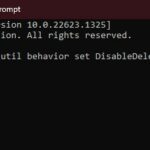Spatial sound is the best way of experiencing sound. It creates an immersive sound experience for headphones and speakers, making the audio experience highly satisfying and pleasant for users. Here I have shown how to turn it on Windows 10 and 11. So, follow as shown and immerse yourself in the 3D surrounding sound with […]
Modify or change File Properties in Windows 11
Want to change the file properties like file metadata, media tags, file attributes, and extended image information? You don’t need any 3rd party software for it if you are running Windows 10 or 11. Here is a complete guide on how to modify or change file properties. So keep reading and perform as shown. Also […]
How To Enable TRIM on Windows 11
TRIM is one of the essential features of an SSD that keeps its top performance and ensures the drive lasts much longer. If you want to enable this feature on Windows, you are in the perfect place. Here I have given a step-by-step guide on how to enable TRIM on Windows. So, let’s get started. […]
How To Change Taskbar Icons For Programs In Windows 11
Want to change how icons look on your Taskbar? Windows is known for its freedom with customization, and changing the Taskbar icons is one of the things you can do easily. Here, I have shown how to change Taskbar icons for Programs on your Windows 10 and 11. Changing The Taskbar Icons In Windows Windows […]
How To Enable Or Disable File and Printer Sharing On Windows
File and printer sharing has been supported on Windows operating systems since Windows 95. Being one of the most useful features, especially for home networks, it also has a fair share of security concerns for public networks. Here I have shown how to enable or disable file and printer sharing on Windows, so read till […]
- « Previous Page
- 1
- 2
- 3
- 4
- 5
- …
- 18
- Next Page »